When I was recently working on my Mac Terminal with some usual commands on zsh shell, suddenly after running the command I ended up in a dquote> prompt, this seems weird at first, but soon I realised what I had done,
% echo "Hello there! how are you?
dquote>As you can see when you execute the above echo statement in the macOS/Linux Terminal, the zsh/bash prompt is not returned instead you see dquote.
What does dquote> means?
If you have a double-quote in your command and you do not close it and execute the command, you end up in dquote, what it means is that shell is waiting for a closing double-quote. So you can write what ever you want and add as many line breaks, once you add a double-quote and press enter the command will get executed and prompt is returned.
Example:% echo "Hello,
dquote> how are
dquote> you
dquote> doing
dquote> today!"
Hello,
how are
you
doing
today!
%How to come out of dquote?
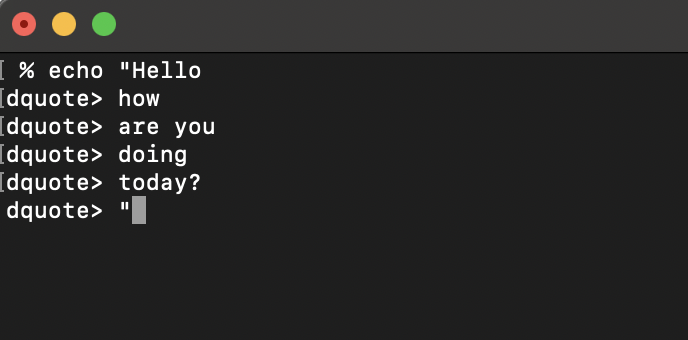
dquote implies the shell (zsh/bash etc) is waiting for a closing double-quote, so just add a double-quote and press enter!
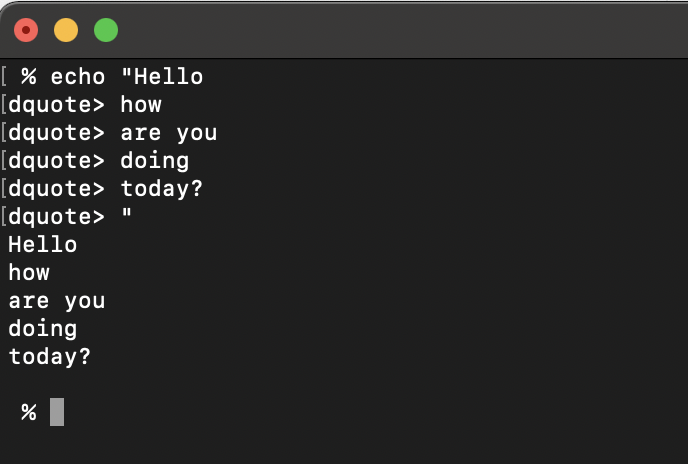
- Fix: grunt: command not found (Mac/Windows)
- AppleScript Example with TextEdit
- How to copy Password of Wifi on your Mac
- Install OpenJDK Java (8/11/17) versions using brew on Mac (Intel/M1/M2)
- How to check if a port is in use using terminal [Linux or macOS]
- Cut, Copy and Paste Keyboard Shortcuts on Mac Keyboard
- [macOS] NetBeans IDE cannot be installed. Java (JRE) found on your computer but JDK XX or newer is required.
- How to Remove Widgets from macOS Sonoma 14 Desktop
- Turn off Auto-Capitalization on macOS Ventura 13
- How to Go To /usr/local/bin on Mac Terminal?
- How to Open TextEdit on Mac
- Mac: How to Open Android Studio from Terminal
- How to change the default location of Mac Screenshot
- Display Seconds in Digital Clock on Mac Menu Bar [macOS]
- How to install homebrew (brew) on M1 Mac
- Must Know Homebrew Commands for Mac/Linux Users
- Steps to Uninstall Roblox on Mac (macOS)
- How to change the System Settings Sidebar icon size Mac Ventura 13
- How to set Out Of Office (OOO) on Outlook for Mac [Updated 2023]
- Trigger Notification Center Message using Mac Terminal Command
- [fix] macOS Ventura - Python3 xcrun: error: invalid active developer path missing xcrun at CommandLineTools
- How to Install Rust Language on Mac (macOS)
- How to minimize all Windows in Mac
- Display ls command file sizes in KB (kilobytes) MB (megabytes) or GB (gigabytes) [Linux/macOS]
- How to make TextEdit the default text Editor on Mac
- align image at middle of div element - CSS
- Fix: Could not resolve matching constructor on bean class [Spring Boot] - Java
- How to change background color in Notepad++ - NotepadPlusPlus
- Python: Print Dictionary Line by Line Example - Python
- How to know total number of lines in a File using Java. - Java
- How to remove blank lines from a file using Notepad++ - NotepadPlusPlus
- [Mac] Localhost at port 80 says It Works! - MacOS
- Jupyter Notebook add Table Of Contents (TOC) - Python