When I was recently working on my Mac Terminal with some usual commands on zsh shell, suddenly after running the command I ended up in a dquote> prompt, this seems weird at first, but soon I realised what I had done,
% echo "Hello there! how are you?
dquote>As you can see when you execute the above echo statement in the macOS/Linux Terminal, the zsh/bash prompt is not returned instead you see dquote.
What does dquote> means?
If you have a double-quote in your command and you do not close it and execute the command, you end up in dquote, what it means is that shell is waiting for a closing double-quote. So you can write what ever you want and add as many line breaks, once you add a double-quote and press enter the command will get executed and prompt is returned.
Example:% echo "Hello,
dquote> how are
dquote> you
dquote> doing
dquote> today!"
Hello,
how are
you
doing
today!
%How to come out of dquote?
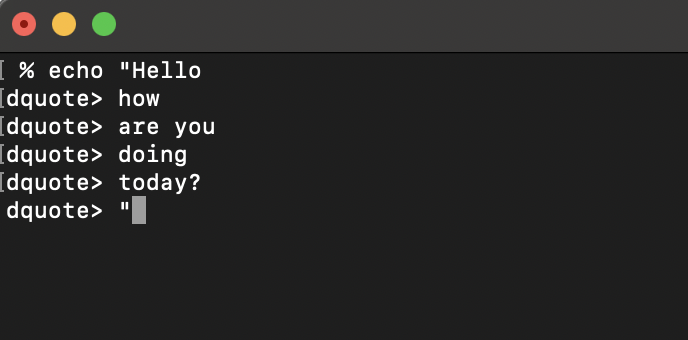
dquote implies the shell (zsh/bash etc) is waiting for a closing double-quote, so just add a double-quote and press enter!
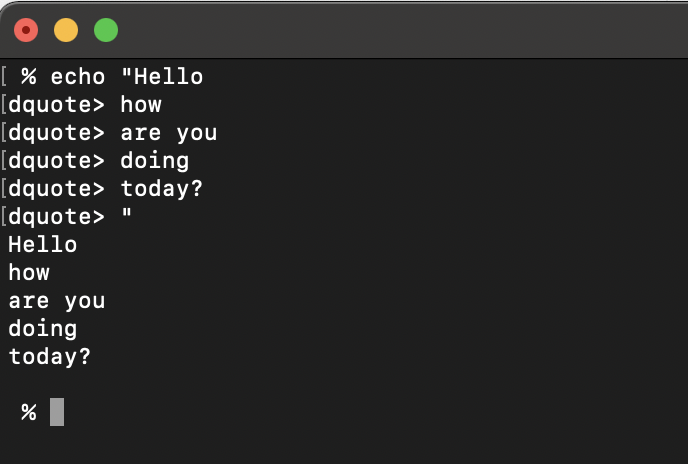
- How to show line numbers in Nano on Mac
- How to install Jupyter Notebook on macOS Sonoma
- How to Disable Remote Management using Mac Terminal
- Test internet speed using macOS Terminal command
- Docker Desktop needs privileged access macOS
- Google Search Hot Trends Screensaver for Mac OS X
- How to do calculations in Mac Terminal
- How to make TextEdit the default text Editor on Mac
- How to Show Full Website Address on Safari for Mac (Ventura/Sonoma)
- The Zsh Shell - Mac Tutorial
- Opening mac Terminal
- How to change the name of your Mac running on macOS Ventura 13
- How to find the Battery Cycle Count on macOS Ventura
- How to set an emoji as Zsh terminal prompt in macOS
- How to access Trash Folder using Mac Terminal Command
- macOS Ventura XCode Command Line Tools Installation
- Hide Bluetooth icon on Mac Menu Bar macOS Ventura 13
- How to run .sh file in Mac Terminal
- Terminal Command to get the list of available shells in macOS
- How to see Storage Information on macOS Ventura
- How to Go To /usr/local/bin on Mac Terminal?
- How to do screen recording on Mac
- How to Find File and Directory Size in Mac Terminal
- Open .bash_profile File in TextEdit using Terminal
- Remove Now Playing icon from macOS Big Sur Menu Bar
- How to Add Git Bash Option to Windows Terminal List - Git
- How to export bookmarks from Google Chrome Browser - Chrome
- How to Open Private Browsing (Incognito Mode) in Safari on Mac - MacOS
- How to Align Text using Notepad++ - NotepadPlusPlus
- Program 9: Divide Two Numbers - 1000+ Python Programs - Python-Programs
- How to take Screenshot on Android device - Android
- How to add duration to Android Toast makeText method - Android
- [Java] Read a File with UTF-8 Encoding - Java