We can make use of the date command to get the current date and time.
Example:
$ date
Mon Aug 14 07:00:03 GMT 2023If you just want to display the current time then you can add the date formatting string as follows.
$ date +'%H:%M:%S'
07:21:22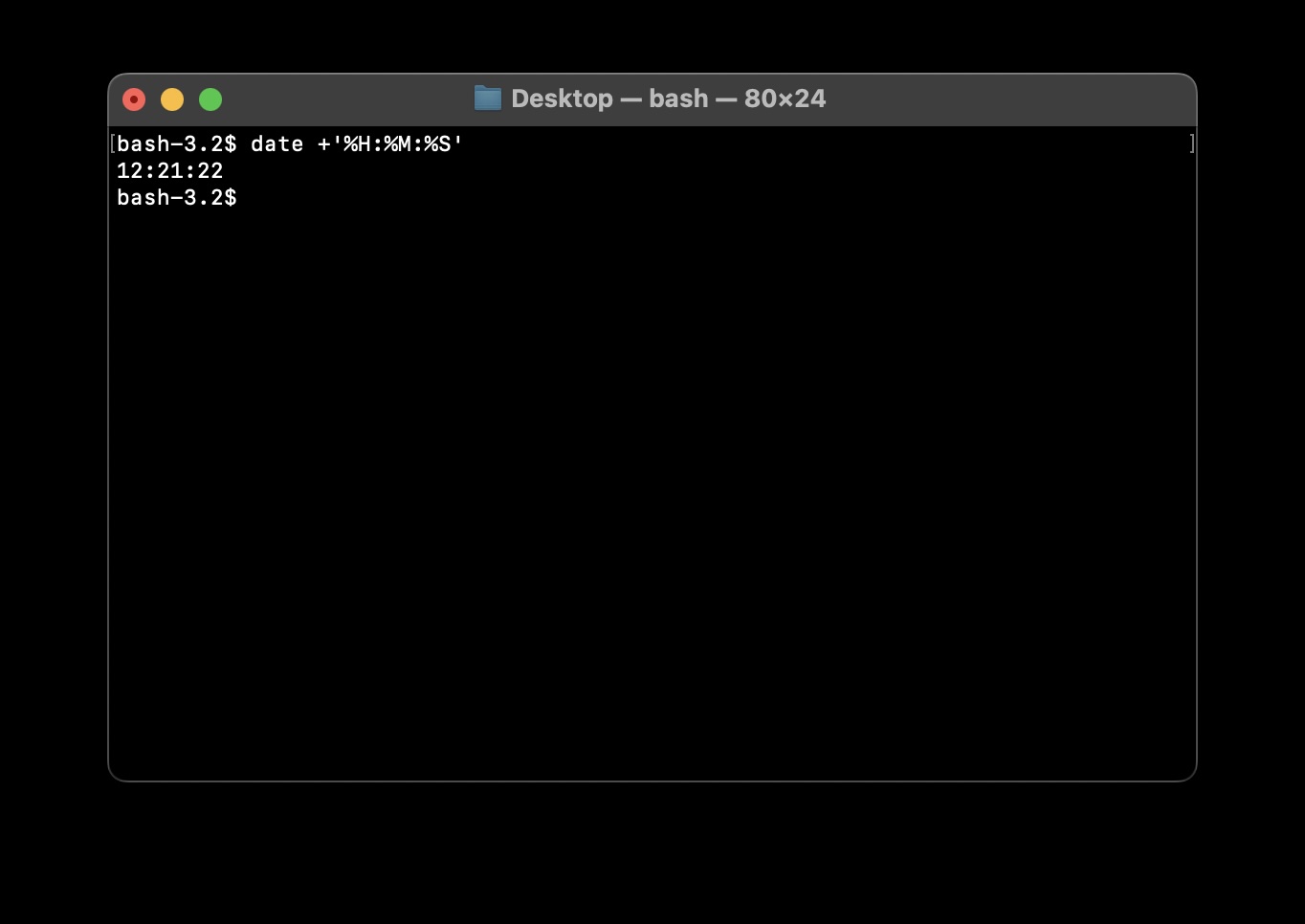
If you want to know the time of a specific location, then you can make use of the timezone string.
List for Timezones Time using Bash Date Command:
| Timezone | Bash Command to Get Current Time |
|---|---|
| UTC (Coordinated Universal Time) | date -u |
| New York (Eastern Time Zone) | TZ="America/New_York" date |
| Los Angeles (Pacific Time Zone) | TZ="America/Los_Angeles" date |
| Chicago (Central Time Zone) | TZ="America/Chicago" date |
| Denver (Mountain Time Zone) | TZ="America/Denver" date |
| Phoenix (Mountain Standard Time) | TZ="America/Phoenix" date |
| Anchorage (Alaska Time Zone) | TZ="America/Anchorage" date |
| Honolulu (Hawaii-Aleutian Time) | TZ="Pacific/Honolulu" date |
| London (Greenwich Mean Time) | TZ="Europe/London" date |
| Paris (Central European Time) | TZ="Europe/Paris" date |
| Berlin (Central European Time) | TZ="Europe/Berlin" date |
| Rome (Central European Time) | TZ="Europe/Rome" date |
| Athens (Eastern European Time) | TZ="Europe/Athens" date |
| Moscow (Moscow Standard Time) | TZ="Europe/Moscow" date |
| Tokyo (Japan Standard Time) | TZ="Asia/Tokyo" date |
| Sydney (Australian Eastern Time) | TZ="Australia/Sydney" date |
| Mumbai (Indian Standard Time) | TZ="Asia/Kolkata" date |
| Beijing (China Standard Time) | TZ="Asia/Shanghai" date |
| Hong Kong (Hong Kong Time) | TZ="Asia/Hong_Kong" date |
| Riyadh (Arabian Standard Time) | TZ="Asia/Riyadh" date |
| Dubai (Gulf Standard Time) | TZ="Asia/Dubai" date |
| Johannesburg (South Africa Time) | TZ="Africa/Johannesburg" date |
| Sao Paulo (Brasília Time) | TZ="America/Sao_Paulo" date |
| New Delhi (India Standard Time) | TZ="Asia/Kolkata" date |
| Toronto (Eastern Time Zone) | TZ="America/Toronto" date |
Facing issues? Have Questions? Post them here! I am happy to answer!
Author Info:
Rakesh (He/Him) has over 14+ years of experience in Web and Application development. He is the author of insightful How-To articles for Code2care.
Follow him on: X
You can also reach out to him via e-mail: rakesh@code2care.org
More Posts related to Bash,
- How to use Autocomplete and Autosuggestion in Shell Commands
- Bash How to Save Output of a Command to a Variable
- How to know the current shell you are logged in?
- How to Echo Bash Command to a File
- Bash Command to Get Absolute Path for a File
- How to Split a String based on Delimiter in Bash Scripting
- Bash: Command Line Arguments to Bash Script Examples
- Bash Command to Download a File From URL
- How to check if a Command Exists using Bash Script
- Ways to Increment a counter variable in Bash Script
- Know Bash shell version command
- Bash command to Read, Output and Manipulate JSON File
- Bash Command to Base64 Decode a String
- Bash Command to Check Python Version
- Bash: Command to Find the Length of a String
- What is $$ in Bash Shell Script- Special Variable
- Bash - How to check if a Command Failed?
- List all Username and User ID using Bash Command
- Command to Sort File In Reverse Order [Unix/Linux/macOS]
- bash: netstat: command not found
- Bash Command To Go Back To Previous Directory
- [Fix] bash: script.sh: /bin/bash^M: bad interpreter: No such file or directory
- How to check your IP using bash for Windows?
- Bash Command To Check If File Exists
- Convert String from uppercase to lowercase in Bash
More Posts:
- Ignore white space while Notepad++ compare two files - NotepadPlusPlus
- Bash Command to Base64 Decode a String - Bash
- Install Cygwin on Windows PC to learn Objective-C - Objective-C
- Split a String in Java with Examples - Java
- Fix - You're missing out! Ask your admin to enable Microsoft Teams - Teams
- Fix: SyntaxError: The requested module does not provide an export named default - JavaScript
- Java: Generate random numbers within a range - Java
- Import Other Python Files Examples - Python