There are many ways in which you can install Python on a Mac, directly from Python.org using dmg files or using the brew package manager.
Most macOS comes bundled with the latest version of Python 3.x as well as Python 2.7 and you may have installed others for your projects.
If you are wondering how to easily access these different versions using a Mac terminal, then the best way is to create an alias for them.
Based on which Terminal Shell you use, open the profile file ~/.bashrc or ~/.zshrc and add the aliases for different Python versions you have.
Example:# Alias for Python 2.7
alias python2='/usr/bin/python2.7'
# Alias for Python 3.8
alias python3.11='/Library/Frameworks/Python.framework/Versions/3.8/bin/python3'
# Alias for Python 3.9
alias python3.11='/Library/Frameworks/Python.framework/Versions/3.9/bin/python3'
# Alias for Python 3.11
alias python3.11='/Library/Frameworks/Python.framework/Versions/3.11/bin/python3'Save and refresh the prompt and now you can easily access any Python version by simply using the. version number.
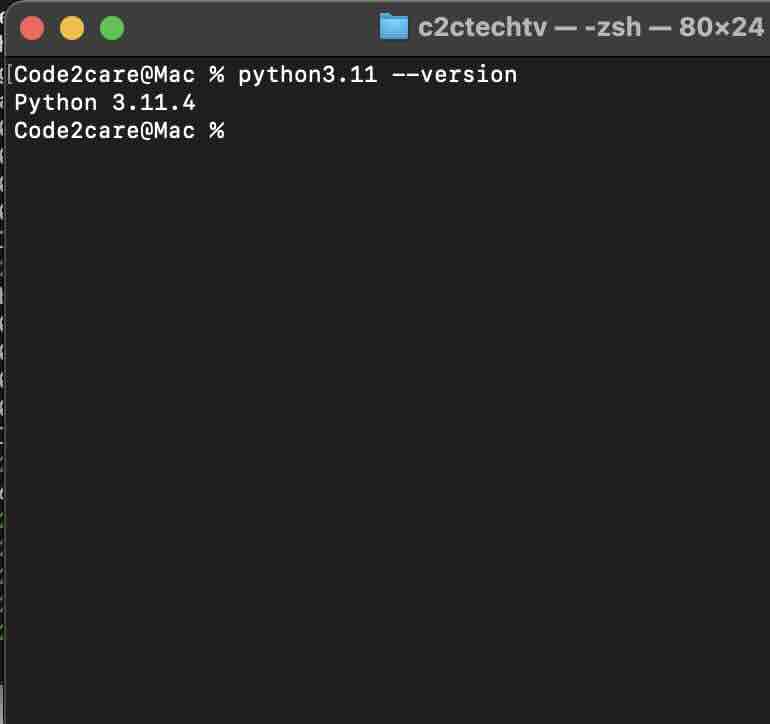
Facing issues? Have Questions? Post them here! I am happy to answer!
Rakesh (He/Him) has over 14+ years of experience in Web and Application development. He is the author of insightful How-To articles for Code2care.
Follow him on: X
You can also reach out to him via e-mail: rakesh@code2care.org
- Fix: grunt: command not found (Mac/Windows)
- AppleScript Example with TextEdit
- How to copy Password of Wifi on your Mac
- Install OpenJDK Java (8/11/17) versions using brew on Mac (Intel/M1/M2)
- How to check if a port is in use using terminal [Linux or macOS]
- Cut, Copy and Paste Keyboard Shortcuts on Mac Keyboard
- [macOS] NetBeans IDE cannot be installed. Java (JRE) found on your computer but JDK XX or newer is required.
- How to Remove Widgets from macOS Sonoma 14 Desktop
- Turn off Auto-Capitalization on macOS Ventura 13
- How to Go To /usr/local/bin on Mac Terminal?
- How to Open TextEdit on Mac
- Mac: How to Open Android Studio from Terminal
- How to change the default location of Mac Screenshot
- Display Seconds in Digital Clock on Mac Menu Bar [macOS]
- How to install homebrew (brew) on M1 Mac
- Must Know Homebrew Commands for Mac/Linux Users
- Steps to Uninstall Roblox on Mac (macOS)
- How to change the System Settings Sidebar icon size Mac Ventura 13
- How to set Out Of Office (OOO) on Outlook for Mac [Updated 2023]
- Trigger Notification Center Message using Mac Terminal Command
- [fix] macOS Ventura - Python3 xcrun: error: invalid active developer path missing xcrun at CommandLineTools
- How to Install Rust Language on Mac (macOS)
- How to minimize all Windows in Mac
- Display ls command file sizes in KB (kilobytes) MB (megabytes) or GB (gigabytes) [Linux/macOS]
- How to make TextEdit the default text Editor on Mac
- Java was started but returned exit code=13 [Eclipse] - Eclipse
- How to display Line Number in Eclipse IDE - Eclipse
- How to stop MongoDB Server running on Ubuntu - Ubuntu
- Block Select Text in TextEdit on Mac - MacOS
- Word-wrap Eclipse Console logs - Eclipse
- Remove Html head and body tags from ckeditor source - Html
- How to minimize all Windows in Mac - MacOS
- How to install Google Chrome on macOS using Terminal Command - Chrome