If you have multiple Python versions installed on your device and want to make use of a certain version of Python for a project, then you can create a virtual environment for it by executing the virtualenv command in the console/Terminal with the path to the Python version that wants to make use of.
Example:
virtualenv --python="/opt/homebrew/bin/python3" "/Users/c2ctech/Desktop/proj1/"This will create the Python project structure with the specific version of Python.
home = /opt/homebrew/opt/python@3.11/bin
implementation = CPython
version_info = 3.11.4.final.0
virtualenv = 20.23.1
include-system-site-packages = false
base-prefix = /opt/homebrew/opt/python@3.11/Frameworks/Python.framework/Versions/3.11
base-exec-prefix = /opt/homebrew/opt/python@3.11/Frameworks/Python.framework/Versions/3.11
base-executable = /opt/homebrew/opt/python@3.11/bin/python3.11
Note: Make sure you have virtualenv module installed using pip or else you will get an error "zsh: command not found: virtualenv"
Now let's make use of another Python version this time.
virtualenv --python="/opt/homebrew/bin/python3.9" "/Users/c2ctech/Desktop/proj2/"-rwxr-xr-x@ 1 c2ctech staff 244 Jul 6 15:55 pip
-rwxr-xr-x@ 1 c2ctech staff 244 Jul 6 15:55 pip-3.9
-rwxr-xr-x@ 1 c2ctech staff 244 Jul 6 15:55 pip3
-rwxr-xr-x@ 1 c2ctech staff 244 Jul 6 15:55 pip3.9
lrwxr-xr-x@ 1 c2ctech staff 42 Jul 6 15:55 python -> /opt/homebrew/opt/python@3.9/bin/python3.9
lrwxr-xr-x@ 1 c2ctech staff 6 Jul 6 15:55 python3 -> python
lrwxr-xr-x@ 1 c2ctech staff 6 Jul 6 15:55 python3.9 -> python
-rwxr-xr-x@ 1 c2ctech staff 231 Jul 6 15:55 wheel
-rwxr-xr-x@ 1 c2ctech staff 231 Jul 6 15:55 wheel-3.9
-rwxr-xr-x@ 1 c2ctech staff 231 Jul 6 15:55 wheel3
-rwxr-xr-x@ 1 c2ctech staff 231 Jul 6 15:55 wheel3.9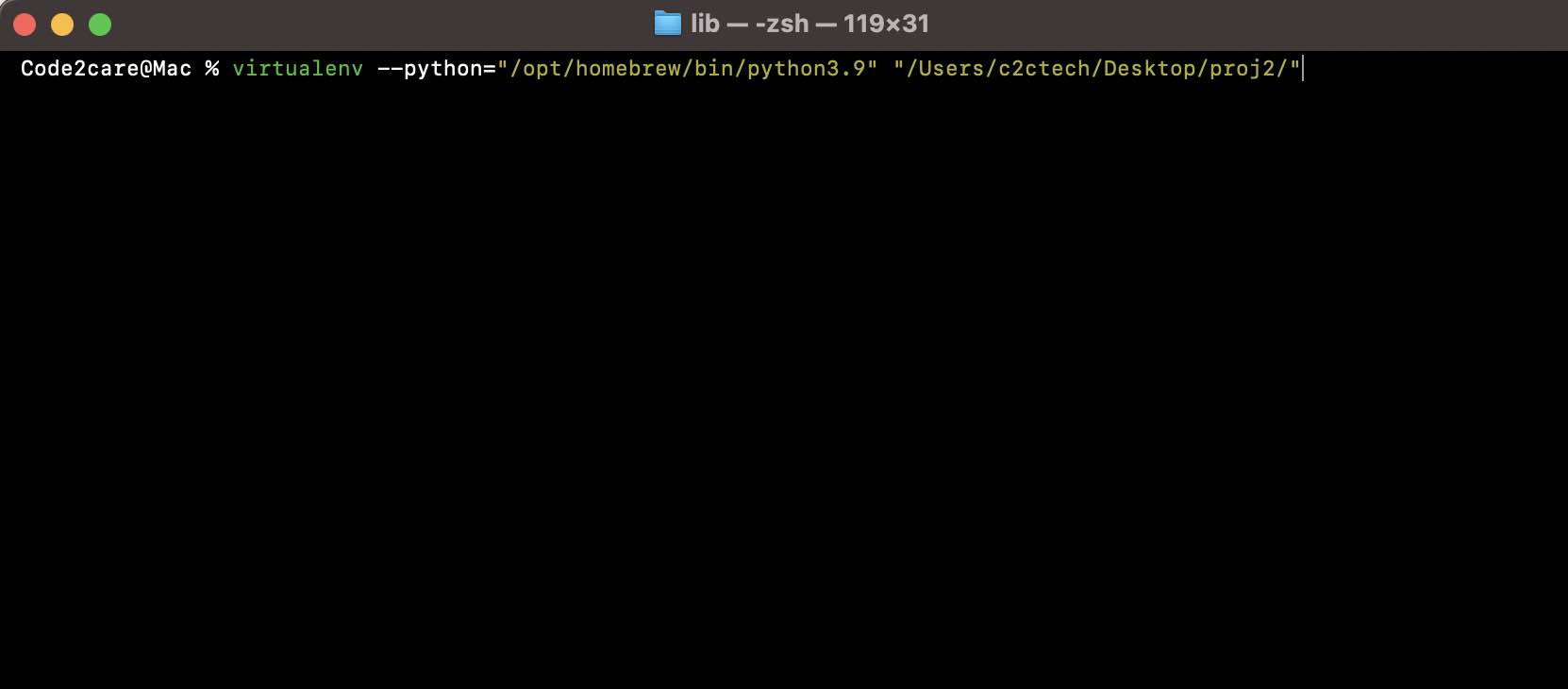
Facing issues? Have Questions? Post them here! I am happy to answer!
Rakesh (He/Him) has over 14+ years of experience in Web and Application development. He is the author of insightful How-To articles for Code2care.
Follow him on: X
You can also reach out to him via e-mail: rakesh@code2care.org
- How to convert int to ASCII in Python
- How to make use of SQLite Module in Python?
- Split a String into Sub-string and Parse in Python
- Python: Pandas Rename Columns with List Example
- How to run Python file from Mac Terminal
- How to Exit a Loop in Python Code
- Python: How to Plot a Histogram using Matplotlib and data as list
- MD5 Hashing in Python
- Jupyter: Safari Cant Connect to the Server localhost:8888/tree
- Fix: AttributeError: str object has no attribute decode. Did you mean: encode?[Python]
- How to Read a binary File with Python
- How to add two float numbers in Python
- Python: How to install YAML Package
- Python: How to Save Image from URL
- What is Markdown in Jupyter Notebook with Examples
- How to change the Python Default version
- 33: Python Program to send an email vid GMail
- How to comment code in Python
- How to Fix AttributeError in Python
- Fix: error: Jupyter command `jupyter-nbconvert` not found [VSCode]
- How to comment out a block of code in Python
- List of All 35 Reserved Keywords in Python Programming Language 3.11
- Import Other Python Files Examples
- Python: How to add Progress Bar in Console with Examples
- 3 Ways to convert bytes to String in Python
- Create a large dummy file using Mac OS X terminal command - Mac-OS-X
- How to Change the Default Rows and Columns Size of Windows Terminal - Windows
- Solution: AWS S3 CLI Command AccessDenied - S3
- How to Set Background Wallpaper on macOS 13 Ventura - MacOS
- Delete blank lines in a file using Notepad++ - NotepadPlusPlus
- Spring Boot: Setting up JDBCTemplate with MySQL Tutorial - Java
- Fix: npm vs code eacces permission denied unlink /usr/local/bin/code - JavaScript
- FCM Messages! Testing Notifcation from Microsoft to investigate this problem [Microsoft Teams] - Microsoft