This article is a 1 minute read
To see hidden files in the Mac Terminal make use of the ls (list directory) command with -a option,
Syntax:
ls -aExample:
% ls -la
-r-------- 1 code2care staff 7 Mar 19 21:28 .CFUserTextEncoding
-rw-r--r--@ 1 code2care staff 18436 Sep 11 09:53 .DS_Store
drwx------+ 2 code2care staff 64 Sep 10 08:50 .Trash
drwxr-xr-x 15 code2care staff 480 Aug 21 19:18 .android
drwxr-xr-x 4 code2care staff 128 May 23 00:36 .aws
-rw-------@ 1 code2care staff 4412 Sep 9 00:09 .bash_history
drwxr-xr-x 3 code2care staff 96 May 28 12:29 .bitnami
drwxr-xr-x 4 code2care staff 128 Jun 16 18:26 .cache
drwxr-xr-x 3 code2care staff 96 Mar 18 23:10 .config
drwx------ 10 code2care staff 320 Sep 9 14:40 .docker
drwxr-xr-x 8 code2care staff 256 Jun 16 18:26 .eclipse
-rw------- 1 code2care staff 16 Mar 18 18:28 .emulator_console_auth_token
-rw-r--r-- 1 code2care staff 238 Sep 8 10:53 .gitconfig
drwxr-xr-x 9 code2care staff 288 Apr 16 00:00 .gradle
drwx------@ 5 code2care staff 160 Sep 11 09:47 Desktop
drwx------+ 12 code2care staff 384 Sep 7 13:29 Documents
drwx------+ 62 code2care staff 1984 Sep 9 22:24 Downloads
drwxr-xr-x 8 code2care staff 256 Sep 7 16:42 IdeaProjects
drwx------@ 98 code2care staff 3136 Aug 22 10:28 Library
drwx------ 4 code2care staff 128 Dec 25 2021 Movies
drwx------+ 4 code2care staff 128 Dec 25 2021 Music
drwxr-xr-x@ 27 code2care staff 864 Sep 10 08:51 My Files
drwx------+ 6 code2care staff 192 Aug 23 17:19 PicturesExamples of hidden files
As you may see in the above example, all the files that are hidden start with a dot prefix, and they are denoted by a dash (-) in the file permission at the start,
-rw-r--r--@ 1 code2care staff 18436 Sep 11 09:53 .DS_Store
-rw-------@ 1 code2care staff 4412 Sep 9 00:09 .bash_history
-rw-r--r-- 1 code2care staff 238 Sep 8 10:53 .gitconfigExamples of hidden directories
All the entries denoted by a letter d as the first letter in the permission and the name starts with a dot are hidden directories,
drwxr-xr-x 3 code2care staff 96 May 28 12:29 .bitnami
drwxr-xr-x 4 code2care staff 128 Jun 16 18:26 .cache
drwxr-xr-x 3 code2care staff 96 Mar 18 23:10 .config
drwx------ 10 code2care staff 320 Sep 9 14:40 .docker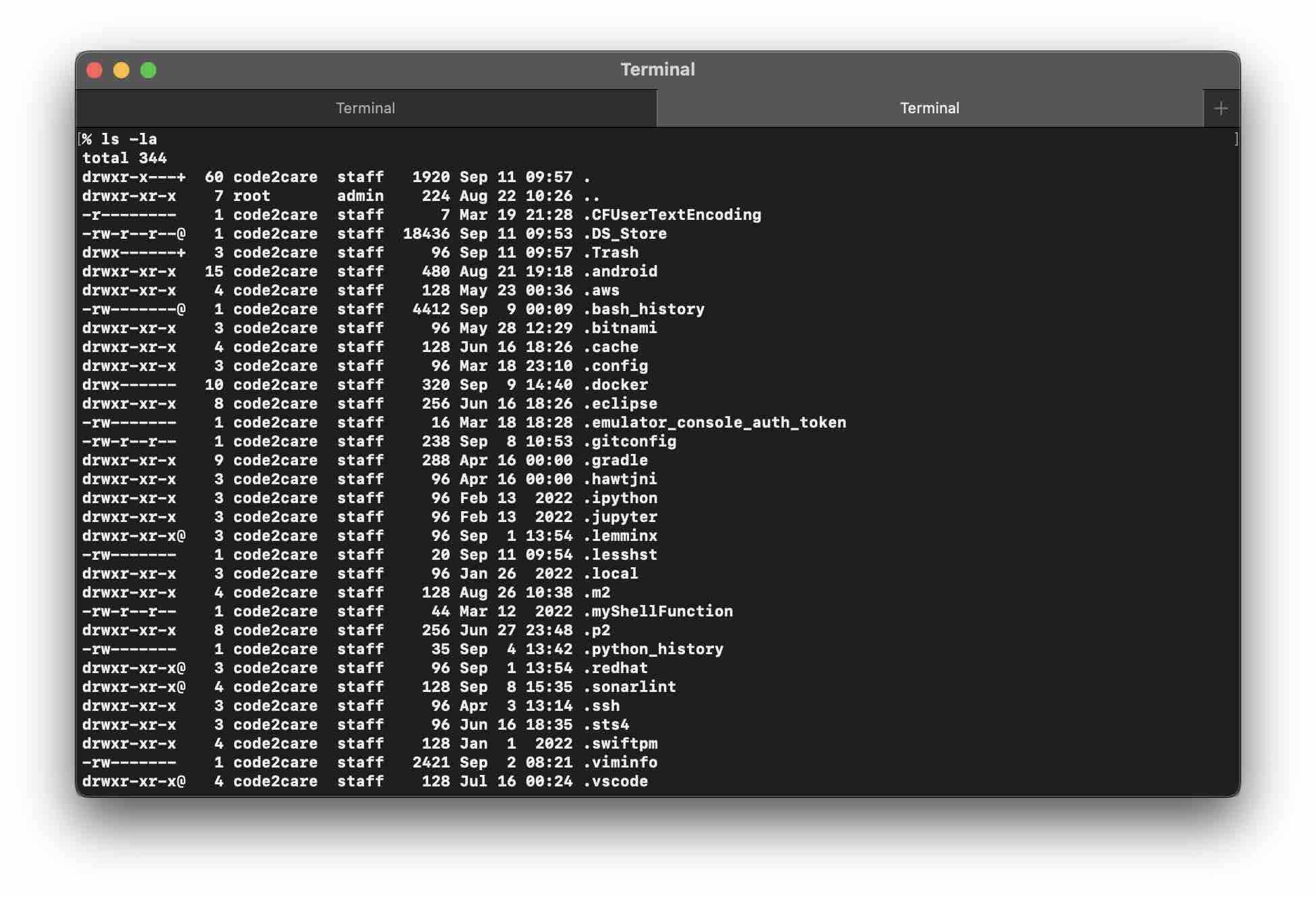
Facing issues? Have Questions? Post them here! I am happy to answer!
Author Info:
Rakesh (He/Him) has over 14+ years of experience in Web and Application development. He is the author of insightful How-To articles for Code2care.
Follow him on: X
You can also reach out to him via e-mail: rakesh@code2care.org
More Posts related to MacOS,
- Fix: grunt: command not found (Mac/Windows)
- AppleScript Example with TextEdit
- How to copy Password of Wifi on your Mac
- Install OpenJDK Java (8/11/17) versions using brew on Mac (Intel/M1/M2)
- How to check if a port is in use using terminal [Linux or macOS]
- Cut, Copy and Paste Keyboard Shortcuts on Mac Keyboard
- [macOS] NetBeans IDE cannot be installed. Java (JRE) found on your computer but JDK XX or newer is required.
- How to Remove Widgets from macOS Sonoma 14 Desktop
- Turn off Auto-Capitalization on macOS Ventura 13
- How to Go To /usr/local/bin on Mac Terminal?
- How to Open TextEdit on Mac
- Mac: How to Open Android Studio from Terminal
- How to change the default location of Mac Screenshot
- Display Seconds in Digital Clock on Mac Menu Bar [macOS]
- How to install homebrew (brew) on M1 Mac
- Must Know Homebrew Commands for Mac/Linux Users
- Steps to Uninstall Roblox on Mac (macOS)
- How to change the System Settings Sidebar icon size Mac Ventura 13
- How to set Out Of Office (OOO) on Outlook for Mac [Updated 2023]
- Trigger Notification Center Message using Mac Terminal Command
- [fix] macOS Ventura - Python3 xcrun: error: invalid active developer path missing xcrun at CommandLineTools
- How to Install Rust Language on Mac (macOS)
- How to minimize all Windows in Mac
- Display ls command file sizes in KB (kilobytes) MB (megabytes) or GB (gigabytes) [Linux/macOS]
- How to make TextEdit the default text Editor on Mac
More Posts:
- Java was started but returned exit code=13 [Eclipse] - Eclipse
- How to display Line Number in Eclipse IDE - Eclipse
- How to stop MongoDB Server running on Ubuntu - Ubuntu
- Block Select Text in TextEdit on Mac - MacOS
- Word-wrap Eclipse Console logs - Eclipse
- Remove Html head and body tags from ckeditor source - Html
- How to minimize all Windows in Mac - MacOS
- How to install Google Chrome on macOS using Terminal Command - Chrome