There are many apps and plugins available for macOS that can help you display the CPU and Memory usage details on the Apple Menu Bar, one of them is iGlance: https://github.com/iglance/iGlance
iGlance is a system monitor that displays current stats about your Mac on the menu bar. This tool is very customizable and you can enable or disable what you want to see on the menu bar based on your needs.
Features as listed on their Github page:
- Display CPU utilization as a graph
- Read CPU temperature
- Monitor memory usage
- Monitor network usage
- Monitor fan speed
- Low and/or high battery notification at custom thresholds
- App adjusts to light & dark modeHow to install iGlance
iGlance can be easily installed using brew package installer.
brew install --cask iglance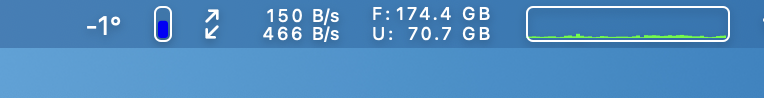
CPU and Memory details
Note - The CPU temperature seems to be not supported on M1 Macs yet. I see it displayed as -1 degree
Have Questions? Post them here!
More Posts related to MacOS,
- Fix: grunt: command not found (Mac/Windows)
- AppleScript Example with TextEdit
- How to copy Password of Wifi on your Mac
- Install OpenJDK Java (8/11/17) versions using brew on Mac (Intel/M1/M2)
- How to check if a port is in use using terminal [Linux or macOS]
- Cut, Copy and Paste Keyboard Shortcuts on Mac Keyboard
- [macOS] NetBeans IDE cannot be installed. Java (JRE) found on your computer but JDK XX or newer is required.
- How to Remove Widgets from macOS Sonoma 14 Desktop
- Turn off Auto-Capitalization on macOS Ventura 13
- How to Go To /usr/local/bin on Mac Terminal?
- How to Open TextEdit on Mac
- Mac: How to Open Android Studio from Terminal
- How to change the default location of Mac Screenshot
- Display Seconds in Digital Clock on Mac Menu Bar [macOS]
- How to install homebrew (brew) on M1 Mac
- Must Know Homebrew Commands for Mac/Linux Users
- Steps to Uninstall Roblox on Mac (macOS)
- How to change the System Settings Sidebar icon size Mac Ventura 13
- How to set Out Of Office (OOO) on Outlook for Mac [Updated 2023]
- Trigger Notification Center Message using Mac Terminal Command
- [fix] macOS Ventura - Python3 xcrun: error: invalid active developer path missing xcrun at CommandLineTools
- How to Install Rust Language on Mac (macOS)
- How to minimize all Windows in Mac
- Display ls command file sizes in KB (kilobytes) MB (megabytes) or GB (gigabytes) [Linux/macOS]
- How to make TextEdit the default text Editor on Mac
More Posts:
- Right Align Text in Bootstrap framework - Bootstrap
- [Solved] SharePoint Access Denied error editing Document Name - SharePoint
- Brew Error - This command updates brew itself and does not take formula names - HowTos
- How to run a Maven jar project from eclipse without tomcat - Eclipse
- [git] fatal: your current branch 'main' does not have any commits yet - Git
- How to represent an Enum in Python Programming - Python
- How to take screenshot on Android - Android
- Fail to connect to camera service Android java RuntimeException - Android