If you are familiar with Windows Operating System then F5 Function Key is used to refresh a webpage in a browser, but if you press the F5 key it will either start dictation or have no effect on Safari, that's because you are using a whole different ecosystem.
To refresh a webpage in Safari for Mac (macOS) all you need to do is press "⌘ Command + R" key, it is called the "Reload Page" action. You can find the same option under Safari menu options as well,
- Make sure you are on Safari App,
- Go to Safari Menu bar and click on View,
- Now click on Reload Page
- The page will get refreshed!
You can also click on a refresh icon that you will see on the right side of the address bar as shown below image,
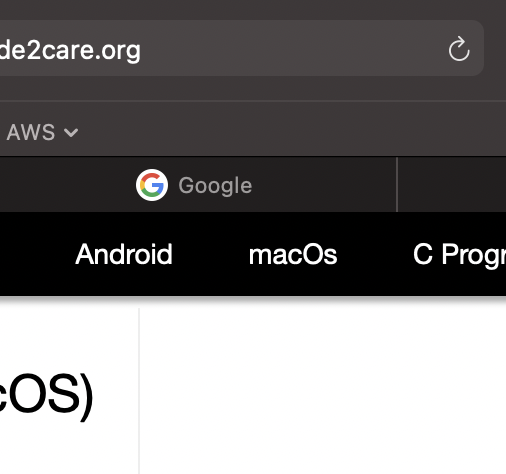
You can also use the mouse option, just be on the page and do a right-click and select
Summary:
- Using Keyboard Shortcut: ⌘ Command + R
- Using Safari Menu Option: View -> Reload Page
- Using just the Mouse: Right click -> Reload Page
More Posts related to MacOS,
- Fix: grunt: command not found (Mac/Windows)
- AppleScript Example with TextEdit
- How to copy Password of Wifi on your Mac
- Install OpenJDK Java (8/11/17) versions using brew on Mac (Intel/M1/M2)
- How to check if a port is in use using terminal [Linux or macOS]
- Cut, Copy and Paste Keyboard Shortcuts on Mac Keyboard
- [macOS] NetBeans IDE cannot be installed. Java (JRE) found on your computer but JDK XX or newer is required.
- How to Remove Widgets from macOS Sonoma 14 Desktop
- Turn off Auto-Capitalization on macOS Ventura 13
- How to Go To /usr/local/bin on Mac Terminal?
- How to Open TextEdit on Mac
- Mac: How to Open Android Studio from Terminal
- How to change the default location of Mac Screenshot
- Display Seconds in Digital Clock on Mac Menu Bar [macOS]
- How to install homebrew (brew) on M1 Mac
- Must Know Homebrew Commands for Mac/Linux Users
- Steps to Uninstall Roblox on Mac (macOS)
- How to change the System Settings Sidebar icon size Mac Ventura 13
- How to set Out Of Office (OOO) on Outlook for Mac [Updated 2023]
- Trigger Notification Center Message using Mac Terminal Command
- [fix] macOS Ventura - Python3 xcrun: error: invalid active developer path missing xcrun at CommandLineTools
- How to Install Rust Language on Mac (macOS)
- How to minimize all Windows in Mac
- Display ls command file sizes in KB (kilobytes) MB (megabytes) or GB (gigabytes) [Linux/macOS]
- How to make TextEdit the default text Editor on Mac
More Posts:
- Select Line Number TextEdit on Mac - MacOS
- Detect if Cookies are enabled using JavaScript - JavaScript
- Lost your iPhone? Regenerate QR Code for Microsoft Authenticator App - Microsoft
- Android : Neither user 10085 nor current process has android.permission.ACCESS_NETWORK_STATE - Android
- Online Strong Random Password Generator - Tools
- Best way to Store Date of Birth in Java 8 and Above - Java
- How to Subscribe to AWS SNS Topic [SMS/Email/Lambda] via CLI - AWS
- Change Android Toast background color - Android