If you try to open a huge text file in Notepad++ you may see an error message alert "File is too big to be opened by Notepad++".
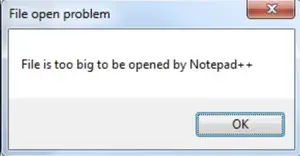
Do you know there is a plugin named HugeFiles that you can install from the Plugin > "Plugin Admin" that can help you read huge text files such as .txt, .csv, .json, or .xml as one chunk at a time.
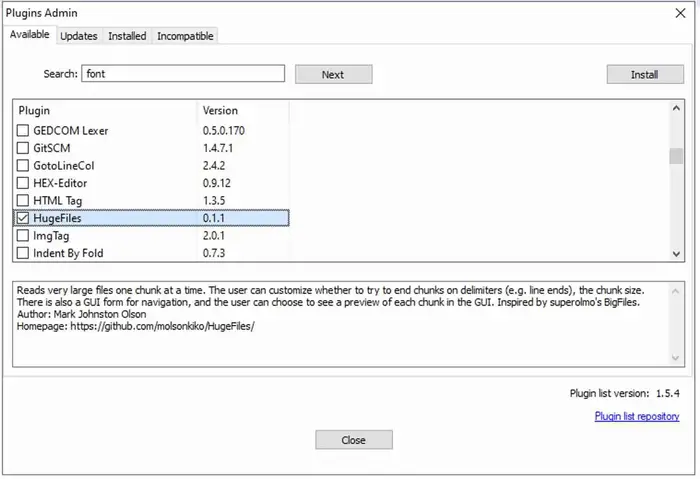
Once you install this plugin, you need to make sure that you open such large files by going to Menu: Plugin > HugeFiles > Choose File, or by keyboard shortcut Alt + Shift + F
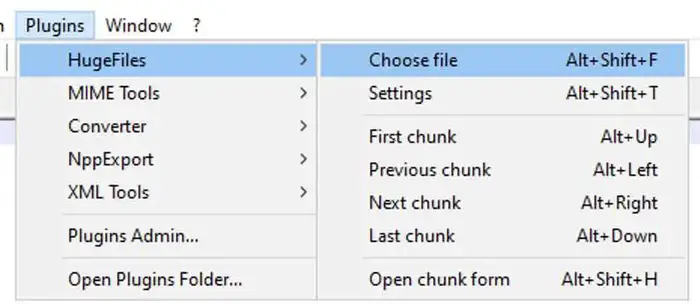
Facing issues? Have Questions? Post them here! I am happy to answer!
Rakesh (He/Him) has over 14+ years of experience in Web and Application development. He is the author of insightful How-To articles for Code2care.
Follow him on: X
You can also reach out to him via e-mail: rakesh@code2care.org
- How to hide toolbar on Notepad++
- Change the default Line Encoding Notepad++ (CR LF)
- Notepad++ is about to exit prompt message
- How to force quit or kill Notepad++ Process
- Add Blank Lines Between Each Lines in Notepad++
- Install Notepad++ silently using Windows Powershell
- Prettify JSON in Notepad++
- Notepad++ Convert text from lower to upper case
- Must have CSV Plugins for Notepad++
- How to lock Notepad++ tabs?
- Column Mode Editing in Notepad++
- How to change background color in Notepad++
- Notepad++ sort by name with example
- How to rename a tab in Notepad++
- [Solved] Notepad++ Menu Bar Missing
- Where are Notepad++ temp unsaved files stored?
- Notepad++: How to add Quotes to CSV File
- How to check about details of Notepad++ text editor
- How to close all tabs of Notepad++?
- How choose alternate Tab Bar icon in Notepad++
- How to copy file name and path to clipboard in Notepad++
- Change default language highlighting in Notepad++
- Add Line Number before each line in Notepad++ using Column Editor
- Go to Line Number option in Windows Notepad
- How to show End of Line Characters in File using Notepad++
- Fix: TypeError: unhashable type: slice - Python
- Open Large File in Notepad++ (Fix: File is too big to be opened by Notepad++) - NotepadPlusPlus
- [Fix] Cannot connect to Microsoft SQL Server, Error: 18456 - Microsoft
- Add Emojis and GIFs using Windows 10 or 11 PC Keyboard - Windows-11
- How to Print from JavaScript HTML using window.print - JavaScript
- [Fix] zsh: command not found: python on Mac - Python
- Install Java Runtime Environment (Oracle or open JRE) on Ubuntu - Linux
- How to delete SNS Topic using AWS CLI - AWS
