The grep command is the most powerful UNIX utility for searching any given input files and matching using regular expressions and patterns. If you are looking for a command that works like the grep, you can make use of the Select-String cmdlet.
The Select-String cmdlet can be found in the Microsoft.PowerShell.Utility module of PowerShell. It can be used to find text in strings and files.
Syntax:
Select-String
[-Culture <String>]
[-Pattern] <String[]>
[-Path] <String[]>
[-SimpleMatch]
[-CaseSensitive]
[-Quiet]
[-List]
[-NoEmphasis]
[-Include <String[]>]
[-Exclude <String[]>]
[-NotMatch]
[-AllMatches]
[-Encoding <Encoding>]
[-Context <Int32[]>]
[<CommonParameters>]Let's take a look at a few examples.
Example 1: Simple Text Matching
PS> 'Welcome to Code2care' | Select-String -Pattern 'Code2care' -SimpleMatch
Welcome to Code2careExample 2: Simple Text Case Sensitive Matching
PS> 'Welcome to Code2care' | Select-String -Pattern 'Code2care' -SimpleMatch -CaseSensitive
Welcome to Code2careExample 3: Find Matching Text Within a file
PS> Select-String ./file1.txt -Pattern "PowerShell"
file1.txt:2:PowerShell is fun!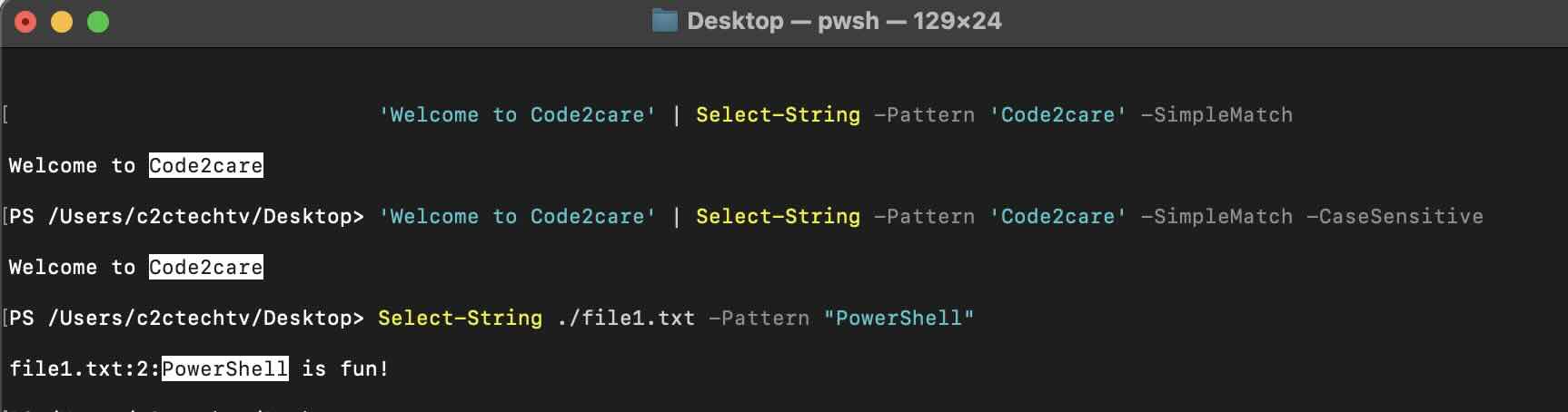
Above examples are based on PowerShell Core version 7.3 on macOS.
Facing issues? Have Questions? Post them here! I am happy to answer!
Rakesh (He/Him) has over 14+ years of experience in Web and Application development. He is the author of insightful How-To articles for Code2care.
Follow him on: X
You can also reach out to him via e-mail: rakesh@code2care.org
- How to upgrade PowerShell on Mac
- How to install AWS CLI 2 on Windows 11 using PowerShell
- How to switch to Powershell on Mac Terminal
- How to connect to Microsoft Exchange Online using PowerShell
- How to Check PowerShell Version? [Windows/Mac/Linux]
- How to Comment out Code in PowerShell Script
- How to Identify installed PowerShell version
- How to install PowerShell on macOS
- Open PowerShell Terminal in Visual Studio Code (VSCode)
- PowerShell ps1 script is not digitally signed, you cannot run this script on the current system
- Update Powershell Using Command Line
- PowerShell 1..10 foreach Example
- PowerShell Fix: Get-Help cannot find the Help files for this cmdlet on this computer
- List of PowerShell Cmdlet Commands for Mac
- Help or Man equivalent in PowerShell
- PowerShell SubString with Examples
- PowerShell: How to Get Folder Size
- PowerShell Traditional For Loop Example
- PowerShell Switch Statement with Examples
- PowerShell Concatenate String Examples
- PowerShell For Each Loop Examples
- PowerShell: Grep Command Alternative - Select-String
- How to delete a file using PowerShell [Windows/macOS]
- Fix: nano is not recognized as an internal or external command - Windows PowerShell
- PowerShell on Mac: The term get-service is not recognized as a name of a cmdlet, function, script file, or executable program
- Fix MySQL - Error: (OperationalError) (HY000) [08S01] Communications link failure - MySQL
- What is ValueError: math domain error and how to fix it - Python
- Android: Save Data in local Db using Android Room - Android
- Disable Startup Sound on macOS - MacOS
- How to Auto Click Mouse on Mac every X Seconds - MacOS
- How to Save a Notepad file as Microsoft Excel file - Microsoft
- How to delete SharePoint List Item programmatically using C#.Net - SharePoint
- Run Scripting Language (JavaScript, Python, Groovy, Ruby) in Java - Java