Are you doing a kind of user automated testing for your Application where you want to click at certain specific locations on your Mac Screen using the Mouse or Trackpad every X seconds?
Well, for such a use case you can make use of certain freely available apps like
AutoClick 2.0
GitHub repo: https://github.com/inket/Autoclick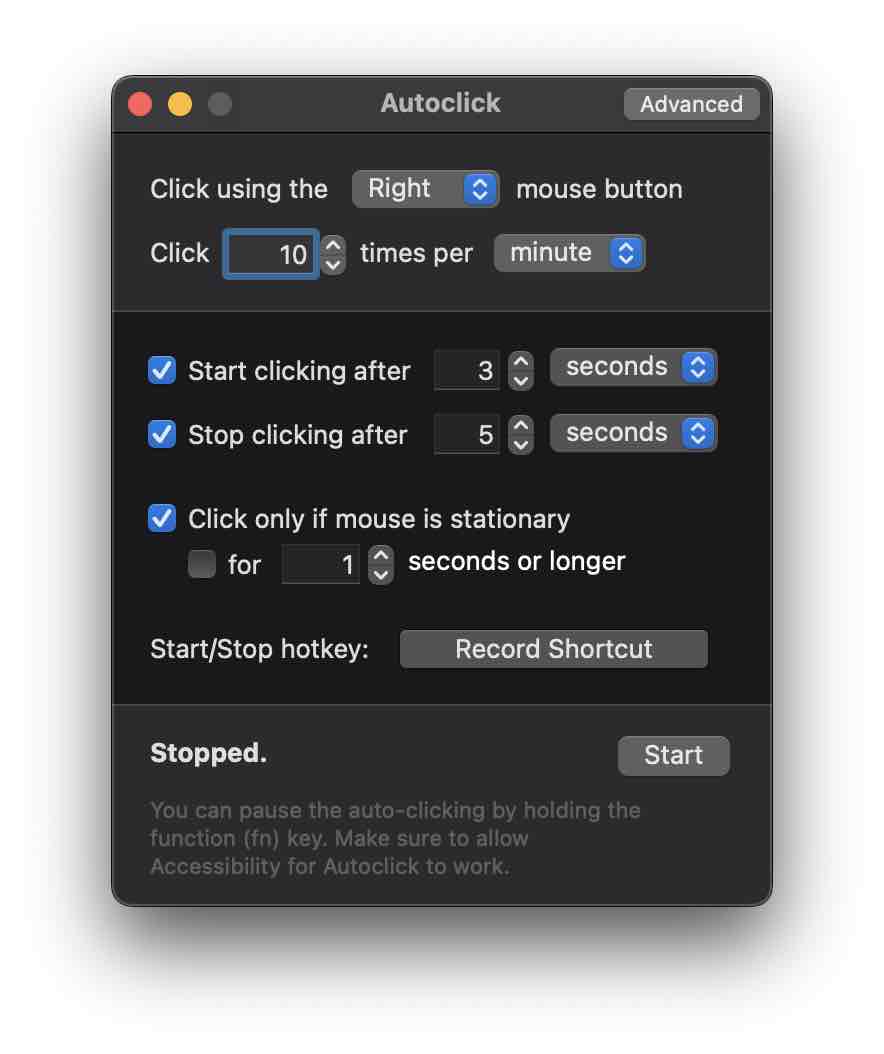
macos-auto-clicker
GitHub Repo: https://github.com/othyn/macos-auto-clickerRusty AutoClicker
GitHub Link: https://github.com/MrTanoshii/rusty-autoclickerThis works on both Windows and macOS, and by far has many advanced features where you can even select the cursor positions (co-ordinates), it also has a bot and a humanlike mode to simulate clicks.
Facing issues? Have Questions? Post them here! I am happy to answer!
Rakesh (He/Him) has over 14+ years of experience in Web and Application development. He is the author of insightful How-To articles for Code2care.
Follow him on: X
You can also reach out to him via e-mail: rakesh@code2care.org
- How to show line numbers in Nano on Mac
- How to install Jupyter Notebook on macOS Sonoma
- How to Disable Remote Management using Mac Terminal
- Test internet speed using macOS Terminal command
- Docker Desktop needs privileged access macOS
- Google Search Hot Trends Screensaver for Mac OS X
- How to do calculations in Mac Terminal
- How to make TextEdit the default text Editor on Mac
- How to Show Full Website Address on Safari for Mac (Ventura/Sonoma)
- The Zsh Shell - Mac Tutorial
- Opening mac Terminal
- How to change the name of your Mac running on macOS Ventura 13
- How to find the Battery Cycle Count on macOS Ventura
- How to set an emoji as Zsh terminal prompt in macOS
- How to access Trash Folder using Mac Terminal Command
- macOS Ventura XCode Command Line Tools Installation
- Hide Bluetooth icon on Mac Menu Bar macOS Ventura 13
- How to run .sh file in Mac Terminal
- Terminal Command to get the list of available shells in macOS
- How to see Storage Information on macOS Ventura
- How to Go To /usr/local/bin on Mac Terminal?
- How to do screen recording on Mac
- How to Find File and Directory Size in Mac Terminal
- Open .bash_profile File in TextEdit using Terminal
- Remove Now Playing icon from macOS Big Sur Menu Bar
- Parse XML file in Java using DOM Parser - Java
- Convert existing code project into a git project using Eclipse - Eclipse
- Setting up Zsh Syntax Highlighting - zsh
- Fix: Windows Update Error Code: 0x800f0922 - Windows
- How to delete all text after a character or string in Notepad++ - NotepadPlusPlus
- Java Split String by Spaces - Java
- How to Update Brew on Mac - MacOS
- Customize Praise badge for Microsoft Teams with own images, values, brand - Microsoft