If you want to save a file in Notepad (or Notepad++ or any other text editor) as a Microsoft Excel file that has to be a .csv extension (Comma Separated File)
To make sure columns are separate from each other you would have to make use of commas and to separate lines make use of the Enter key (adds a new line)
Example:SrNo, Name, Age
1, Sam, 20
2, Alex, 21
3, Sandra, 21
4, Mike, 20The first line (optional) could be the header.
Make sure to save this file as filename.csv (select save as file: All types, or save the file within double quotes example: "myfile.csv")
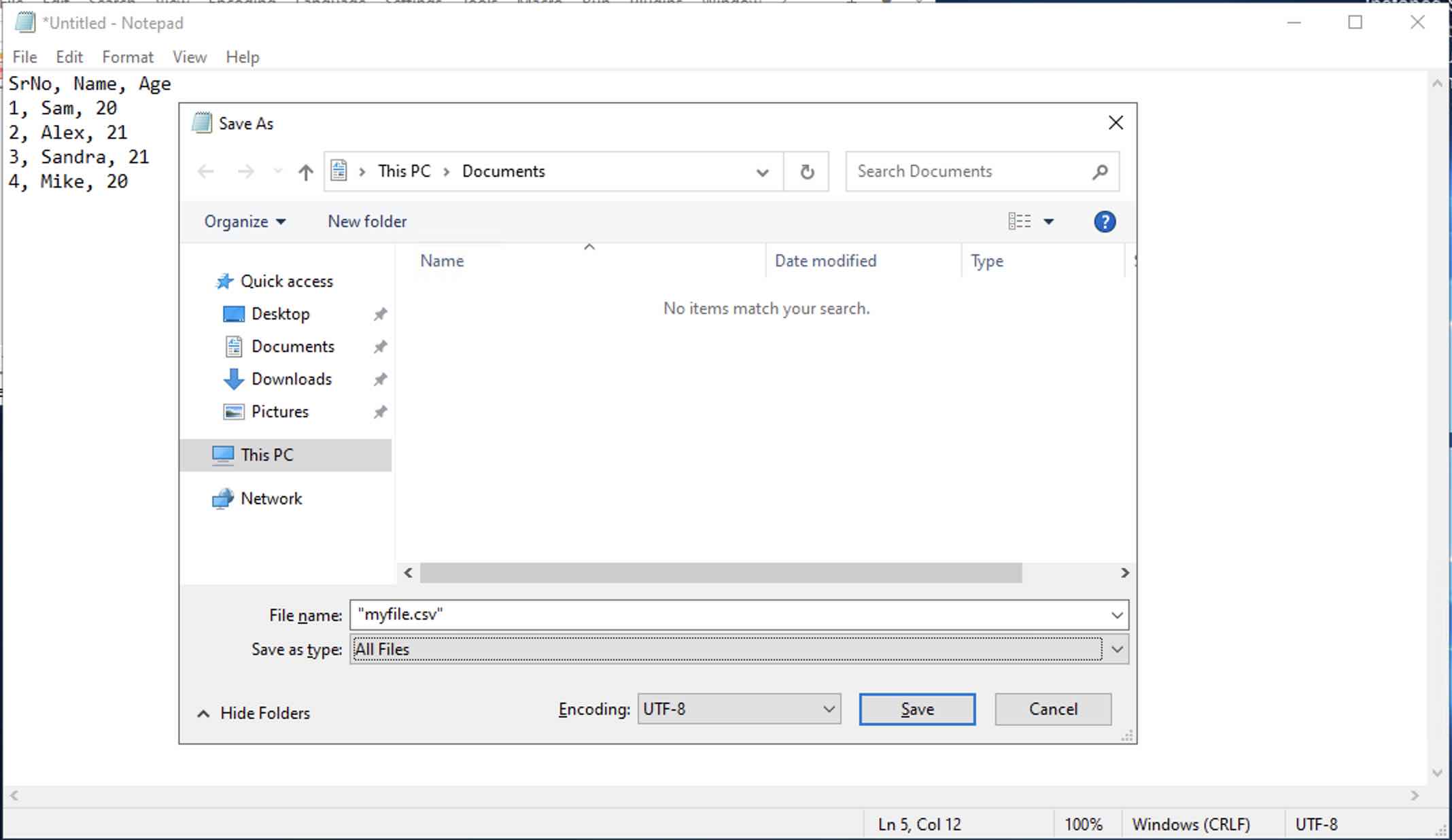
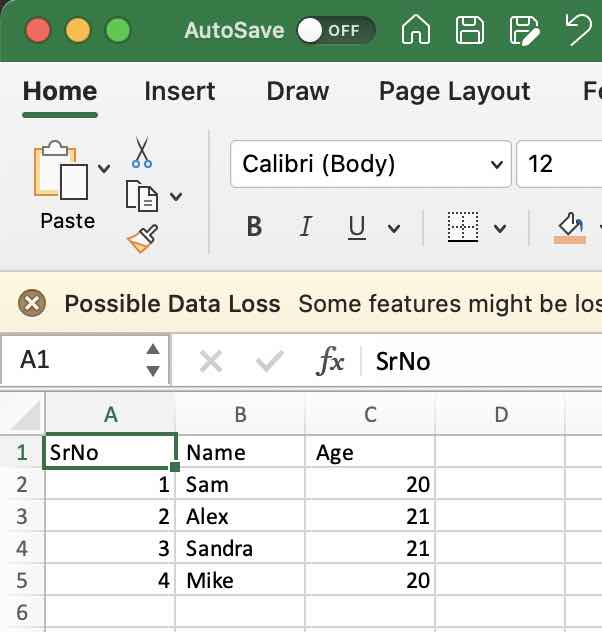
Facing issues? Have Questions? Post them here! I am happy to answer!
Rakesh (He/Him) has over 14+ years of experience in Web and Application development. He is the author of insightful How-To articles for Code2care.
Follow him on: X
You can also reach out to him via e-mail: rakesh@code2care.org
- How to add Business Users using Microsoft 365 Admin Center
- Microsoft Office Mac Ventura: System Settings must be changed before Microsoft AutoUpdate can run
- Save TextEdit file as Microsoft Word File .docx extension
- Fix - Microsoft Windows Error Code: 0xA00F4244 NoCamerasAreAttached
- How to Save a Notepad file as Microsoft Excel file
- Customize Praise badge for Microsoft Teams with own images, values, brand
- Microsoft Stream - This may not be for you, It looks like you don't have permission to watch this video
- Visual Studio Code available for Apple Mac ARM64 build for native M1 processor support
- Fix: Xbox Error Code: 0x80190190
- Fix Error Code: 80090030 in Microsoft Outlook/Teams
- Microsoft Edge Fix: ERR_TUNNEL_CONNECTION_FAILED
- AADSTS90033: A transient error has occurred. Please try again. [Microsoft 365]
- Fix- Microsoft Word Pages Appear Black
- Microsoft Excel Fuzzy Lookup Add-in
- Graph API error when querying BookingBusinesses - ErrorExceededFindCountLimit, The GetBookingMailboxes request returned too many results
- Keyboard shortcuts to format Source code in Microsoft Visual Studio Code IDE
- Lost your iPhone? Regenerate QR Code for Microsoft Authenticator App
- [Fix] Microsoft Remote Desktop Error Code: 0x204
- How to Sync Microsoft Teams Calendar with Mac Calendar
- How to know file encoding in Microsoft Windows Notepad?
- Fix: Microsoft OneDrive We are currently experiencing technical difficulties
- Fix Microsoft Windows Update Error 80072EFE
- [fix] Microsoft Error Code 0x80004005 - Unspecified error
- How to add Data Analysis Add-in in Excel on Mac
- How to save a file as csv in Windows Notepad?
- Copy Mac Screenshot in Clipboard instead of a png file - MacOS
- Only Chessboard using HTML and CSS Code Example - CSS
- How to Update Safari on Mac to the Latest Version [macOS] - MacOS
- How to Download Apple Vision Pro visionOS Simulator on Xcode 15 - Apple
- How to Provide Full Disk Access to App on Mac - MacOS
- Find Mac version using terminal command - MacOS
- Install Eclipse IDE on M1/M2 Mac Natively - Eclipse
- Fix - Unsupported major.minor version 65.0 (Java JDK 21) - Java-JDK-21
