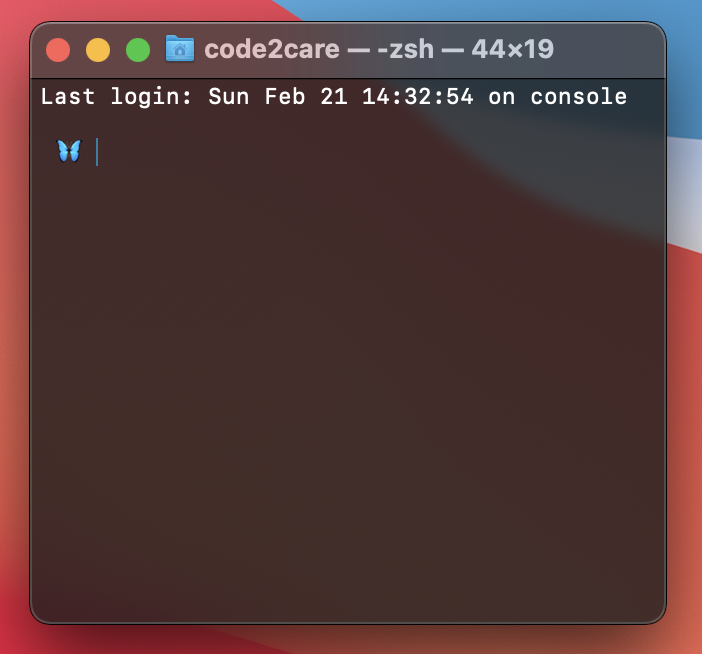
Make macOS Terminal opaque
The Terminal of macOS is opaque by default, if you wish to make it transparent, you need to follow the below steps,
- Open Terminal,
- Go to Menu: Preferences...,
- Now Choose the theme that you are using, it should be the Basic theme by default,
- Under Background: Click on the image box that reads - Color and Effects,
- You will see a Colors window open, where there are multiple bars, adjust Opacity, as you make this value less then 100% you will see that the background of the Terminal window gets transparent.
- Close the Colors window,
- Close the Preferences window
- The changes must be reflected now.
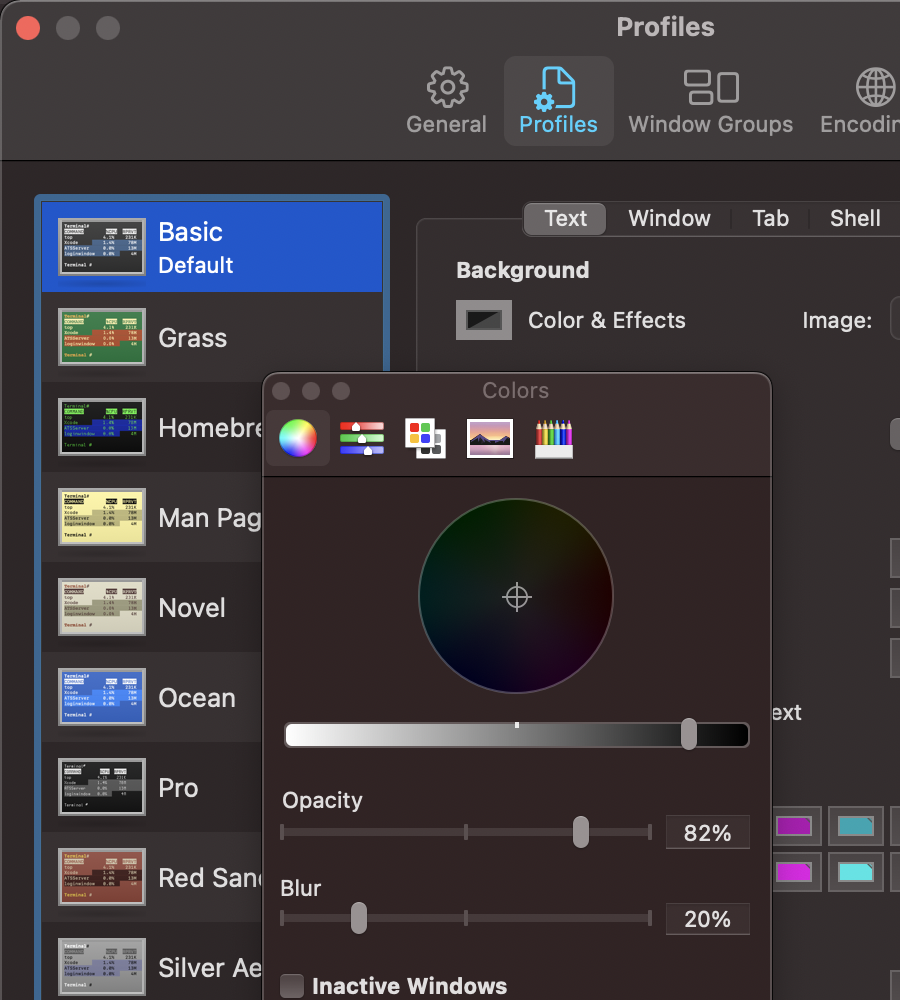
Preferences to make terminal Opaque
If you want to revert the changes, you follow the same steps and change the opacity to 100%, so the Terminal window will look opqaue.
More Posts related to MacOS,
- How to show line numbers in Nano on Mac
- How to install Jupyter Notebook on macOS Sonoma
- How to Disable Remote Management using Mac Terminal
- Test internet speed using macOS Terminal command
- Docker Desktop needs privileged access macOS
- Google Search Hot Trends Screensaver for Mac OS X
- How to do calculations in Mac Terminal
- How to make TextEdit the default text Editor on Mac
- How to Show Full Website Address on Safari for Mac (Ventura/Sonoma)
- The Zsh Shell - Mac Tutorial
- Opening mac Terminal
- How to change the name of your Mac running on macOS Ventura 13
- How to find the Battery Cycle Count on macOS Ventura
- How to set an emoji as Zsh terminal prompt in macOS
- How to access Trash Folder using Mac Terminal Command
- macOS Ventura XCode Command Line Tools Installation
- Hide Bluetooth icon on Mac Menu Bar macOS Ventura 13
- How to run .sh file in Mac Terminal
- Terminal Command to get the list of available shells in macOS
- How to see Storage Information on macOS Ventura
- How to Go To /usr/local/bin on Mac Terminal?
- How to do screen recording on Mac
- How to Find File and Directory Size in Mac Terminal
- Open .bash_profile File in TextEdit using Terminal
- Remove Now Playing icon from macOS Big Sur Menu Bar
More Posts:
- WARNING: Python 2.7 is not recommended [macOS Big Sur] - MacOS
- How to know installed version of Homebrew - MacOS
- Python: Print Dictionary Line by Line Example - Python
- Java equals method - Tutorial - Java
- How to verify if java is installed on the computer and get version detail - Java
- How to List All Users in Linux - Linux
- You're not on Teams yet, but you can set it up for your organization. [Microsoft Teams Login Error] - Microsoft
- Fix Microsoft Windows Update Error 80072EFE - Microsoft