The best and the easiest way to check if Java is being installed on your system is by using the Command Prompt on Windows or Terminal if you're on Mac OS X or any other Linux/Unix flavor.
macOS / Linux / Unix :Open Terminal and type the following command :
$ java -versionIf java is being installed on the system you will get a response with the version details,
$ java -version
java version "1.8.0_25"
Java(TM) SE Runtime Environment (build 1.8.0_25-b17)
Java HotSpot(TM) 64-Bit Server VM (build 25.25-b02, mixed mode)
$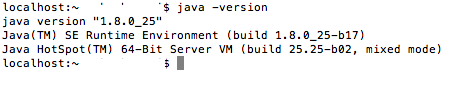
Mac OS X check java installed version using terminal.png
On Windows: XP/7/Vista/8/10
Open Command Prompt and type the following command,
c:\> java -versionIf it is installed you should get the ver details as the response of the command,
java version "1.7.0_25"
Java(TM) SE Runtime Environment (build 1.7.0_25-b15)
Java HotSpot(TM) Client VM (build 23.25-b01, mixed mode, sharing)The other ways to check if Java is installed :
For Windows XP- Click on Start.
- Now Select Control Panel
- Under Control Panel → Add/Remove Programs
- Check in Add/Remove control panel list of softwares installed contains Java with version.
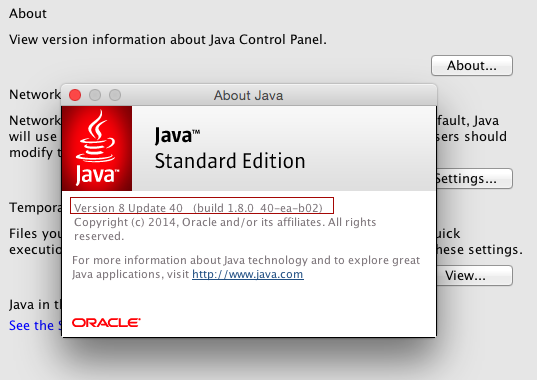
Get Java version.png
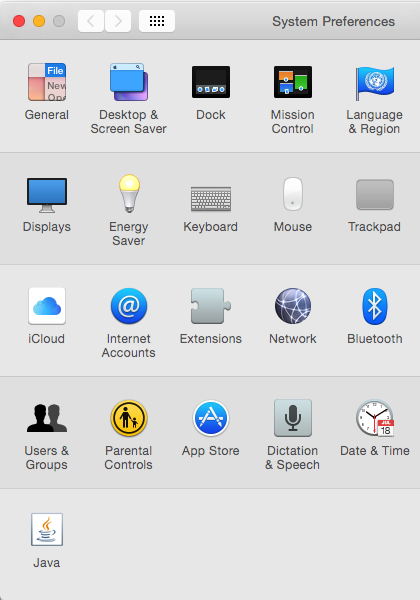
Check java installed on Mac OS X.png
- Click on Start
- Now Select Control Panel
- Now Click on Programs and Features
- Check if there is Java version included.
- Goto Control Panel
- Under Control Panel select Programs
- Now Click Programs and Features
- Check if installed Java version is listed.
- Goto System Preferences (you can do a spotlight search to get there)
- Check if you can see Java Icon
- Click on the Java icon
- Click on About button to get the version details
More Posts related to Java,
- Get the current timestamp in Java
- Java Stream with Multiple Filters Example
- Java SE JDBC with Prepared Statement Parameterized Select Example
- Fix: UnsupportedClassVersionError: Unsupported major.minor version 63.0
- [Fix] Java Exception with Lambda - Cannot invoke because object is null
- 7 deadly java.lang.OutOfMemoryError in Java Programming
- How to Calculate the SHA Hash Value of a File in Java
- Java JDBC Connection with Database using SSL (https) URL
- How to Add/Subtract Days to the Current Date in Java
- Create Nested Directories using Java Code
- Spring Boot: JDBCTemplate BatchUpdate Update Query Example
- What is CA FE BA BE 00 00 00 3D in Java Class Bytecode
- Save Java Object as JSON file using Jackson Library
- Adding Custom ASCII Text Banner in Spring Boot Application
- [Fix] Java: Type argument cannot be of primitive type generics
- List of New Features in Java 11 (JEPs)
- Java: How to Add two Maps with example
- Java JDBC Transition Management using PreparedStatement Examples
- Understanding and Handling NullPointerException in Java: Tips and Tricks for Effective Debugging
- Steps of working with Stored Procedures using JDBCTemplate Spring Boot
- Java 8 java.util.Function and BiFunction Examples
- The Motivation Behind Generics in Java Programming
- Get Current Local Date and Time using Java 8 DateTime API
- Java: Convert Char to ASCII
- Deep Dive: Why avoid java.util.Date and Calendar Classes
More Posts:
- How to check your installed version of Git - Git
- Notepad++ select all above or below lines - NotepadPlusPlus
- [Mac] How to Mute People in a Microsoft Teams Meeting - Teams
- Android Studio Button onClickListener Example - Android-Studio
- How to come out of Full Screen Mode Roblox on Mac - MacOS
- How to change background color in Notepad++ - NotepadPlusPlus
- Mac - Open Finder App using Terminal Current Location - MacOS
- How to change SharePoint Online site collection or subsite URL address - SharePoint