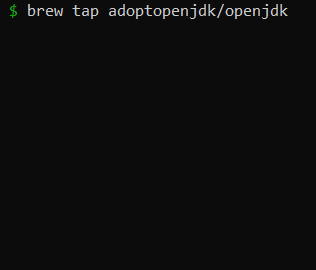
Installing Java on macOS
This article provides detailed information on how to install Java on macOS,
- Open Terminal Window,
- Make sure your brew is updated - if not, run $ brew update,
- Now run $ brew tap adoptopenjdk/openjdk (https://github.com/AdoptOpenJDK/homebrew-openjdk,
- To search java versions: $ brew search jdk,
- To install Java8 run command : $ brew cask install adoptopenjdk8
- Java would get installed in Library/Java/JavaVirtualMachines/ location.
adoptopenjdk8
adoptopenjdk8
adoptopenjdk8-jre
adoptopenjdk8-openj9
adoptopenjdk8-openj9-jre
adoptopenjdk9
adoptopenjdk10
adoptopenjdk11
adoptopenjdk11-jre
adoptopenjdk11-openj9
adoptopenjdk11-openj9-jre
adoptopenjdk12
adoptopenjdk12-jre
adoptopenjdk12-openj9
adoptopenjdk12-openj9-jre
adoptopenjdk13
adoptopenjdk13-jre
adoptopenjdk13-openj9
adoptopenjdk13-openj9-jre⚠️ macOS: Catalina, Mojave, Big Sur
Java version: 8, 9, 10, 11, 12, 13, 14, 15
More Posts related to MacOS,
- Fix: grunt: command not found (Mac/Windows)
- AppleScript Example with TextEdit
- How to copy Password of Wifi on your Mac
- Install OpenJDK Java (8/11/17) versions using brew on Mac (Intel/M1/M2)
- How to check if a port is in use using terminal [Linux or macOS]
- Cut, Copy and Paste Keyboard Shortcuts on Mac Keyboard
- [macOS] NetBeans IDE cannot be installed. Java (JRE) found on your computer but JDK XX or newer is required.
- How to Remove Widgets from macOS Sonoma 14 Desktop
- Turn off Auto-Capitalization on macOS Ventura 13
- How to Go To /usr/local/bin on Mac Terminal?
- How to Open TextEdit on Mac
- Mac: How to Open Android Studio from Terminal
- How to change the default location of Mac Screenshot
- Display Seconds in Digital Clock on Mac Menu Bar [macOS]
- How to install homebrew (brew) on M1 Mac
- Must Know Homebrew Commands for Mac/Linux Users
- Steps to Uninstall Roblox on Mac (macOS)
- How to change the System Settings Sidebar icon size Mac Ventura 13
- How to set Out Of Office (OOO) on Outlook for Mac [Updated 2023]
- Trigger Notification Center Message using Mac Terminal Command
- [fix] macOS Ventura - Python3 xcrun: error: invalid active developer path missing xcrun at CommandLineTools
- How to Install Rust Language on Mac (macOS)
- How to minimize all Windows in Mac
- Display ls command file sizes in KB (kilobytes) MB (megabytes) or GB (gigabytes) [Linux/macOS]
- How to make TextEdit the default text Editor on Mac
More Posts:
- How to convert Python datetime object to a String - Python
- Open .bash_profile File in TextEdit using Terminal - MacOS
- Steps to Integrate Latest Facebook SDK with your Android Application - Facebook
- Relative Imports examples in Python 3.x - Python
- How to send WhatsApp message from your Android App using Intent - WhatsApp
- Calculate Area and Circumference of Circle - C-Program
- How to install Anaconda on Mac (M1/M2 Mac) - Python
- [Fix] Java Exception with Lambda - Cannot invoke because object is null - Java