Just like Roblox, you will not find the Roblox Studio App on the Mac App Store, you will need to get it from their Offical website to get it installed, in this article we see steps to how to download and install Roblox Studio on a Mac.
Steps to Download Roblox on Mac
- Open your Web Browser (Safari/Chrome/Firebox)
- Visit the URL: https://create.roblox.com
- Scroll down and click on the Start Creating button.
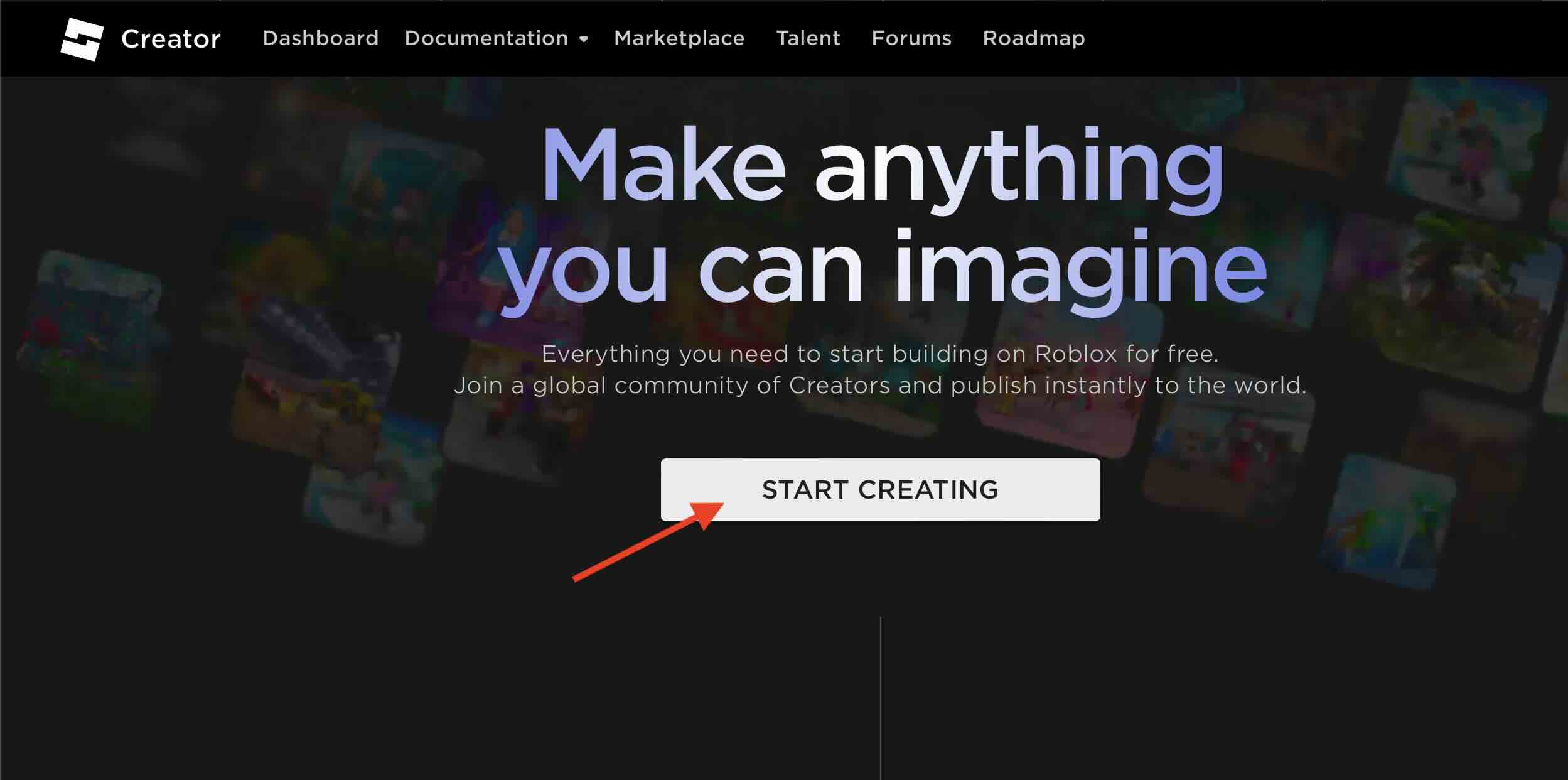
- Next you will see the screen "Checking For Roblox Studio..."
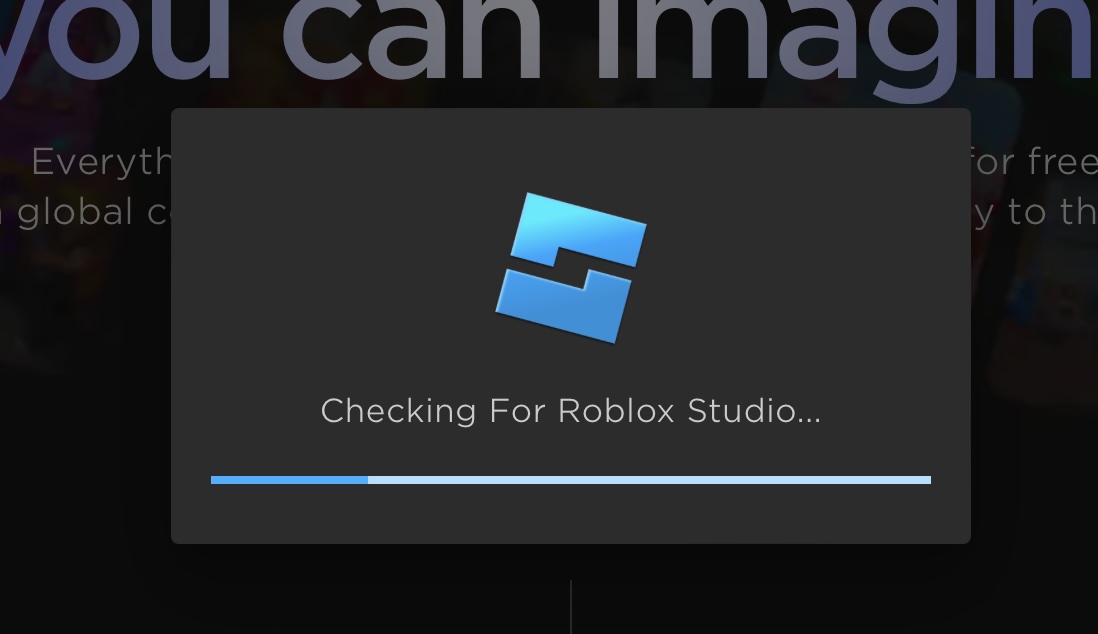
- If on Safari, you will see a message Do you want to allow downloads on "create.roblox.com"?, click on Allow.
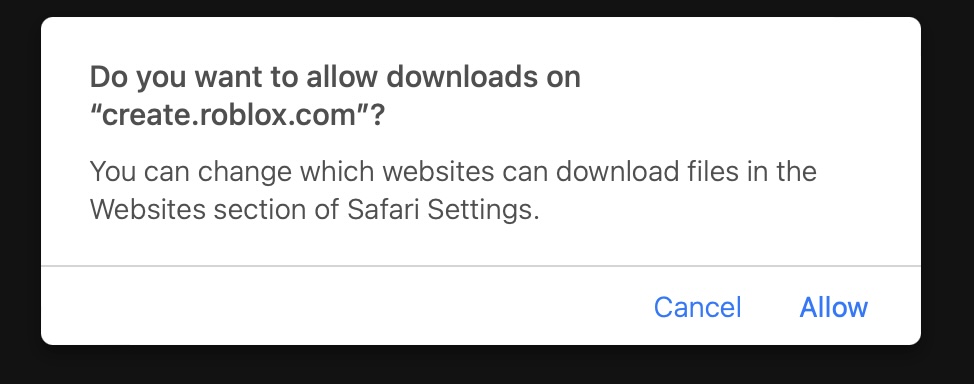
- The RobloxStudio.dmg will now get downloaded on your Mac Downloads folder.
How to Install Roblox Studio on Mac
Once the download of the setup is complete, you can install it on your Mac (M1/M2/Intel) by following the below steps.
- Go to Downloads folder and click on the Roblox_Studio.dmg setup file.
- You will see the icon for RobloxStudioInstaller, click on it.
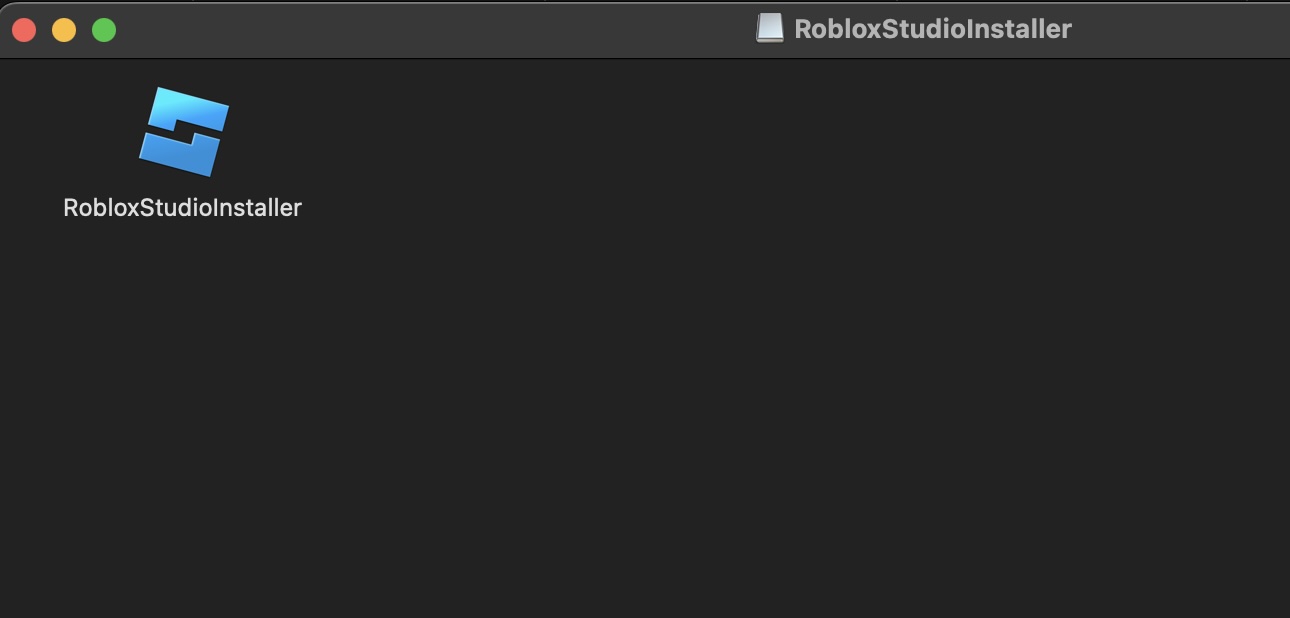
- Next, you will see a warning message - "RobloxStudiolnstaller is an app downloaded from the Internet. Are you sure you want to open it?" click on OPEN.
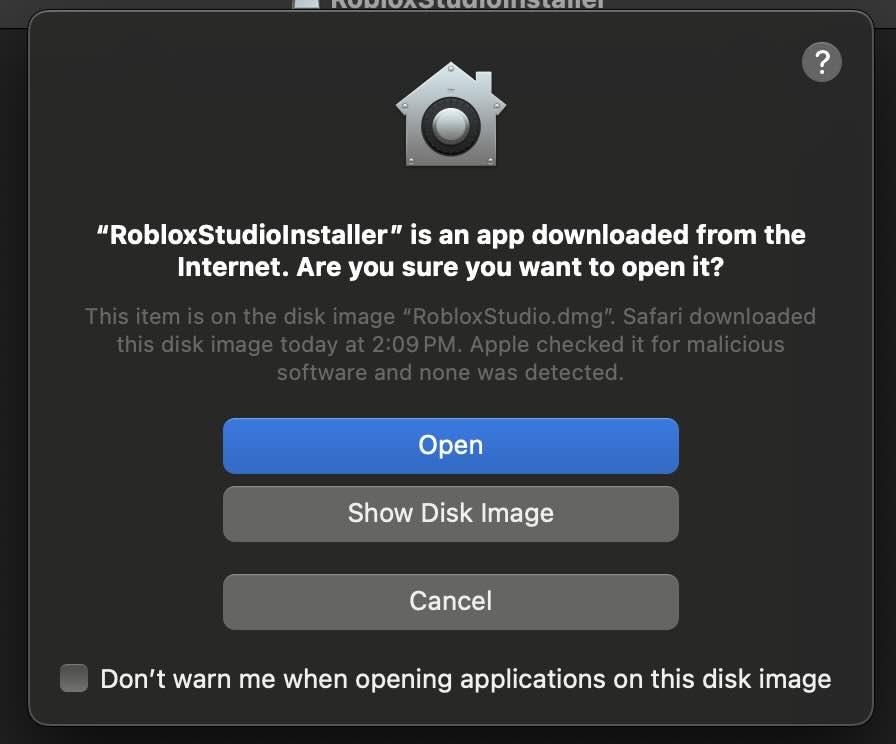
- Next, you will see a progress bar with the message "Configuring ROBLOX Studio..." which may take a while to complete,

- Once the setup completes, you will see the Sign In/Sign Up page.
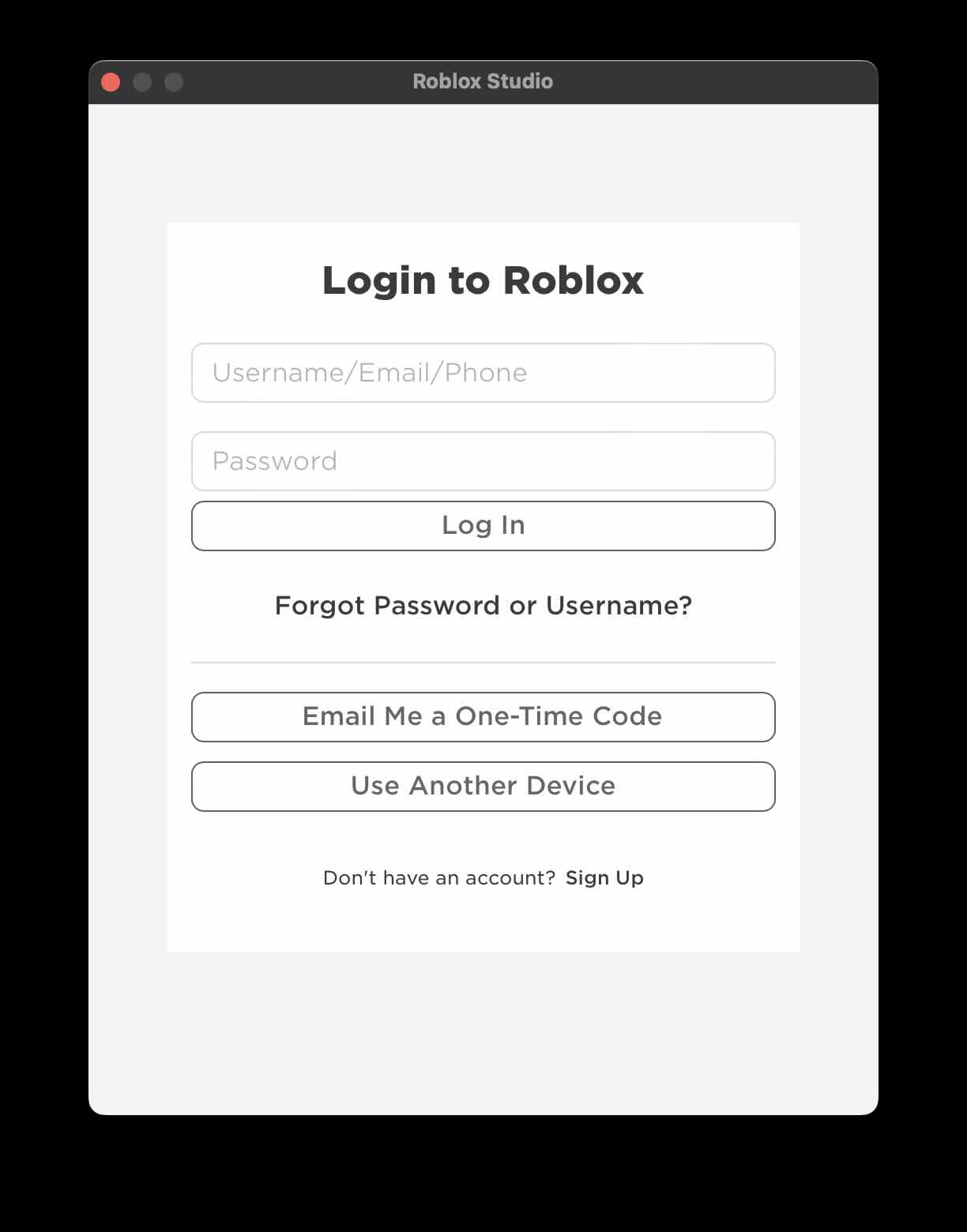
- Once you finish this step, you will have access to Roblox Studio officially on your Mac!
Facing issues? Have Questions? Post them here! I am happy to answer!
Author Info:
Rakesh (He/Him) has over 14+ years of experience in Web and Application development. He is the author of insightful How-To articles for Code2care.
Follow him on: X
You can also reach out to him via e-mail: rakesh@code2care.org
More Posts related to MacOS,
- Fix: grunt: command not found (Mac/Windows)
- AppleScript Example with TextEdit
- How to copy Password of Wifi on your Mac
- Install OpenJDK Java (8/11/17) versions using brew on Mac (Intel/M1/M2)
- How to check if a port is in use using terminal [Linux or macOS]
- Cut, Copy and Paste Keyboard Shortcuts on Mac Keyboard
- [macOS] NetBeans IDE cannot be installed. Java (JRE) found on your computer but JDK XX or newer is required.
- How to Remove Widgets from macOS Sonoma 14 Desktop
- Turn off Auto-Capitalization on macOS Ventura 13
- How to Go To /usr/local/bin on Mac Terminal?
- How to Open TextEdit on Mac
- Mac: How to Open Android Studio from Terminal
- How to change the default location of Mac Screenshot
- Display Seconds in Digital Clock on Mac Menu Bar [macOS]
- How to install homebrew (brew) on M1 Mac
- Must Know Homebrew Commands for Mac/Linux Users
- Steps to Uninstall Roblox on Mac (macOS)
- How to change the System Settings Sidebar icon size Mac Ventura 13
- How to set Out Of Office (OOO) on Outlook for Mac [Updated 2023]
- Trigger Notification Center Message using Mac Terminal Command
- [fix] macOS Ventura - Python3 xcrun: error: invalid active developer path missing xcrun at CommandLineTools
- How to Install Rust Language on Mac (macOS)
- How to minimize all Windows in Mac
- Display ls command file sizes in KB (kilobytes) MB (megabytes) or GB (gigabytes) [Linux/macOS]
- How to make TextEdit the default text Editor on Mac
More Posts:
- How to change Android EditText Cursor Color - Android
- Java Interview Question: Can a Constructor in Java have a Return type? - Java
- Where are Environment Variables stored in Ubuntu - Ubuntu
- How to Split on String in Java with Regular Expressions by Dot. - Java
- Mac - How to Install VirtualBox - MacOS
- Get-ADUser PowerShell - Get AD user details using email address - SharePoint
- How to find Sublime Text path of packages installed - Sublime-Text
- How to calculate SUM in Excel on Mac with Examples - Microsoft