CR, LF, or CRLF are the EOL (End Of Line) Characters or Newline characters that are displayed (hidden) at the end of each line of a file, it may vary depending upon on what Operating System this file was created or what EOL Char Encoding was used.
If you are using Sublime Text Editor to work with such files and wondering how to see these EOL characters, well it does not have an option to display the EOL characters out of the box - you would require to install a package like - RawLineEdit
- Open the File in Sublime Editor,
- Make sure you have installed the package RawLineEdit,
- Now press: Command (Control for Windows) + Shift + P and type Raw Line Edit: View Line Ending,
- Note this will work only for saved file and not a unsaved tab with some text in it,
- You sould see and new section that shows the line ending character details.
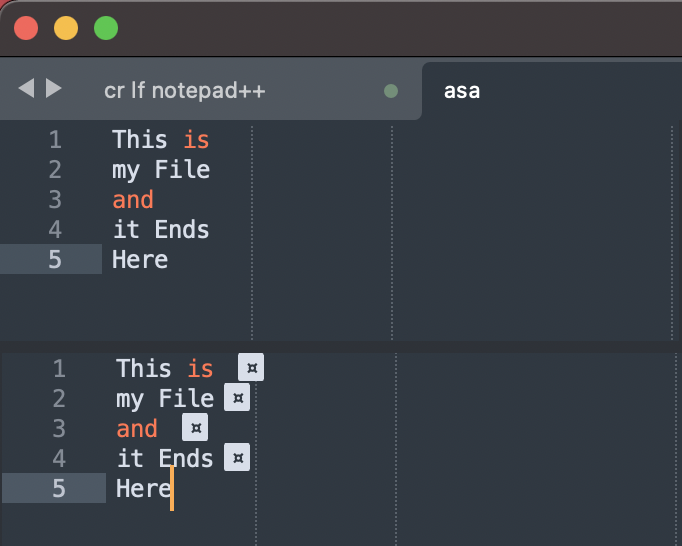
Display CR LF or CRFL EOL Characters in Sublime Text Editor
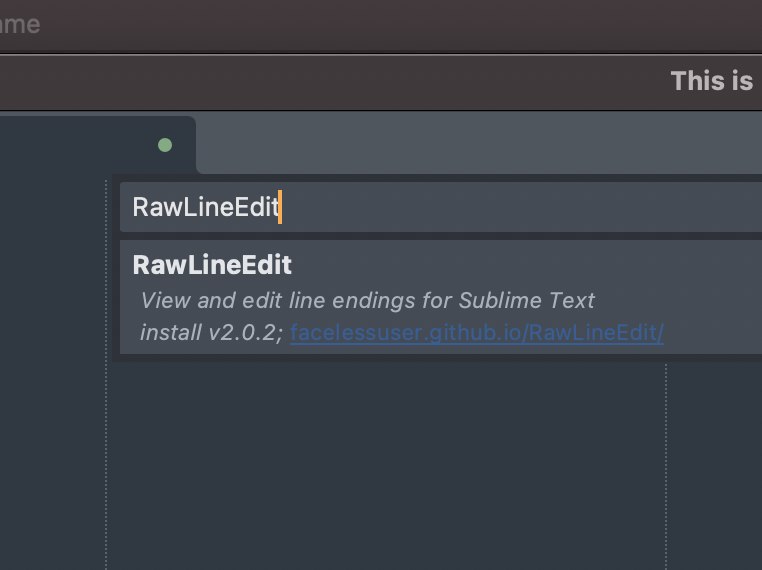
Raw Line Edit Package
Have Questions? Post them here!
More Posts related to Sublime-Text,
- Sublime Text 3 Convert Case to Upper, Lower, Title or Swap
- Change Sublime Text 3 white background color theme
- Replace new line with comma in Sublime Text Editor
- Word count in Sublime Text Editor
- How to add ruler in Sublime Text tab window
- How to Set Permanent ruler in Sublime Text
- How to install Packages in Sublime Text Editor
- Change Line Endings (Encoding Windows/Mac/Unix CR/LF/CRLF) Sublime Text
- Steps to Compare Two files in Sublime Text Side-by-Side
- How to find Sublime Text path of packages installed
- How to display File CR LF Newline Characters in Sublime Text
- How to add Multiple Rulers in Sublime Text
- How to shuffle lines randomly in Sublime Text
More Posts:
- How to Indent Python code in Notepad++ - Python
- How to Compare Strings in Bash - Bash
- String Boot + Redis - SET and GET String Commands Examples - Java
- Notepad++ display files on tab bar as horizontal instead of vertical - NotepadPlusPlus
- Type R is already defined error : Android Error - Android
- [Fix] java.time.zone.ZoneRulesException: Unknown time-zone ID - Java
- Building library Gradle Project Info: Downloading services.gradle.org - Android-Studio
- Notepad++ Happy vs Unhappy Versions - NotepadPlusPlus