If you want to see how much of your CPU has been utilized using the Mac Terminal, you can make use of the top command.
% top
Processes: 458 total, 2 running, 456 sleeping, 2089 threads 14:24:45
Load Avg: 1.81, 3.26, 3.12 CPU usage: 5.97% user, 4.77% sys, 89.24% idle SharedLibs: 325M resident, 55M data, 17M linkedit. MemRegions: 94563 total, 1540M resident, 112M private, 600M shared.
PhysMem: 7560M used (1438M wired, 3414M compressor), 70M unused. VM: 176T vsize, 4691M framework vsize, 3446654(4) swapins, 4244623(0) swapouts.
Networks: packets: 2801592/2823M in, 1270423/358M out. Disks: 7686726/182G read, 2692714/95G written.
PID COMMAND %CPU TIME #TH #WQ #PORT MEM PURG CMPRS PGRP PPID STATE BOOSTS %CPU_ME %CPU_OTHRS UID FAULTS COW MSGSENT MSGRECV SYSBSD SYSMACH
152 WindowServer 22.7 02:25:35 18 5 3175 480M+ 0B 114M- 152 1 sleeping *0[1] 0.50648 0.30791 88 8815931+ 13175 48234252+ 45174018+ 509115039+ 176571614+
0 kernel_task 20.1 02:04:50 477/8 0 0 402M 0B 0B 0 0 running 0[0] 0.00000 0.00000 0 69926 0 74546920+ 52156366+ 0 0
1890 Terminal 17.1 02:33.98 10 3 495- 121M- 0B 24M- 1890 1 sleeping *0-[1648] 0.27787 0.33938 501 933406+ 319 1192014+ 198628+ 23301356+ 3056304+
187 airportd 6.0 08:43.90 13 11 372+ 15M+ 0B 2688K- 187 1 sleeping *21942+[5225] 0.42404 4.95020 0 1044935+ 201 2010957+ 1269261+ 14457130+ 3400007+
12329 Wi-Fi 4.9 02:09.36 4 2/1 260 34M- 0B 9296K 12329 1 sleeping *1577+[276] 4.66060 0.11757 501 529179+ 371 64451+ 33527+ 5049072+ 237162+
13127 top 4.5 00:01.01 1/1 0 27 6481K 0B 0B 13127 12865 running *0[1] 0.00000 0.00000 0 9446+ 83 424786+ 212387+ 37237+ 279103+
12322 Wi-Fi 1.5 00:24.46 3 1 211 20M 0B 7984K 12322 1 sleeping 0[3499+] 0.19037 0.11214 501 219842 358 15899+ 4984+ 224484+ 56265+Press q to come back to the Terminal shell prompt.
You can see how much the CPU is utilized and how much is free and each process details how much CPU percentage they are utilizing.
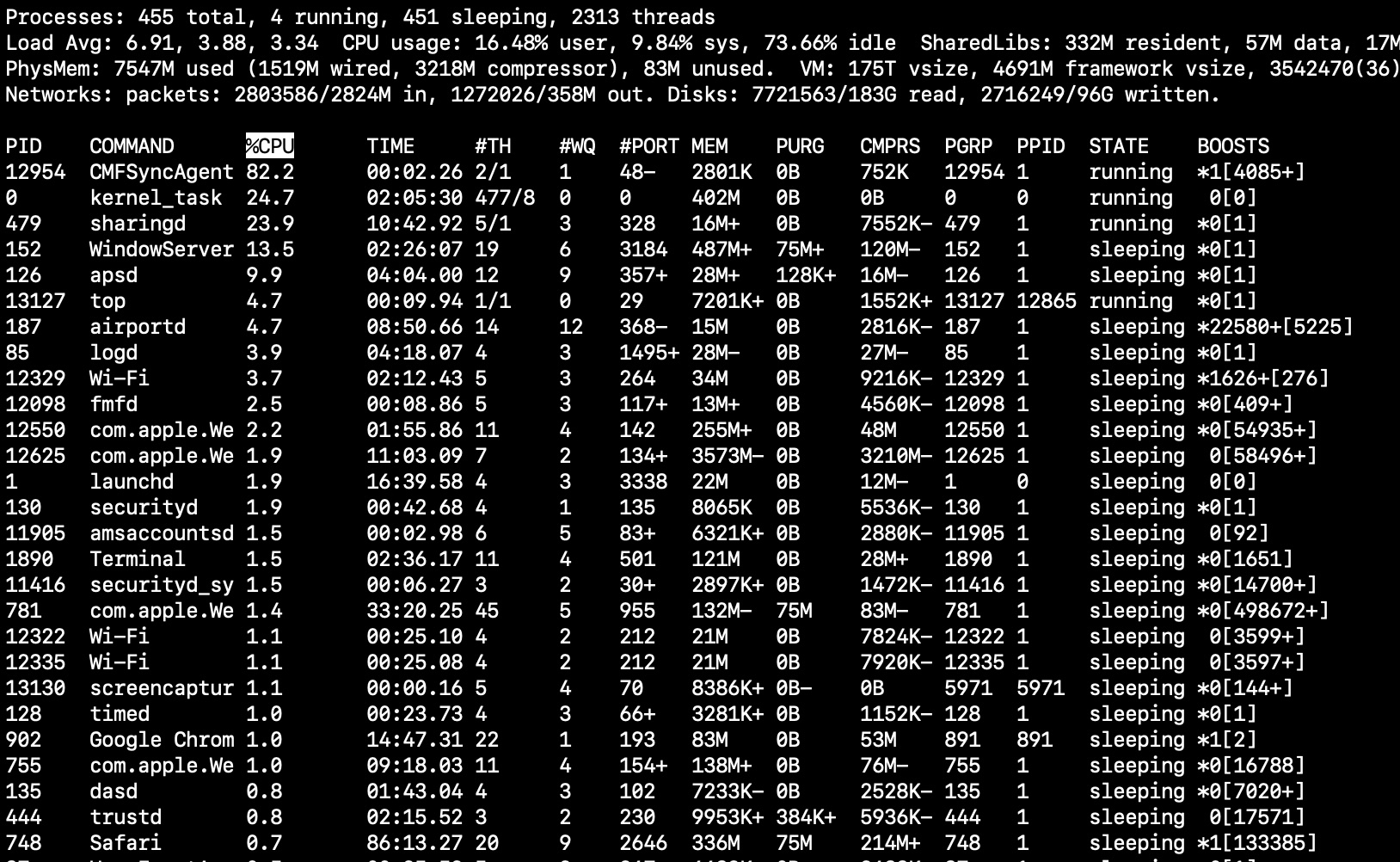
Facing issues? Have Questions? Post them here! I am happy to answer!
Author Info:
Rakesh (He/Him) has over 14+ years of experience in Web and Application development. He is the author of insightful How-To articles for Code2care.
Follow him on: X
You can also reach out to him via e-mail: rakesh@code2care.org
More Posts related to MacOS,
- Fix: grunt: command not found (Mac/Windows)
- AppleScript Example with TextEdit
- How to copy Password of Wifi on your Mac
- Install OpenJDK Java (8/11/17) versions using brew on Mac (Intel/M1/M2)
- How to check if a port is in use using terminal [Linux or macOS]
- Cut, Copy and Paste Keyboard Shortcuts on Mac Keyboard
- [macOS] NetBeans IDE cannot be installed. Java (JRE) found on your computer but JDK XX or newer is required.
- How to Remove Widgets from macOS Sonoma 14 Desktop
- Turn off Auto-Capitalization on macOS Ventura 13
- How to Go To /usr/local/bin on Mac Terminal?
- How to Open TextEdit on Mac
- Mac: How to Open Android Studio from Terminal
- How to change the default location of Mac Screenshot
- Display Seconds in Digital Clock on Mac Menu Bar [macOS]
- How to install homebrew (brew) on M1 Mac
- Must Know Homebrew Commands for Mac/Linux Users
- Steps to Uninstall Roblox on Mac (macOS)
- How to change the System Settings Sidebar icon size Mac Ventura 13
- How to set Out Of Office (OOO) on Outlook for Mac [Updated 2023]
- Trigger Notification Center Message using Mac Terminal Command
- [fix] macOS Ventura - Python3 xcrun: error: invalid active developer path missing xcrun at CommandLineTools
- How to Install Rust Language on Mac (macOS)
- How to minimize all Windows in Mac
- Display ls command file sizes in KB (kilobytes) MB (megabytes) or GB (gigabytes) [Linux/macOS]
- How to make TextEdit the default text Editor on Mac
More Posts:
- How to change Android EditText Cursor Color - Android
- Java Interview Question: Can a Constructor in Java have a Return type? - Java
- Where are Environment Variables stored in Ubuntu - Ubuntu
- How to Split on String in Java with Regular Expressions by Dot. - Java
- Mac - How to Install VirtualBox - MacOS
- Get-ADUser PowerShell - Get AD user details using email address - SharePoint
- How to find Sublime Text path of packages installed - Sublime-Text
- How to calculate SUM in Excel on Mac with Examples - Microsoft
