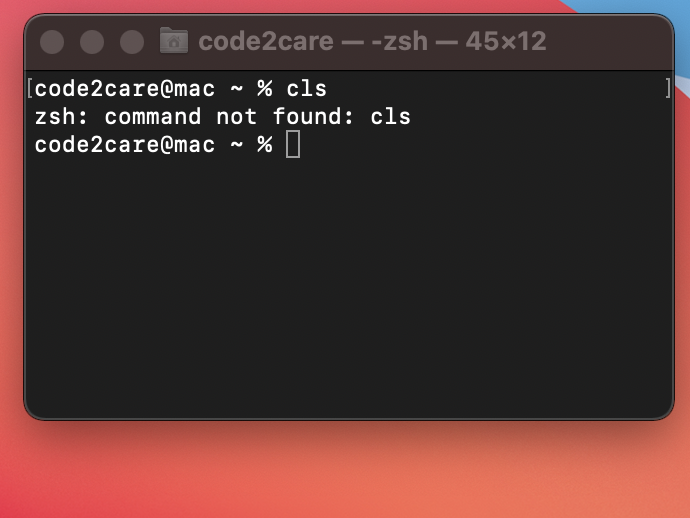
zsh command not found error
If you see the above response if you tried running the cls command on macOS terminal on Big Sur zsh shell, well you just ran a Windows command on macOS! CLS: Clear Screen is a Window's command prompt command, you need to use the equivalent clear command instead|.
code2care@mac ~ % cls
zsh: command not found: cls
code2care@mac ~ %
code2care@mac ~ % clear
code2care@mac ~ % man clear
clear(1) clear(1)
NAME
clear - clear the terminal screen
SYNOPSIS
clear
DESCRIPTION
clear clears your screen if this
is possible. It looks in the
environment for the terminal type
and then in the terminfo database
to figure out how to clear the
screen.
clear ignores any command-line
parameters that may be present.
SEE ALSO
tput(1), terminfo(5)More Posts related to MacOS,
- How to show line numbers in Nano on Mac
- How to install Jupyter Notebook on macOS Sonoma
- How to Disable Remote Management using Mac Terminal
- Test internet speed using macOS Terminal command
- Docker Desktop needs privileged access macOS
- Google Search Hot Trends Screensaver for Mac OS X
- How to do calculations in Mac Terminal
- How to make TextEdit the default text Editor on Mac
- How to Show Full Website Address on Safari for Mac (Ventura/Sonoma)
- The Zsh Shell - Mac Tutorial
- Opening mac Terminal
- How to change the name of your Mac running on macOS Ventura 13
- How to find the Battery Cycle Count on macOS Ventura
- How to set an emoji as Zsh terminal prompt in macOS
- How to access Trash Folder using Mac Terminal Command
- macOS Ventura XCode Command Line Tools Installation
- Hide Bluetooth icon on Mac Menu Bar macOS Ventura 13
- How to run .sh file in Mac Terminal
- Terminal Command to get the list of available shells in macOS
- How to see Storage Information on macOS Ventura
- How to Go To /usr/local/bin on Mac Terminal?
- How to do screen recording on Mac
- How to Find File and Directory Size in Mac Terminal
- Open .bash_profile File in TextEdit using Terminal
- Remove Now Playing icon from macOS Big Sur Menu Bar
More Posts:
- What are the 8 Primitive Data Types in Java - Java
- How to Download and Install Android adb Tool on Linux, Mac or Windows - Android
- 32: Python Program to Find Square Root of a Number - Python-Programs
- How to know the current shell you are logged in? - Bash
- [Fix] Microsoft Remote Desktop Error Code: 0x204 - Microsoft
- How to Get the Day Name From Date In Java - Java
- How to disable warnings while Python file execution - Python
- Fix: Mac Preview App Tools Crop option disabled - MacOS