If you have a use case where you want to trigger a Notification Alert on your Mac using the terminal, you can do that using the osascript display notification command,
Example:osascript -e 'display notification "Message!" with title "Title"'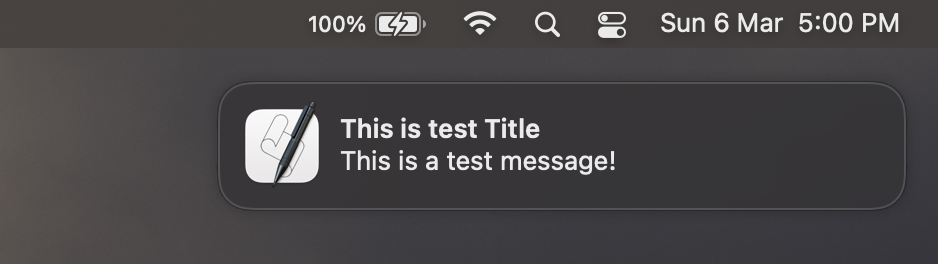
Trigger Notification Center alert message using macOS Terminal Command
You can also add subtitle to the notification using subtitle, example,
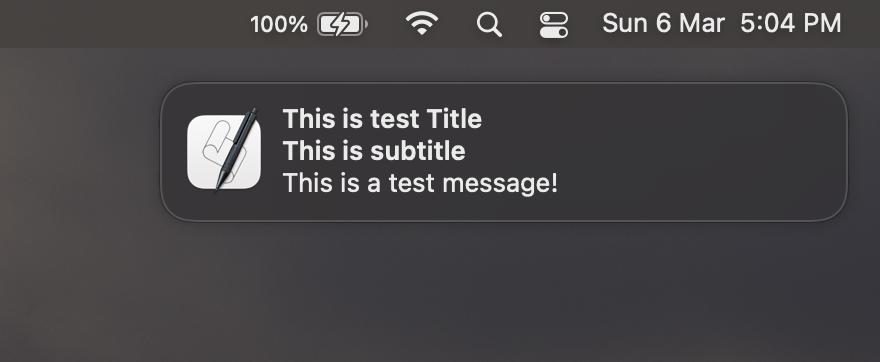
Notification with Subtitle
% osascript -e '
display notification "This is a test message!"
with title "This is test Title"
subtitle "This is subtitle"' More Posts related to MacOS,
- How to show line numbers in Nano on Mac
- How to install Jupyter Notebook on macOS Sonoma
- How to Disable Remote Management using Mac Terminal
- Test internet speed using macOS Terminal command
- Docker Desktop needs privileged access macOS
- Google Search Hot Trends Screensaver for Mac OS X
- How to do calculations in Mac Terminal
- How to make TextEdit the default text Editor on Mac
- How to Show Full Website Address on Safari for Mac (Ventura/Sonoma)
- The Zsh Shell - Mac Tutorial
- Opening mac Terminal
- How to change the name of your Mac running on macOS Ventura 13
- How to find the Battery Cycle Count on macOS Ventura
- How to set an emoji as Zsh terminal prompt in macOS
- How to access Trash Folder using Mac Terminal Command
- macOS Ventura XCode Command Line Tools Installation
- Hide Bluetooth icon on Mac Menu Bar macOS Ventura 13
- How to run .sh file in Mac Terminal
- Terminal Command to get the list of available shells in macOS
- How to see Storage Information on macOS Ventura
- How to Go To /usr/local/bin on Mac Terminal?
- How to do screen recording on Mac
- How to Find File and Directory Size in Mac Terminal
- Open .bash_profile File in TextEdit using Terminal
- Remove Now Playing icon from macOS Big Sur Menu Bar
More Posts:
- How to perform Find and Replace using vim Editor - vi
- How to update Rust on Mac/Linux - Rust
- SharePoint Server 2016 Preview installation error - This Product Key isn't a valid Microsoft Office 2016 Product Key. Check that you've entered it correctly. - SharePoint
- How to Save Eclipse console logs in external log file - Eclipse
- Android Development: Spinners with Example - Android
- MySQL: How to know which Database Schema you are on in Terminal - MySQL
- Get the file location of git config values - Git
- PowerShell For Each Loop Examples - Powershell