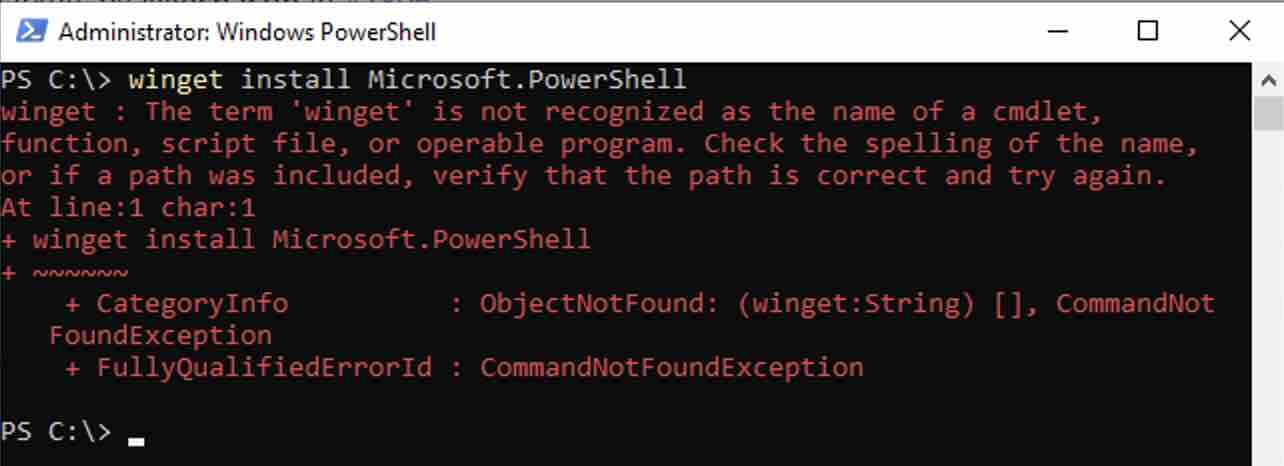
winget : The term 'winget' is not recognized as the name of a cmdlet,
function, script file, or operable program. Check the spelling of the name,
or if a path was included, verify that the path is correct and try again.
At line:1 char:1
+ winget upgrade PowerShell
+ ~~~~~~
+ CategoryInfo : ObjectNotFound: (winget:String) [], CommandNot
FoundException
+ FullyQualifiedErrorId : CommandNotFoundExceptionThe reason for this error is that you do not have winget package manager installed on your Windows device.
How to install Winget on Windows 8/10/11
- Go to WinGet GitHub repo: https://github.com/microsoft/winget-cli
- Click on the latest release and look for the Microsoft.DesktopAppInstaller.msixbundle file and download it.
- Install the msixbundle
Facing issues? Have Questions? Post them here! I am happy to answer!
Author Info:
Rakesh (He/Him) has over 14+ years of experience in Web and Application development. He is the author of insightful How-To articles for Code2care.
Follow him on: X
You can also reach out to him via e-mail: rakesh@code2care.org
More Posts related to Powershell,
- How to upgrade PowerShell on Mac
- How to install AWS CLI 2 on Windows 11 using PowerShell
- How to switch to Powershell on Mac Terminal
- How to connect to Microsoft Exchange Online using PowerShell
- How to Check PowerShell Version? [Windows/Mac/Linux]
- How to Comment out Code in PowerShell Script
- How to Identify installed PowerShell version
- How to install PowerShell on macOS
- Open PowerShell Terminal in Visual Studio Code (VSCode)
- PowerShell ps1 script is not digitally signed, you cannot run this script on the current system
- Update Powershell Using Command Line
- PowerShell 1..10 foreach Example
- PowerShell Fix: Get-Help cannot find the Help files for this cmdlet on this computer
- List of PowerShell Cmdlet Commands for Mac
- Help or Man equivalent in PowerShell
- PowerShell SubString with Examples
- PowerShell: How to Get Folder Size
- PowerShell Traditional For Loop Example
- PowerShell Switch Statement with Examples
- PowerShell Concatenate String Examples
- PowerShell For Each Loop Examples
- PowerShell: Grep Command Alternative - Select-String
- How to delete a file using PowerShell [Windows/macOS]
- Fix: nano is not recognized as an internal or external command - Windows PowerShell
- PowerShell on Mac: The term get-service is not recognized as a name of a cmdlet, function, script file, or executable program
More Posts:
- Install and Run Cassandra on Docker Desktop - Docker
- How to Remove a Bookmark in Safari on Mac - MacOS
- Fix: ModuleNotFoundError: No module named boto3 [Python] - Python
- Chessboard with pieces using pure HTML and CSS - Html
- Find Hostname of Mac running on macOS Ventura 13 - MacOS
- Git Revision Questions Before the Interview - Git
- How to Copy files from Docker Container to Host System - Docker
- Microsoft 365: How to Turn Off Delve in SharePoint Online for All Users - SharePoint