⚠️IMPORTANT - SharePoint 2010 workflows are going away, retiring in November 01 2020 - Read more here (how to stop SharePoint 2010 workflow retirement and request for extension ?).
You will see a reminder banner like this one on the workflow pages.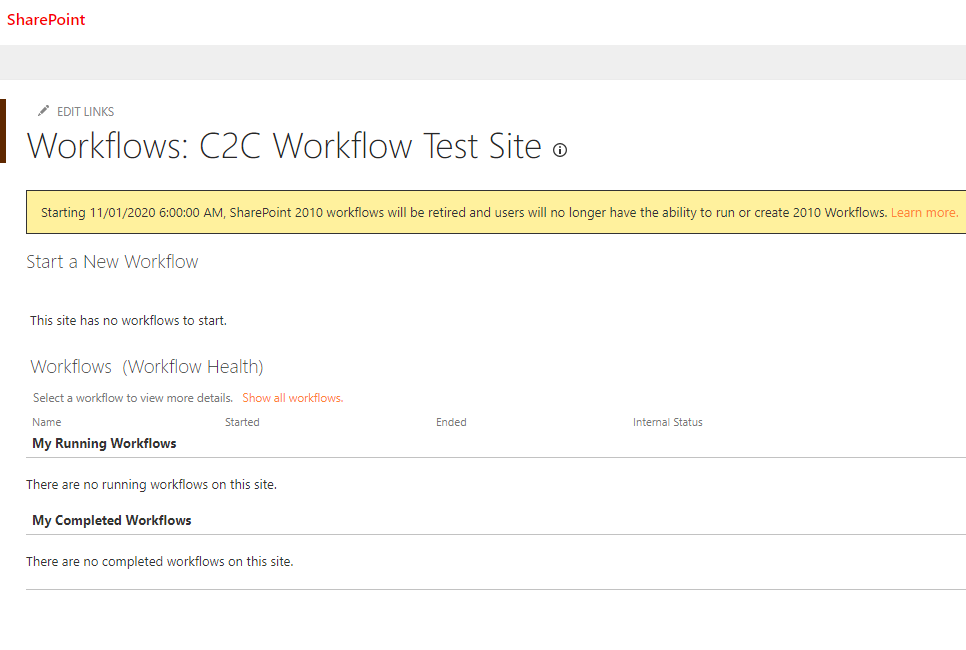
SharePoint 2010 workflow retire banner
With the classic SharePoint 2010 workflows retiring soon, everyone is talking about the possibility to migrate them to Power Automate Flows.
With so many questions - how to migrate ? can I use a tool ? timelines ? man power ? cost ? budget ?
Just one answer - There is no direct migration available and possible.
Microsoft (or any tool like ShareGate, Metalogix, SharePoint Migration Tool) does not provide any easy way to move or copy classic workflows from SharePoint 2010/2013 to latest SharePoint on-premise versions or SharePoint Online. It has to be fully manual approch.
Select a way forward
- Migrate (Re design) using Power Automate Flow (preferred)
- Migrate to SharePoint 2016 workflows in SharePoint Online(available till year 2026)
- Migrate to latest SharePoint on-prem versions (support available)
- Migrate (Re design) to Azure Logic Apps
- Use a tool which can (partially) help in migration
If you are migrating to Office 365 SharePoint Online, the SharePoint 2010 workflows can get migrated as-is with tools like ShareGate, but they will not work beyond Nov 2020. If you are a new customer, 2010 workflows will be disabled and not allowed.
Why use Power Automate (FLOW) ?
Microsoft (and SharePoint) have evolved to provide better and flexible modern experiences to it's customers. SharePoint modern experiences integrates very well with the Microsoft 365 ecosystem services and works flawlessly with other Office 365 and Azure Services. It also takes care of security, productivity and collaboration.Power Automate helps users and businesses to create automated workflows between your favorite apps (SharePoint, OneDrive, Teams, Yammer, OneNote, Azure and more) and services to get notifications, collect data, automate business policies and much more.
Power Automate is the way forward and will eventually replace SharePoint Designer workflows. Leave SharePoint Designer workflows and move ahead!
Why I should not upgrade to 2013 workflow ?
Though you can move to 2013, these workflows will also retire at some point in future. It's better to invest time and money only once.Opt for Power Automate as its here to stay forever.
What I need to know for migrating ?
Most important, you need to be aware of the functional logic of your classic workflows. A consultant or developer can help you redesign the workflows in FLOW, but you should be familiar with the process flow.How to check how many SharePoint 2010 workflow are in my Tenant environment ?
Use SharePoint Modernization Scanner to run an inventory for your Tenant and get report in excel which can be analyzed - refer here.Limitations of Power Automate compared to classic workflows
Can be overcome with workarounds- Flow can run only till 30 days - SharePoint Designer workflow can run endlessly.
- Workflow history storage - History preserved in FLOW context for 28 days. You need to add logs to list for tracking.
- HTTP Connector - Premium paid connector for REST API calls.
- Reusable Flows - This is a great feature with designer workflows.
- Impersonation - Not readily available in FLOW. Designer workflows allowed executing an action based on admin/system account.
You can use combination of triggers and actions in Power Automate to setup workflows, approvals, scheduled jobs.
Read more on Microsoft site.
Comments:
- I see this message on workflow history page "Starting 11/1/2020 6:00:00 AM, SharePoint 2010 workflows will be retired and users will no longer have the ability to run or create 2010 Workflows.". Can I stop this form happening? even if it incurs cost?
anon 26 Oct 2020 22:58:25 GMT
- From Microsoft blog https://support.microsoft.com/en-us/office/sharepoint-2010-workflow-retirement-1ca3fff8-9985-410a-85aa-8120f626965f?ui=en-US&rs=en-US&ad=US - "User-defined workflows have been disabled by the SharePoint Administrator. User defined workflows will be unable to run."
anon 26 Oct 2020 00:12:34 GMT
- How to migrate SharePoint 2010 workflows to SharePoint Online ? You cannot migrate using a tool, everything need to be redone using Power Automate flows.
anon 12 Oct 2020 22:58:25 GMT
- migrate to SharePoint Designer 2013 workflows
anon 22 Sep 2020 11:43:10 GMT
- Further comments disabled!
More Posts related to SharePoint,
- SharePoint error - An exception occurred when trying to issue security token: This implementation is not part of the Windows Platform FIPS validated cryptographic algorithms..
- PowerShell iterate and get all SharePoint sites and sub sites
- SharePoint Online: Editing session has ended Message
- How to Share Microsoft SharePoint Site with Users or Groups
- How to delete SharePoint Online List Item using REST API
- SharePoint List excel import - This table exceeds the maximum number of supported rows
- How to disable SharePoint subsite creation option for owners
- SharePoint 2010 August 2015 Update KB3055049 - Duplicate Document ID issue bug fixed
- SharePoint Server 2016 Preview installation error - This Product Key isn't a valid Microsoft Office 2016 Product Key. Check that you've entered it correctly.
- How to upload file programmatically to SharePoint Document Library using Server Object Model C# .Net
- Access URL for SharePoint Tenant Admin Center (Online Office 365)
- Error when deleting SharePoint Online folder or file
- How to extend retiring SharePoint 2010 Workflows and continue with Office 365
- How to generate client id and secret to register SharePoint App with OAuth
- How to delete SharePoint List Item programmatically using C#.Net
- How to retrieve all SharePoint Online List Items using Rest API
- [Solved] SharePoint Search Internal server error exception
- Create SharePoint Site Collection using PowerShell New-SPSite
- Fix SharePoint PowerShell error - The term Get-SPweb is not recognized as the name of a cmdlet function script file or operable program
- How to enable anonymous public access for SharePoint Online site collection, file, folder without login ?
- SharePoint Server 2016 installation System Hardware requirements
- How to create SharePoint Online List Item using REST API
- Changed AD user display name showing old name in SharePoint
- Recommended size and resolution for SharePoint Online Site logo
- Microsoft 365: How to Turn Off Delve in SharePoint Online for All Users
More Posts:
- How to Install WhatsApp application on Mac - WhatsApp
- Two Buttons next to each other in Android Layout - Android
- How to add hint text in bootstrap input text field and text area - Bootstrap
- SharePoint Server 2016 IT Preview - new improved Features and Enhancements - SharePoint
- How to add sleep in Powershell Script - Powershell
- Fix - Java: invalid source release: IntelliJ IDE - Java
- How to install PowerShell on Mac using Brew - Powershell
- How to copy Password of Wifi on your Mac - MacOS