In the below example we show how to read a binary file in Python.
In this example, we will take a look at how to write to a binary file.
Again we will make use of the build-in open() function, and make use of the flags that will help up write a binary file from the below table.
| Character | Meaning |
|---|---|
| r | open for reading (default) |
| w | open for writing, truncating the file first |
| x | open for exclusive creation, failing if the file already exists |
| a | open for writing, appending to the end of the file if it exists |
| b | binary mode |
| t | text mode (default) |
| + | open for updating (reading and writing) |
We will have to make use of the w and b characters to write in binary mode.
Example:
First let's create a binary string that we want to write to the binary file.
binary_data = b'Some data to write' Now let's write it to a file.
with open('data_20230706.bin', 'wb') as binary_file:
binary_file.write(binary_data)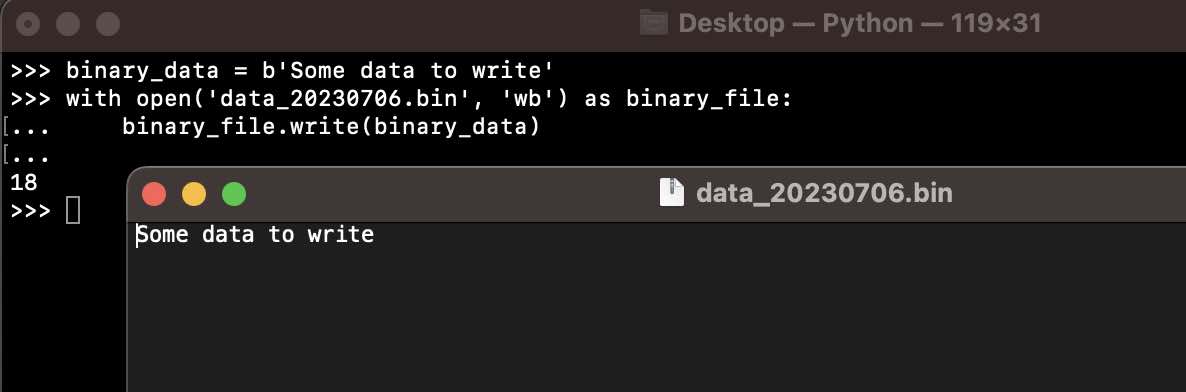
Facing issues? Have Questions? Post them here! I am happy to answer!
Rakesh (He/Him) has over 14+ years of experience in Web and Application development. He is the author of insightful How-To articles for Code2care.
Follow him on: X
You can also reach out to him via e-mail: rakesh@code2care.org
- How to convert int to ASCII in Python
- How to make use of SQLite Module in Python?
- Split a String into Sub-string and Parse in Python
- Python: Pandas Rename Columns with List Example
- How to run Python file from Mac Terminal
- How to Exit a Loop in Python Code
- Python: How to Plot a Histogram using Matplotlib and data as list
- MD5 Hashing in Python
- Jupyter: Safari Cant Connect to the Server localhost:8888/tree
- Fix: AttributeError: str object has no attribute decode. Did you mean: encode?[Python]
- How to Read a binary File with Python
- How to add two float numbers in Python
- Python: How to install YAML Package
- Python: How to Save Image from URL
- What is Markdown in Jupyter Notebook with Examples
- How to change the Python Default version
- 33: Python Program to send an email vid GMail
- How to comment code in Python
- How to Fix AttributeError in Python
- Fix: error: Jupyter command `jupyter-nbconvert` not found [VSCode]
- How to comment out a block of code in Python
- List of All 35 Reserved Keywords in Python Programming Language 3.11
- Import Other Python Files Examples
- Python: How to add Progress Bar in Console with Examples
- 3 Ways to convert bytes to String in Python
- 43: Take a string and print it in upper case. [1000+ Python Programs] - Python-Programs
- Ways to Convert Java Array to Stream - Java
- 46: Take a list of numbers and print each element. [1000+ Python Programs] - Python-Programs
- SharePoint workflow Canceled - Coercion Failed: Unable to transform the input lookup data into the requested type - SharePoint
- 403 forbidden error for Image - PHP
- Auto Execute a command or script on Mac Terminal Startup - MacOS
- How to Sort CSV File Data in Notepad++ based on a Column - NotepadPlusPlus
- How to Highlight Text in Notepad++ in various Colors - NotepadPlusPlus