In order to install modules in VS Code Python project, follow the below steps,
- Open Terminal,
- Now create virtual environments,
For Windows,py -3 -m venv .venv .venv\scripts\activate
For Mac,python3 -m venv .venv source .venv/bin/activate - Open Pallete (Command + Shift + P for Mac, or Control + Shift + P for Windows) and type Python: Select Interpreter and select your Python Version.
- Now you can run the pip command to install your required modules.
- Example: pip install requests
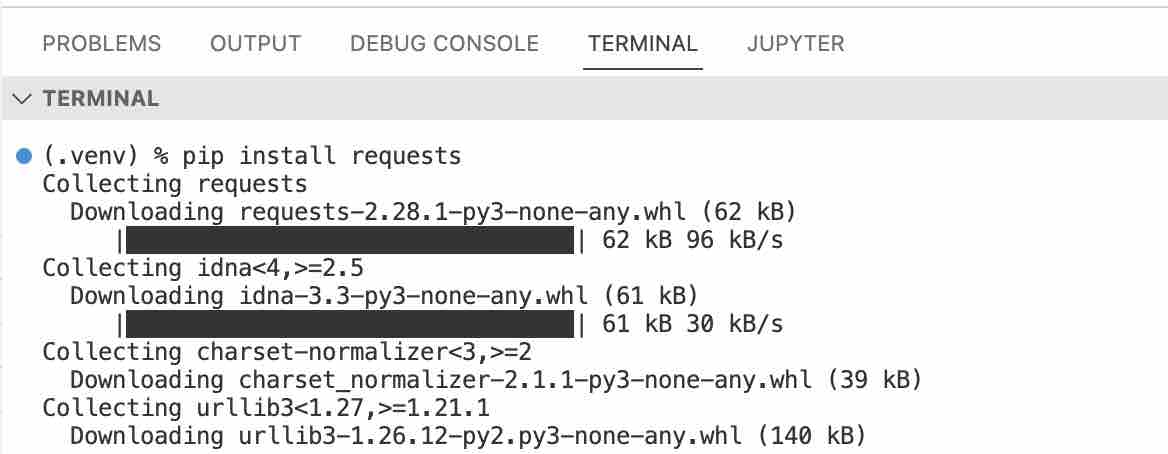
Facing issues? Have Questions? Post them here! I am happy to answer!
Author Info:
Rakesh (He/Him) has over 14+ years of experience in Web and Application development. He is the author of insightful How-To articles for Code2care.
Follow him on: X
You can also reach out to him via e-mail: rakesh@code2care.org
More Posts related to Python,
- How to convert int to ASCII in Python
- How to make use of SQLite Module in Python?
- Split a String into Sub-string and Parse in Python
- Python: Pandas Rename Columns with List Example
- How to run Python file from Mac Terminal
- How to Exit a Loop in Python Code
- Python: How to Plot a Histogram using Matplotlib and data as list
- MD5 Hashing in Python
- Jupyter: Safari Cant Connect to the Server localhost:8888/tree
- Fix: AttributeError: str object has no attribute decode. Did you mean: encode?[Python]
- How to Read a binary File with Python
- How to add two float numbers in Python
- Python: How to install YAML Package
- Python: How to Save Image from URL
- What is Markdown in Jupyter Notebook with Examples
- How to change the Python Default version
- 33: Python Program to send an email vid GMail
- How to comment code in Python
- How to Fix AttributeError in Python
- Fix: error: Jupyter command `jupyter-nbconvert` not found [VSCode]
- How to comment out a block of code in Python
- List of All 35 Reserved Keywords in Python Programming Language 3.11
- Import Other Python Files Examples
- Python: How to add Progress Bar in Console with Examples
- 3 Ways to convert bytes to String in Python
More Posts:
- Python: If Else Statements in One Single Line - Python
- Replace new line with comma in Sublime Text Editor - Sublime-Text
- Programmatically check if Facebook is installed on Android device - Android
- How to Toggle Dark and Light Mode on macOS Sonoma 14 - MacOS
- How to install Anaconda on Mac (M1/M2 Mac) - Python
- How to ls command to output one entry per line [macOS/Linux/Bash] - Linux
- Grep Alternative for Windows CMD or PowerShell: findstr - Windows
- How to Run PowerShell Script as Administrator (Elevate) - Powershell