If you are using macOS version 12.3 Monterey or higher you would have noticed that Python 2 is no longer shipped with the macOS.
If you try to run commands using Python you will get a not found error.
% python sample.py
zsh: command not found: pythonHow to install Python 2.7.xx
You may have a tough time if you try to install Python 2 using Brew. So the best and easy way to get Python 2 back is by installing it using the macOS 64-bit installer
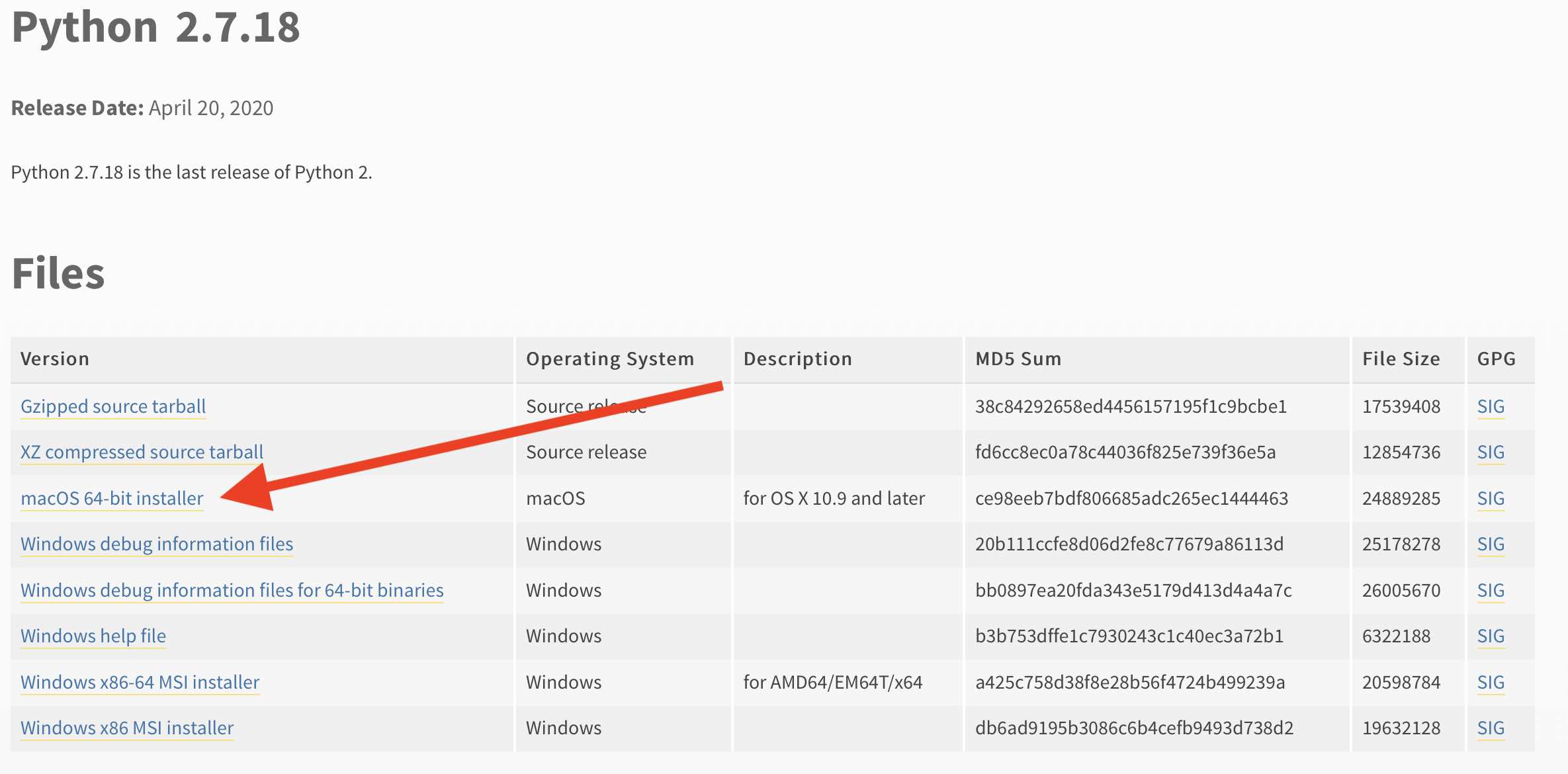
Facing issues? Have Questions? Post them here! I am happy to answer!
Author Info:
Rakesh (He/Him) has over 14+ years of experience in Web and Application development. He is the author of insightful How-To articles for Code2care.
Follow him on: X
You can also reach out to him via e-mail: rakesh@code2care.org
More Posts related to Python,
- How to convert int to ASCII in Python
- How to make use of SQLite Module in Python?
- Split a String into Sub-string and Parse in Python
- Python: Pandas Rename Columns with List Example
- How to run Python file from Mac Terminal
- How to Exit a Loop in Python Code
- Python: How to Plot a Histogram using Matplotlib and data as list
- MD5 Hashing in Python
- Jupyter: Safari Cant Connect to the Server localhost:8888/tree
- Fix: AttributeError: str object has no attribute decode. Did you mean: encode?[Python]
- How to Read a binary File with Python
- How to add two float numbers in Python
- Python: How to install YAML Package
- Python: How to Save Image from URL
- What is Markdown in Jupyter Notebook with Examples
- How to change the Python Default version
- 33: Python Program to send an email vid GMail
- How to comment code in Python
- How to Fix AttributeError in Python
- Fix: error: Jupyter command `jupyter-nbconvert` not found [VSCode]
- How to comment out a block of code in Python
- List of All 35 Reserved Keywords in Python Programming Language 3.11
- Import Other Python Files Examples
- Python: How to add Progress Bar in Console with Examples
- 3 Ways to convert bytes to String in Python
More Posts:
- How to check RAM details on Mac? - MacOS
- How to change the font in TextEdit on Mac - MacOS
- How to install Rust using rustup on macOS/Linux/Ubuntu - Rust
- How to stop disable Facebook video autoplay during scroll - Facebook
- How to add Colors to VIM (syntax highlighting) - vi
- Python: How to create a Panda Data frame from a List - Python
- How to get current URL Location using Javascript HTML - JavaScript
- Copy entire directory using Terminal Command [Linux, Mac, Bash] - Linux