Let's say you create a virtual environment for your Python project as below,
% cd ~/Desktop
% mkdir mypyproj
% cd mypyproj
% virtualenv mypyproj_venv
created virtual environment CPython3.11.4.final.0-64 in 258msNow to activate this virtual environment you run the below command,
Windows: mypyproj_venv\Scripts\activate
source mypyproj_venv/bin/activateOnce the virtual environment is active you will see your prompt something like the below,
(mypyproj_venv) Code2care@Mac % Now to exit or deactivate the virtualenv simply type deactivate on the prompt.
deactivateAnd you should be out of it!
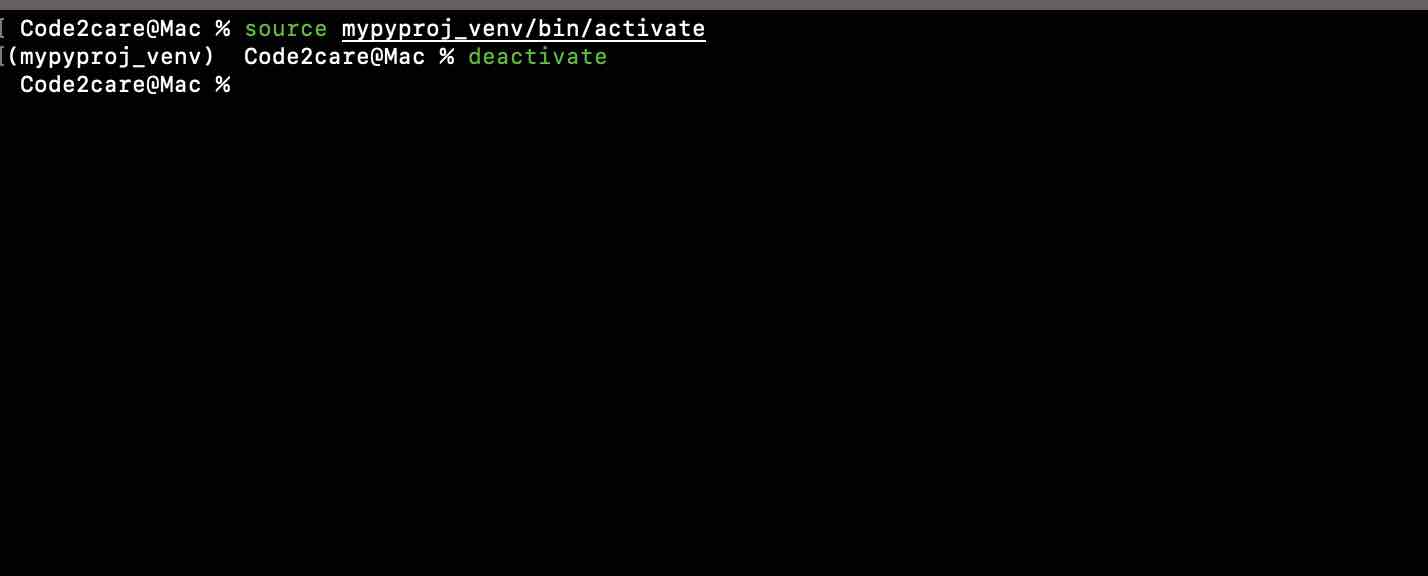
Facing issues? Have Questions? Post them here! I am happy to answer!
Author Info:
Rakesh (He/Him) has over 14+ years of experience in Web and Application development. He is the author of insightful How-To articles for Code2care.
Follow him on: X
You can also reach out to him via e-mail: rakesh@code2care.org
More Posts related to Python,
- How to convert int to ASCII in Python
- How to make use of SQLite Module in Python?
- Split a String into Sub-string and Parse in Python
- Python: Pandas Rename Columns with List Example
- How to run Python file from Mac Terminal
- How to Exit a Loop in Python Code
- Python: How to Plot a Histogram using Matplotlib and data as list
- MD5 Hashing in Python
- Jupyter: Safari Cant Connect to the Server localhost:8888/tree
- Fix: AttributeError: str object has no attribute decode. Did you mean: encode?[Python]
- How to Read a binary File with Python
- How to add two float numbers in Python
- Python: How to install YAML Package
- Python: How to Save Image from URL
- What is Markdown in Jupyter Notebook with Examples
- How to change the Python Default version
- 33: Python Program to send an email vid GMail
- How to comment code in Python
- How to Fix AttributeError in Python
- Fix: error: Jupyter command `jupyter-nbconvert` not found [VSCode]
- How to comment out a block of code in Python
- List of All 35 Reserved Keywords in Python Programming Language 3.11
- Import Other Python Files Examples
- Python: How to add Progress Bar in Console with Examples
- 3 Ways to convert bytes to String in Python
More Posts:
- Fix Power Automate FLOW error - InvalidTemplate Unable to process template language expressions in action - Microsoft
- Notepad++ delete lines above or below - NotepadPlusPlus
- How to Share your Wifi Password iPhone/iPad/Mac - Apple
- Fix: Sorry, we cant sync this folder, Youre already syncing a shortcut to a folder from this shared library [OneDrive] - Windows
- Fix - java.lang.ClassCastException - Java
- Multiple line editing in Notepad++ - NotepadPlusPlus
- How to make a Android button act as a toggle button - Android
- List of Useful Mac Terminal Keyboard Shortcuts - MacOS