If you are new to Eclipse IDE and wondering how to enable the line numbers for your code, you can do it in following steps,
- Go to the Gutter area of any file.
- Right Click → Show Line Numbers
- Now you should be able to see the line numbers.
Below are some screenshots that can help you guide to it.
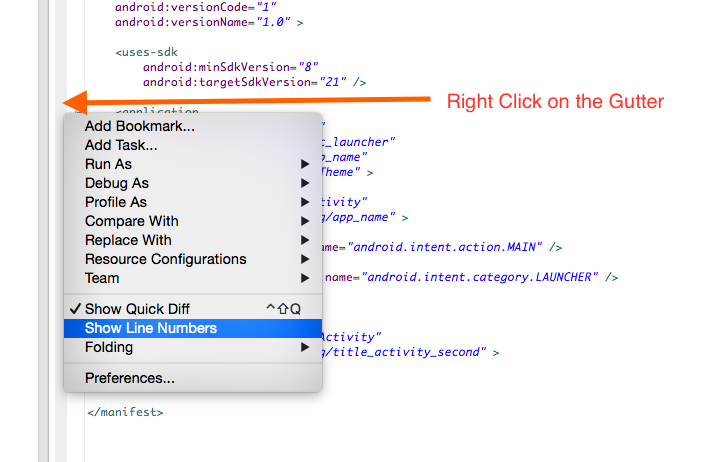
Enable line number eclipse
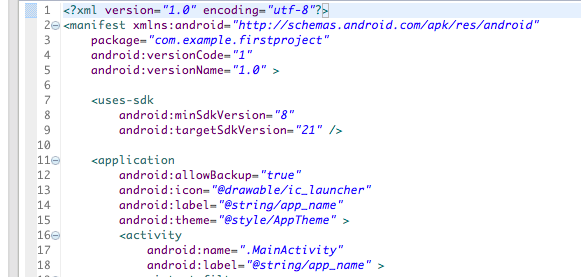
Line numbers visible Eclipse
Similarly if you want to disable line numbers Gutter → Right Click → Show line numbers
Alternate Option:You can do the same by using the menu options as well: Go to Windows → Preferences → General → Editors → Text Editors, now look for "Show line numbers" checkbox and tick it!
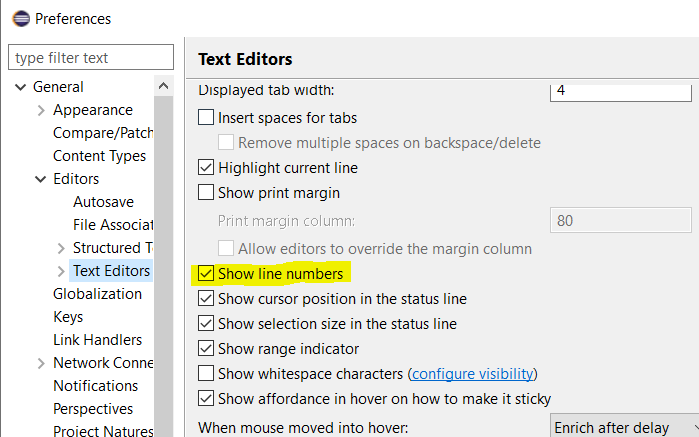
Eclipse Show Line Numbers using Window Menu Option
If you are using macOS you need to go to: Eclipse → Preferences → General → Editors → Text Editors → General → Editors → Text Editors
Note: ⛏️ This is no shortcut keys to do it!
Comments:
- Perfect! :) Worked.. Thanks
user2886 16 Jul 2020 14:07:03 GMT
- Further comments disabled!
More Posts related to Eclipse,
- How to show console in Eclipse IDE
- How to Configure GitHub with Eclipse IDE in 2023
- Fix: Eclipse Connection time out: github.com
- Java was started but returned exit code=13 [Eclipse]
- [Fix] Spring Tool Suite STS Code Autocomplete not working with Eclipse
- [Eclipse] Enable or Disable print margin line
- Eclipse Java: Multiple markers at this line error
- Java Decompiler Eclipse Plugin
- Compare Current and Previous Versions of Same File (Local History) in Eclipse
- Eclipse Error : The Eclipse executable launcher was unable to locate its companion shared library.
- Word-wrap Eclipse Console logs
- eclipse maven m2e : Cannot complete the install
- How to Save Eclipse console logs in external log file
- List of Code Snippets/Templates to Eclipse IDE
- How to Access Terminal (Command Line) in Eclipse IDE
- Installing JD Decompiler plugin in Eclipse IDE
- How to Reset Eclipse Theme to Classic
- Increase Font Size of Eclipse Java Code
- Eclipse: Updating Maven Project. Unsupported IClasspathEntry kind=4
- INVALID FILE NAME: MUST CONTAIN ONLY [a-z0-9_.] Android Eclipse Error
- Fix: Eclipse Cant Connect to any repository not Authorized Error GitHub
- [Eclipse] Syntax error, annotations are only available if source level is 1.5 or greater
- Add imports in eclipse shortcut key combinations
- Eclipse version 32-bit or 64-bit check on macOS
- How to create a Git Project in Eclipse (Step-by-step)
More Posts:
- Read a File Line By Line using Java 8 Stream API - Java
- How To Remove Only Conditional Formatting in Excel - Microsoft
- How to extract numbers as list from Python String - Python
- Java 8: Convert Iterator to Stream Examples - Java
- Fix [Fatal Error] :2:6: The processing instruction target matching [xX][mM][lL] is not allowed. - Java
- Terminal display next month Calendar - Linux
- Android Studio Error: Default Activity not found - Android-Studio
- Multiple Microsoft 365 Services Down (Outlook, Teams, SharePoint, OneDrive) - 25 January 2023 (Solved) - Microsoft