When you try to run Python3 command or most developer commands on the macOS Sonoma Terminal app you will be prompted to install the xcode-select tools.
Code2care@Mac % python3 --version
xcode-select: note: No developer tools were found, requesting install.
If developer tools are located at a non-default location on disk,
use `sudo xcode-select --switch path/to/Xcode.app` to specify the Xcode that you wish to
use for command line developer tools, and cancel the installation dialog.
See `man xcode-select` for more details.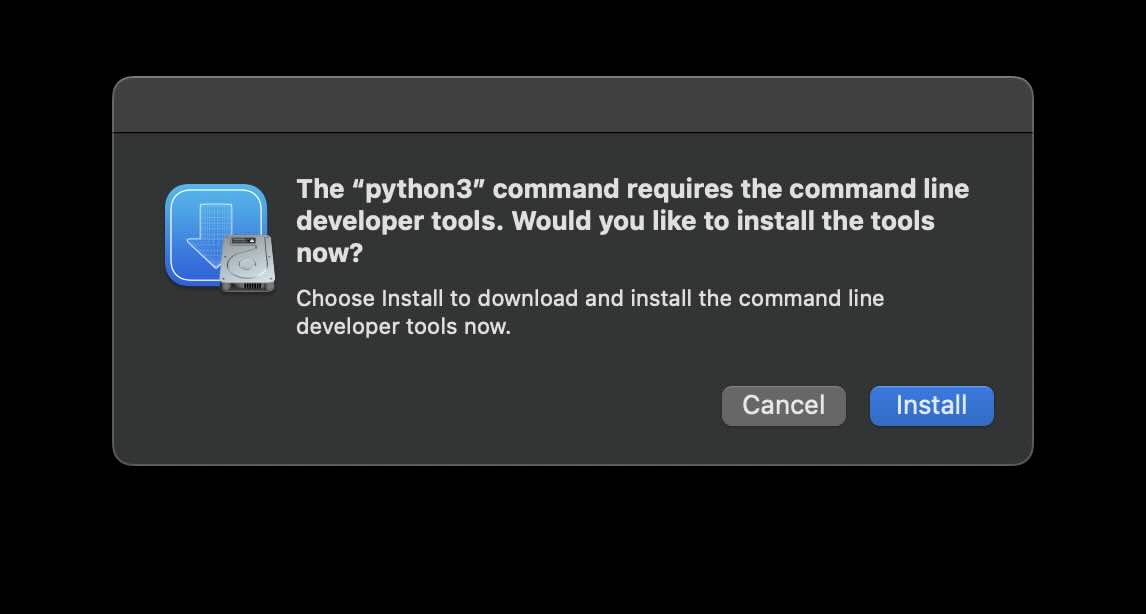
The "python3" command requires the command line developer tools.
Would you like to install the tools
now?
Choose Install to download and install the command line
developer tools now.Once you click on install you will see a finding software window, which will soon turn into an error as below,
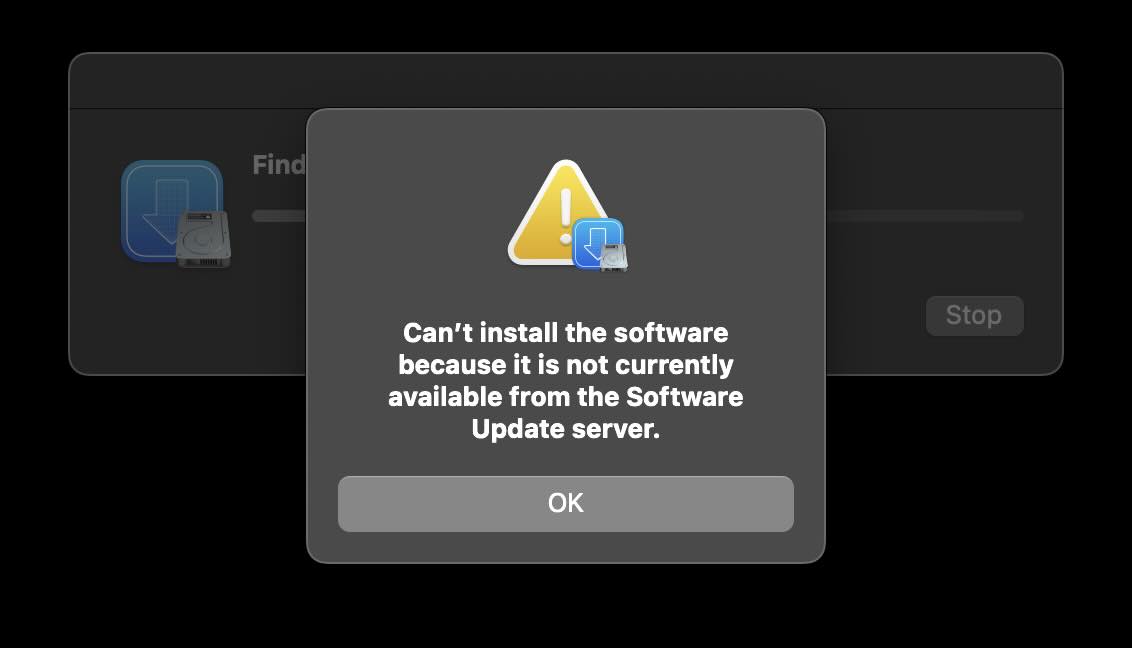
Fix/Solutions
Solution 1:
- Step 1:
- Step 2:
Locate Command Line Tools for Xcode 15 and download it (the size of this Command Line Tool installer dmg is around 650 MB).
- Step 3:
Install the dmg once downloaded.
- Step 4:
Now when you try to run Python3 command in Terminal it should work!
Solution 2:
Locate Command Line Tools for Xcode 15 and download it (the size of this Command Line Tool installer dmg is around 650 MB).
Install the dmg once downloaded.
Now when you try to run Python3 command in Terminal it should work!
You can install the xcode-select tool using the homebrew package manager.
Solution 3:
To install Command Line Tools directly, run the below command on the Terminal and follow the instructions that will come up as a dialog.
xcode-select --installFacing issues? Have Questions? Post them here! I am happy to answer!
Rakesh (He/Him) has over 14+ years of experience in Web and Application development. He is the author of insightful How-To articles for Code2care.
Follow him on: X
You can also reach out to him via e-mail: rakesh@code2care.org
- Fix: grunt: command not found (Mac/Windows)
- AppleScript Example with TextEdit
- How to copy Password of Wifi on your Mac
- Install OpenJDK Java (8/11/17) versions using brew on Mac (Intel/M1/M2)
- How to check if a port is in use using terminal [Linux or macOS]
- Cut, Copy and Paste Keyboard Shortcuts on Mac Keyboard
- [macOS] NetBeans IDE cannot be installed. Java (JRE) found on your computer but JDK XX or newer is required.
- How to Remove Widgets from macOS Sonoma 14 Desktop
- Turn off Auto-Capitalization on macOS Ventura 13
- How to Go To /usr/local/bin on Mac Terminal?
- How to Open TextEdit on Mac
- Mac: How to Open Android Studio from Terminal
- How to change the default location of Mac Screenshot
- Display Seconds in Digital Clock on Mac Menu Bar [macOS]
- How to install homebrew (brew) on M1 Mac
- Must Know Homebrew Commands for Mac/Linux Users
- Steps to Uninstall Roblox on Mac (macOS)
- How to change the System Settings Sidebar icon size Mac Ventura 13
- How to set Out Of Office (OOO) on Outlook for Mac [Updated 2023]
- Trigger Notification Center Message using Mac Terminal Command
- [fix] macOS Ventura - Python3 xcrun: error: invalid active developer path missing xcrun at CommandLineTools
- How to Install Rust Language on Mac (macOS)
- How to minimize all Windows in Mac
- Display ls command file sizes in KB (kilobytes) MB (megabytes) or GB (gigabytes) [Linux/macOS]
- How to make TextEdit the default text Editor on Mac
- How to Clear Cache for Specific Website on Safari on Mac - MacOS
- Linux: Create a New User and Password and Login Example - Linux
- Error: LinkageError occurred while loading main class UnsupportedClassVersionError [Eclipse Java] - Java
- What is ValueError: math domain error and how to fix it - Python
- Remove git config at Local, Global or System Levels? - Git
- Program 9: Divide Two Numbers - 1000+ Python Programs - Python-Programs
- Shortcut: Cut (or Delete) current line in Visual Studio Code (VSCode) - HowTos
- How to fix: Please check your network connection (Retry) - HowTos