If you want to quit an application that running as a UI on your Mac via the Terminal you can make use of osascript. This command will terminate the applications gracefully.
Example 1:
Say you have a Google Chrome application running and you want to quit it via terminal.
osascript -e 'quit application "Chrome"'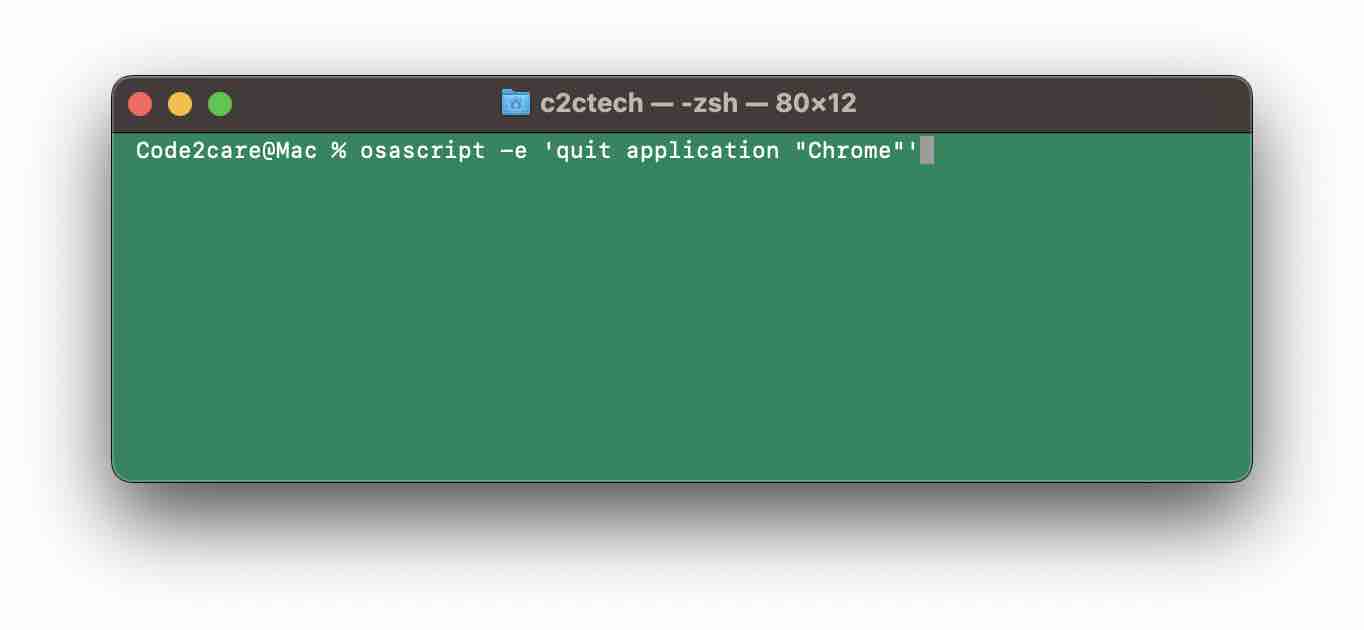
Example 2:
You want to gracefully quit Android Studio app that's running gracefullyl.
osascript -e 'quit application "Chrome"'How to Quit Application by Force via Terminal
If an application is not responding, then you can make use of the kill command.
For this first you need to run the ps command to find the process id - PID
ps -ef | grep 'Android Studio'
501 6958 1 0 12:36AM ?? 0:14.38 /Applications/Android Studio.app/Contents/MacOS/studio
501 6960 6958 0 12:36AM ?? 0:00.01 /Applications/Android Studio.app/Contents/bin/fsnotifier
501 6972 6682 0 12:37AM ttys000 0:00.00 grep Android Studiokill -9 6958 Note: kill -9 will force kill the application.
Facing issues? Have Questions? Post them here! I am happy to answer!
Rakesh (He/Him) has over 14+ years of experience in Web and Application development. He is the author of insightful How-To articles for Code2care.
Follow him on: X
You can also reach out to him via e-mail: rakesh@code2care.org
- Fix: grunt: command not found (Mac/Windows)
- AppleScript Example with TextEdit
- How to copy Password of Wifi on your Mac
- Install OpenJDK Java (8/11/17) versions using brew on Mac (Intel/M1/M2)
- How to check if a port is in use using terminal [Linux or macOS]
- Cut, Copy and Paste Keyboard Shortcuts on Mac Keyboard
- [macOS] NetBeans IDE cannot be installed. Java (JRE) found on your computer but JDK XX or newer is required.
- How to Remove Widgets from macOS Sonoma 14 Desktop
- Turn off Auto-Capitalization on macOS Ventura 13
- How to Go To /usr/local/bin on Mac Terminal?
- How to Open TextEdit on Mac
- Mac: How to Open Android Studio from Terminal
- How to change the default location of Mac Screenshot
- Display Seconds in Digital Clock on Mac Menu Bar [macOS]
- How to install homebrew (brew) on M1 Mac
- Must Know Homebrew Commands for Mac/Linux Users
- Steps to Uninstall Roblox on Mac (macOS)
- How to change the System Settings Sidebar icon size Mac Ventura 13
- How to set Out Of Office (OOO) on Outlook for Mac [Updated 2023]
- Trigger Notification Center Message using Mac Terminal Command
- [fix] macOS Ventura - Python3 xcrun: error: invalid active developer path missing xcrun at CommandLineTools
- How to Install Rust Language on Mac (macOS)
- How to minimize all Windows in Mac
- Display ls command file sizes in KB (kilobytes) MB (megabytes) or GB (gigabytes) [Linux/macOS]
- How to make TextEdit the default text Editor on Mac
- How to show file extensions on Windows 11 - Windows-11
- How to Get List of All Country Codes in Java Using Locale Class - Java
- Docker MySQL Compose File with Volume Example - Docker
- [Android Studio] Button on click example - Android-Studio
- How to add NewLine Character in Bash Script String - Bash
- How to Create a File using PowerShell on Mac - Powershell
- How to check zsh installed version using terminal - MacOS
- Random Date Generator Tool - Tools