If you want to use your AirPods with your Macbook then you first need to pair your AirPods with your macOS device,
How to pair AirPods with Mac?
- If you have your AirPods in its case, remove them from it, or just open the lid,
- Now press and hold the setup button which you will find at the back of your AirPod case, hold it until you see the white light blinking,
- Now on your Mac, click on the Apple Menu -> System Preferences...,
- Now select Bluetooth,
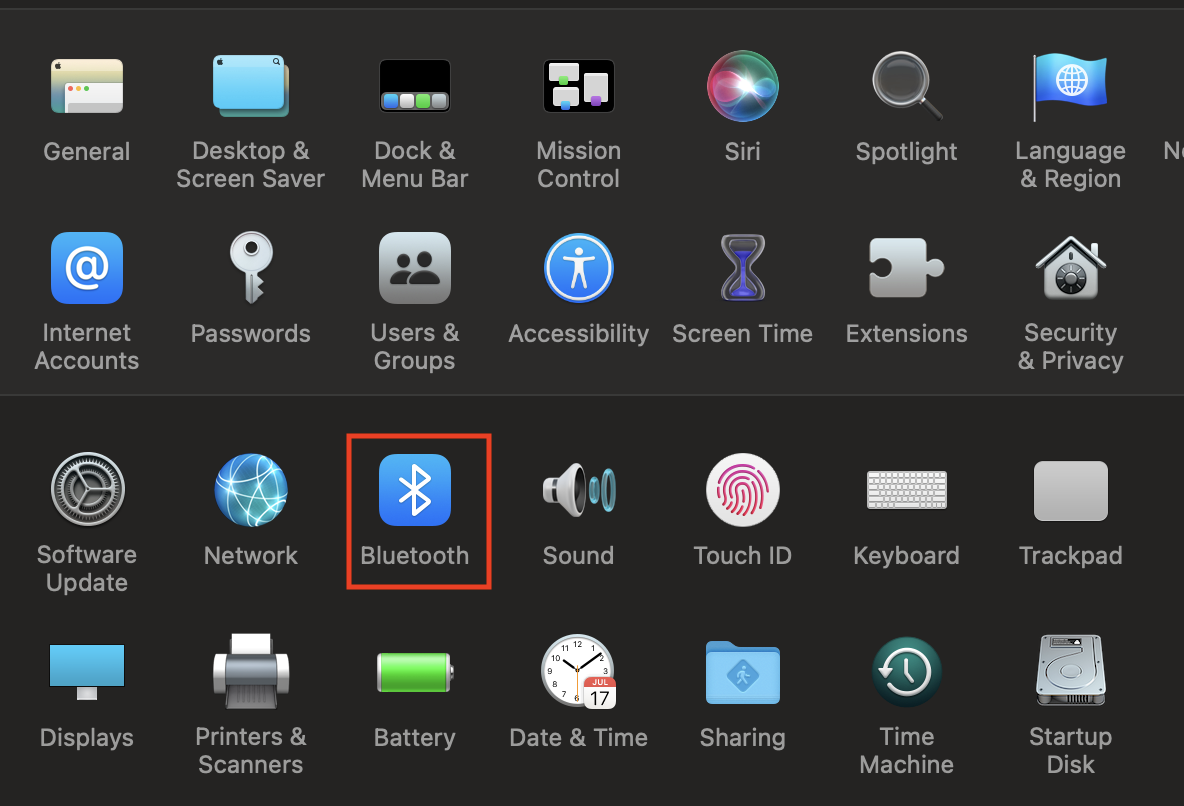
- From the list of devices you see, select AirPods,
- Optional: You can enable “Hey Siri” if you want to use Siri with your AirPods.
More Posts related to MacOS,
- Fix: grunt: command not found (Mac/Windows)
- AppleScript Example with TextEdit
- How to copy Password of Wifi on your Mac
- Install OpenJDK Java (8/11/17) versions using brew on Mac (Intel/M1/M2)
- How to check if a port is in use using terminal [Linux or macOS]
- Cut, Copy and Paste Keyboard Shortcuts on Mac Keyboard
- [macOS] NetBeans IDE cannot be installed. Java (JRE) found on your computer but JDK XX or newer is required.
- How to Remove Widgets from macOS Sonoma 14 Desktop
- Turn off Auto-Capitalization on macOS Ventura 13
- How to Go To /usr/local/bin on Mac Terminal?
- How to Open TextEdit on Mac
- Mac: How to Open Android Studio from Terminal
- How to change the default location of Mac Screenshot
- Display Seconds in Digital Clock on Mac Menu Bar [macOS]
- How to install homebrew (brew) on M1 Mac
- Must Know Homebrew Commands for Mac/Linux Users
- Steps to Uninstall Roblox on Mac (macOS)
- How to change the System Settings Sidebar icon size Mac Ventura 13
- How to set Out Of Office (OOO) on Outlook for Mac [Updated 2023]
- Trigger Notification Center Message using Mac Terminal Command
- [fix] macOS Ventura - Python3 xcrun: error: invalid active developer path missing xcrun at CommandLineTools
- How to Install Rust Language on Mac (macOS)
- How to minimize all Windows in Mac
- Display ls command file sizes in KB (kilobytes) MB (megabytes) or GB (gigabytes) [Linux/macOS]
- How to make TextEdit the default text Editor on Mac
More Posts:
- How to install maven in macOS using Terminal Command - MacOS
- How to turn off Automatically adjust brightness on Mac Ventura 13 - MacOS
- What does b prefix before a String mean in Python? - Python
- TextEdit: Disable Autocorrect Option (Mac) - MacOS
- [Fix] ValueError: substring not found in Python - Python
- How to take a Screenshot on iPhone with iOS 17 - iOS
- Connect to 3270 host IBM Mainframe using Mac Terminal (c3270) - MacOS
- ls Command to See Hidden Files - Linux