Java 17 is the LDS - Long Term Support version released to the public in September 2021. If you want to install Java 17 JDK natively on have multiple options,
We will the installing the Oracle OpenJDK 17 using brew, it will by default pick the ARM 64 bit version.
How to install Brew on M1/M2 Mac
Brew Command:brew install openjdk@17
==> Downloading https://ghcr.io/v2/homebrew/core/openjdk/17/manifests/17.0.4.1
...
...
If you need to have openjdk@17 first in your PATH, run:
echo 'export PATH="/opt/homebrew/opt/openjdk@17/bin:$PATH"' >> ~/.zshrc
For compilers to find openjdk@17 you may need to set:
export CPPFLAGS="-I/opt/homebrew/opt/openjdk@17/include"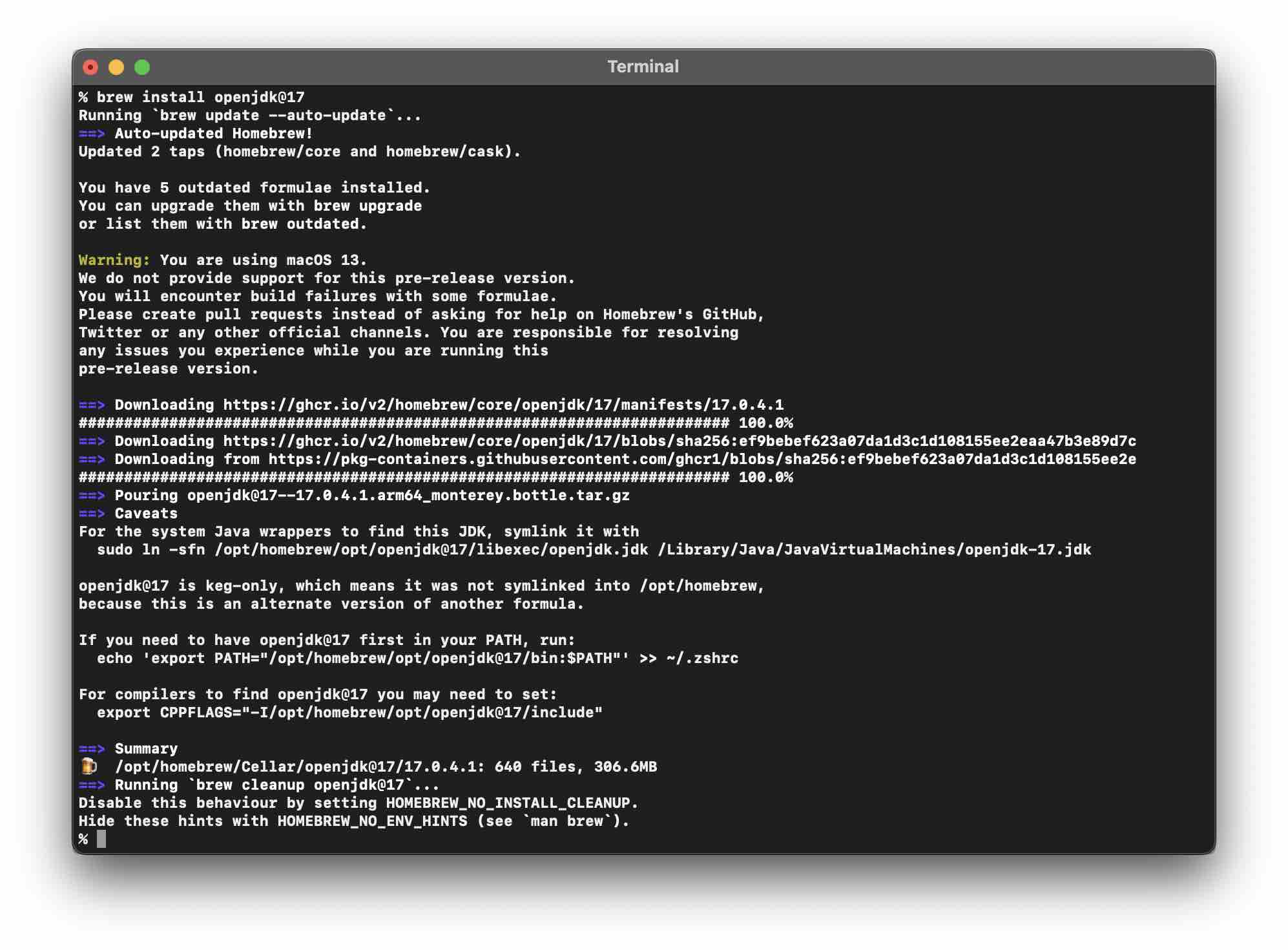
If you want to use JDK 17 as the default, you will need to add it to the PATH in .zshrc file (both java and javac)
% echo 'export PATH="/opt/homebrew/opt/openjdk@17/bin:$PATH"' >> ~/.zshrc% export CPPFLAGS="-I/opt/homebrew/opt/openjdk@17/include"After setting the path, you can check if it took effect by reloading the zsh shell (just type zsh on prompt) and running the version commands,
% java -version
openjdk version "17.0.4.1" 2022-08-12
OpenJDK Runtime Environment Homebrew (build 17.0.4.1+0)
OpenJDK 64-Bit Server VM Homebrew (build 17.0.4.1+0, mixed mode, sharing)
% javac -version
javac 17.0.4.1
Facing issues? Have Questions? Post them here! I am happy to answer!
Rakesh (He/Him) has over 14+ years of experience in Web and Application development. He is the author of insightful How-To articles for Code2care.
Follow him on: X
You can also reach out to him via e-mail: rakesh@code2care.org
- How to show line numbers in Nano on Mac
- How to install Jupyter Notebook on macOS Sonoma
- How to Disable Remote Management using Mac Terminal
- Test internet speed using macOS Terminal command
- Docker Desktop needs privileged access macOS
- Google Search Hot Trends Screensaver for Mac OS X
- How to do calculations in Mac Terminal
- How to make TextEdit the default text Editor on Mac
- How to Show Full Website Address on Safari for Mac (Ventura/Sonoma)
- The Zsh Shell - Mac Tutorial
- Opening mac Terminal
- How to change the name of your Mac running on macOS Ventura 13
- How to find the Battery Cycle Count on macOS Ventura
- How to set an emoji as Zsh terminal prompt in macOS
- How to access Trash Folder using Mac Terminal Command
- macOS Ventura XCode Command Line Tools Installation
- Hide Bluetooth icon on Mac Menu Bar macOS Ventura 13
- How to run .sh file in Mac Terminal
- Terminal Command to get the list of available shells in macOS
- How to see Storage Information on macOS Ventura
- How to Go To /usr/local/bin on Mac Terminal?
- How to do screen recording on Mac
- How to Find File and Directory Size in Mac Terminal
- Open .bash_profile File in TextEdit using Terminal
- Remove Now Playing icon from macOS Big Sur Menu Bar
- fatal: Unable to create '/c/git_repo/.git/index.lock': File exists. If no other git process is currently running, this probably means a git process crashed in this repository earlier. - Git
- Turning Off Chat in Gmail - Google
- TL;DR List of 34+ New Features added to iOS 17 for iPhones - iOS
- Python Comments Multiple Lines - Python
- How to Clone Bitbucket repository to Local Computer - Git
- How to Mount Google Drive in Colab Notebook - Google
- Calculate Volume of Ellipsoid - C-Program
- Open Current Directory in Finder using Mac Terminal - MacOS