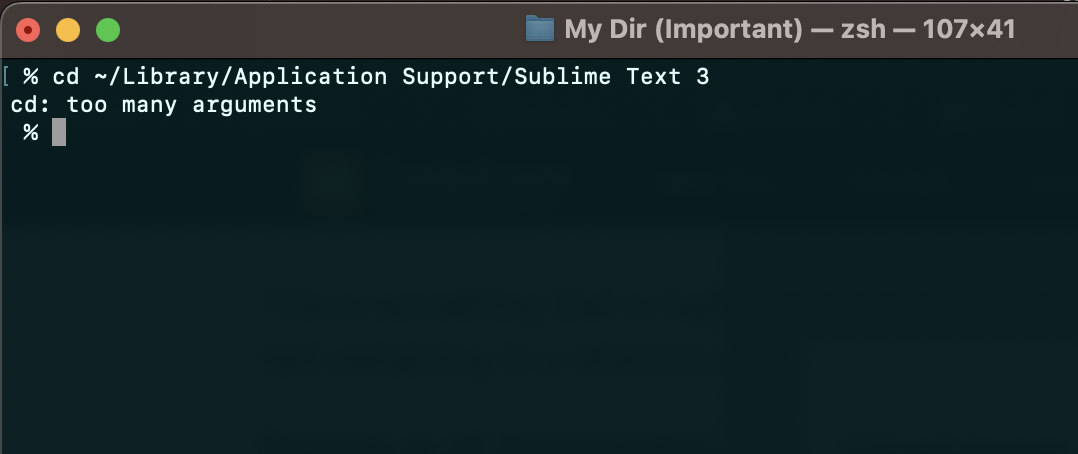
% cd ~/Library/Application Support/Sublime Text 3
cd: too many arguments"cd: too many arguments" error occurs when you are trying to make use of the cd - change directory command to change your current working directory in the terminal or the command line.
Why this error
As the error says you are providing too many arguments to the command, while it excepts only one.
To know more about the syntax of this error let's take a look at its man page.
cd [-L|-P] [directory]In the above example where our cd command failed we have provided
% cd ~/Library/Application Support/Sublime Text 3So definitely the issue is that we have added spaces in the directory path that is treated as a next argument!
Possible Fixes: Step-by-Step
Fix 1: Surround the path with double quotes
% cd "~/Library/Application Support/Sublime Text 3"Fix 2: Make use of backslashes to escape special characters
You may also get this error if the directory name has special characters like braces.
# cd My Dir (Important)
bash: syntax error near unexpected token `('In such a case you can escape the special characters with backslashes
# cd My\ Dir\ \(Important\)/Fix 3: Make use of tab completion
This is something that is highly recommended, while navigating to a directory using the cd command, always write some text pertaining to a directory and press the tab to autocomplete. It will automatically escape special characters for you!
Example as gif demonstration.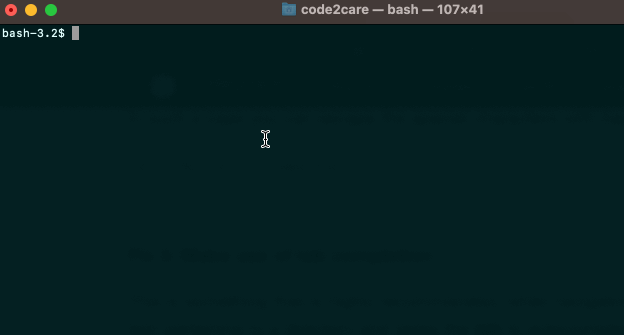
Facing issues? Have Questions? Post them here! I am happy to answer!
Rakesh (He/Him) has over 14+ years of experience in Web and Application development. He is the author of insightful How-To articles for Code2care.
Follow him on: X
You can also reach out to him via e-mail: rakesh@code2care.org
- Fix: grunt: command not found (Mac/Windows)
- AppleScript Example with TextEdit
- How to copy Password of Wifi on your Mac
- Install OpenJDK Java (8/11/17) versions using brew on Mac (Intel/M1/M2)
- How to check if a port is in use using terminal [Linux or macOS]
- Cut, Copy and Paste Keyboard Shortcuts on Mac Keyboard
- [macOS] NetBeans IDE cannot be installed. Java (JRE) found on your computer but JDK XX or newer is required.
- How to Remove Widgets from macOS Sonoma 14 Desktop
- Turn off Auto-Capitalization on macOS Ventura 13
- How to Go To /usr/local/bin on Mac Terminal?
- How to Open TextEdit on Mac
- Mac: How to Open Android Studio from Terminal
- How to change the default location of Mac Screenshot
- Display Seconds in Digital Clock on Mac Menu Bar [macOS]
- How to install homebrew (brew) on M1 Mac
- Must Know Homebrew Commands for Mac/Linux Users
- Steps to Uninstall Roblox on Mac (macOS)
- How to change the System Settings Sidebar icon size Mac Ventura 13
- How to set Out Of Office (OOO) on Outlook for Mac [Updated 2023]
- Trigger Notification Center Message using Mac Terminal Command
- [fix] macOS Ventura - Python3 xcrun: error: invalid active developer path missing xcrun at CommandLineTools
- How to Install Rust Language on Mac (macOS)
- How to minimize all Windows in Mac
- Display ls command file sizes in KB (kilobytes) MB (megabytes) or GB (gigabytes) [Linux/macOS]
- How to make TextEdit the default text Editor on Mac
- JSON Text to JavaScript Object using eval() Example: JSON Tutorial - Json-Tutorial
- How to Pretty Print JSON in PHP - PHP
- Notepad++ Search Across Multiple Lines - NotepadPlusPlus
- [Fix] ./gradlew: Permission denied - Gradle
- How to place two div elements next to each other - CSS
- Shortcut to Open Snipping Tool on Windows and Take Screenshot - Windows
- Obsolete marquee element alternatives html5 - Html
- Quick way to setup AWS DynamoDB locally on macOS - AWS