There could be many reasons why Jupyter Notebook may not open, we take a look at the top 5 reasons.
Reason 1: You are using Incorrect Command:
If you are having trouble running the command in CMD or Terminal then you can try one of the below commands as per your setup and see if it works. I have tried to collect as many ways as I know if I have missed any out, please add it to the comment so others may find it helpful.
Windows Command Prompt (CMD):
jupyter notebookIf Using Anaconda Prompt (Conda):
jupyter notebookGeneral: Using Python3
jupyter notebook
Terminal on macOS/Linux/Unix:
python3 -m notebookUsing Python:
python -m notebookIf you still are having issues opening Jupyter, then you can try to install a package called nbopen, it is a really cool module that will help you open the Notebook with just a single command
pip install nbopenor,
pip3 install nbopenNow all you need to do is run nbopen command in the Terminal/CMD.
Reason 2: You do not have Jupyter Notebook Installed
One of the most common reasons why Jupyter Notebook will not start is you have activated a Python/Conda environment that does not have notebook installed.
Example: % source activate
(virtualenv) Code2care@Mac % python3 -m notebook
/Users/c2cdev/Desktop/virtualenv/bin/python3: No module named notebookNow when I deactivate the virtual environment, the same command works!
Reason 3: There is a Port Conflict!
At times there could be some application using port 8888, in such case if you make use of the --port option to choose another port.
Example:jupyter notebook --port 8899Reason 4: Firewall or Antivirus Blocking Notebook
There is a possibility that your firewall or antivirus software might be blocking the connection to the Jupyter Notebook server. To fix this, make sure to add the Jupyter Notebook as an exception rule.
Reason 5: Dependencies and Extensions Issue
There can be incorrect or conflicting dependencies or notebook extensions which is causing Jupyter Notebook startup failures.
You can disable the extensions and try if it works.
jupyter notebook --no-browser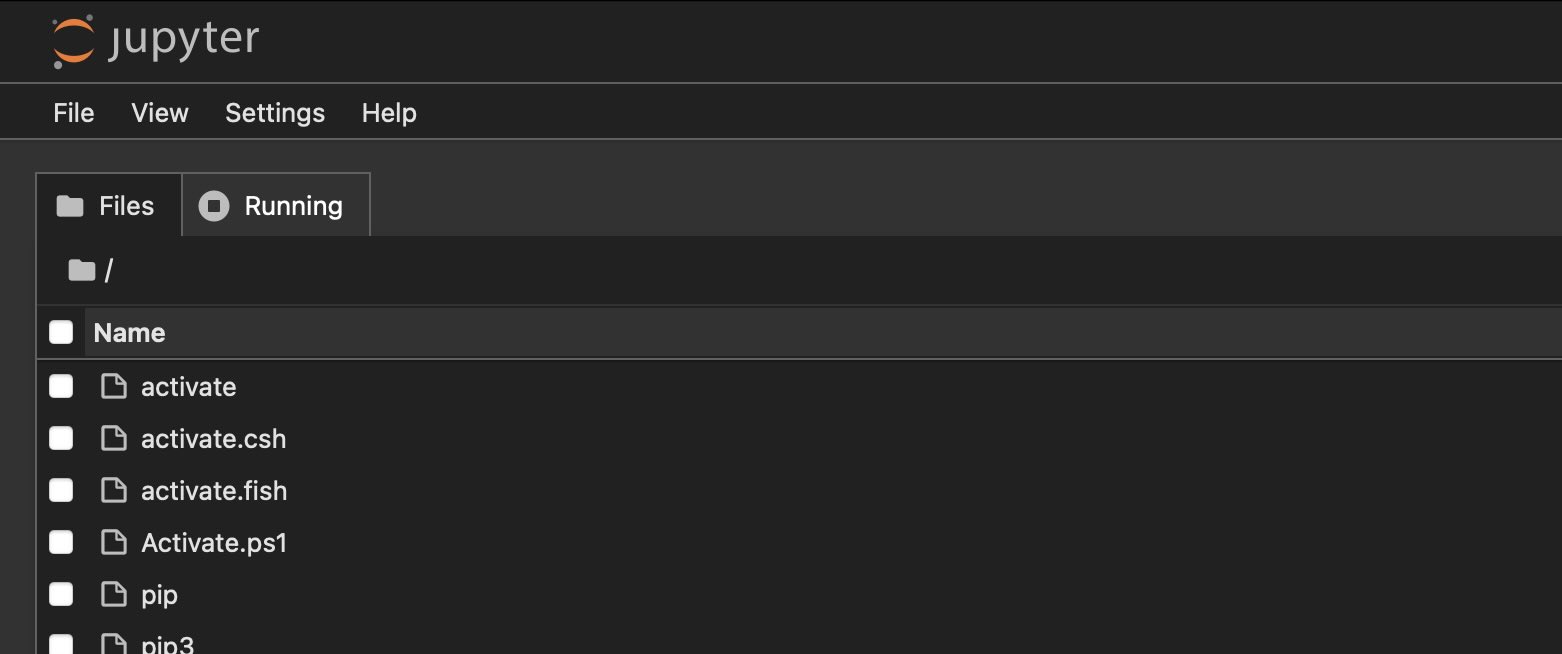
Facing issues? Have Questions? Post them here! I am happy to answer!
Rakesh (He/Him) has over 14+ years of experience in Web and Application development. He is the author of insightful How-To articles for Code2care.
Follow him on: X
You can also reach out to him via e-mail: rakesh@code2care.org
- How to convert int to ASCII in Python
- How to make use of SQLite Module in Python?
- Split a String into Sub-string and Parse in Python
- Python: Pandas Rename Columns with List Example
- How to run Python file from Mac Terminal
- How to Exit a Loop in Python Code
- Python: How to Plot a Histogram using Matplotlib and data as list
- MD5 Hashing in Python
- Jupyter: Safari Cant Connect to the Server localhost:8888/tree
- Fix: AttributeError: str object has no attribute decode. Did you mean: encode?[Python]
- How to Read a binary File with Python
- How to add two float numbers in Python
- Python: How to install YAML Package
- Python: How to Save Image from URL
- What is Markdown in Jupyter Notebook with Examples
- How to change the Python Default version
- 33: Python Program to send an email vid GMail
- How to comment code in Python
- How to Fix AttributeError in Python
- Fix: error: Jupyter command `jupyter-nbconvert` not found [VSCode]
- How to comment out a block of code in Python
- List of All 35 Reserved Keywords in Python Programming Language 3.11
- Import Other Python Files Examples
- Python: How to add Progress Bar in Console with Examples
- 3 Ways to convert bytes to String in Python
- How to add password to pdf file for opening, editing, printing, copying - HowTos
- How to call a SQL StoredProcedure from Hibernate - Java
- Save current timestamp in MySQL using PHP mysqi binding - PHP
- Merge-SPlogfile PowerShell - SharePoint Correlation ID error - SharePoint
- How to change user image icon macOS Big Sur - MacOS
- How to Sync Microsoft Teams Calendar with Mac Calendar - Microsoft
- Difference between using Scanner Class and String args for user input in Java - Java
- Mac - Steam Needs to Be Online to Update. Please confirm your network connection and try again error - News