In you are trying to run the gradle wrapper command on your Unix-Like operating system such as Ubuntu and you get the below error,
# gradlew clean
bash: gradlew: command not foundWell you need to run ./gradlew followed by your command instead of just gradlew.
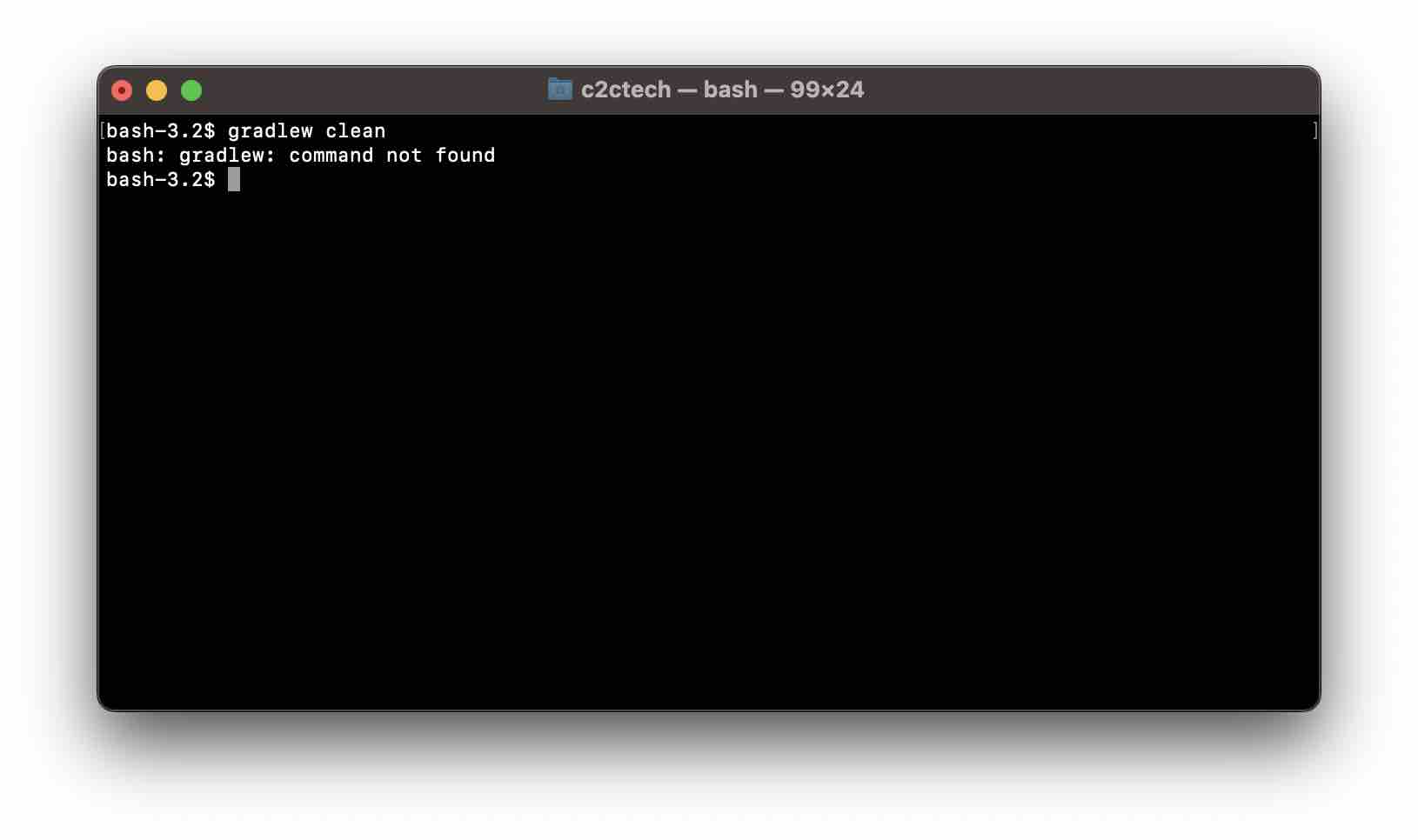
Also make sure that you have needed permission to execute gradlew, or else provide the execute permissions as follows
chmod +x gradlewFacing issues? Have Questions? Post them here! I am happy to answer!
Author Info:
Rakesh (He/Him) has over 14+ years of experience in Web and Application development. He is the author of insightful How-To articles for Code2care.
Follow him on: X
You can also reach out to him via e-mail: rakesh@code2care.org
More Posts related to Gradle,
- Run only a Single Unit Test using Gradle
- Run IntelliJ Java main method without Gradle build
- How to force re-download Gradle Dependencies
- How to Run Gradle Build Without Unit Test Cases
- Find installed Gradle version command
- Fix: Invalid Gradle JDK configuration found. Could not find the required JavaSDK
- Generate Project Dependency tree using Gradle Command
- Installing Gradle on macOS - Gradle Tutorial
- Gradle FAILURE: Build failed with an exception - Task not found in root project
- [Fix] ./gradlew: Permission denied
- Force Gradle to use specific Java JDK Version
- [fix] Deprecated gradle features were used in this build, making it incompatible with Gradle X.0
- Create a Gradle Java Project in VS Code
- Install Gradle VS Code for Java Projects
- Fix: Unsupported Java. Your build is currently configured to use Java 17.0.5 and Gradle 7.1.
- How to create Gradle Multi-Project in IntelliJ
- Fix: Spring Boot + IntelliJ + Gradle : Unsupported class file major version 64 Error
- Fix: Error: Could not find or load main class org.gradle.wrapper. GradleWrapperMain
- [fix] bash: gradlew: command not found
- [fix] Execution failed for task :core:compileJava - Could not find tools.jar
- Run Gradle Build without test cases
- How to add maven central repository in build.gradle
- Upgrade Gradle in Android Studio
- Task is ambiguous in root project gradle-examples. Candidates are: myTask1, myTask2
- Fix: Deprecated Gradle features were used in this build, making it incompatible with Gradle
More Posts:
- Release Date and iPhone Devices that will Support iOS 16 - iOS
- How to remove disable google search blue triangle - Google
- Bash Script to prefix files with sequential numbers in a directory - Bash
- Run Java Code Every Second - Java
- How to reduce background noise in Audio using iMovies App on Mac? - MacOS
- How to open SharePoint Online Modern SPFX links in new tab - SharePoint
- Convert Java Byte Array to String with code examples - Java
- Create SharePoint Site Collection with new Content database in existing web application - SharePoint