Searching for a file in Mac OS X Spotlight Search and wondering where it is located? Simply press Command Key on your Mac Keyboard on the Spotlight window. You would see the file path is displayed at the bottom of the window.
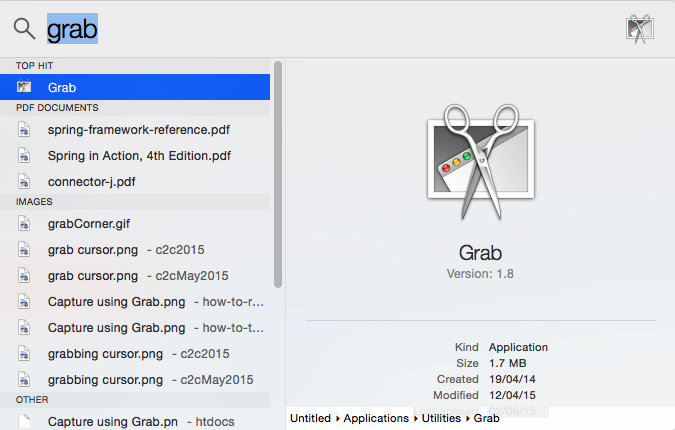
Searched file path displayed in Spotlight search.png
Demonstration: Above image, you can see that I had searched for grab and to know its path I had pressed Command Key, the location is displayed as Untitled/Applications/Utilities/Grab
If you have used earlier versions of Mac OS X operating systems i.e. Lion, Show Leopard (anything below Mavericks) then you would have noticed that the searched results used to show the path where the search file is located.
More Posts related to Mac-OS-X,
- Transfer files between Android and Mac OS X using usb cable
- Find Java JRE Installation location Mac OS X
- How to enable Do Not Disturb mode for Notification Center in Mac OS X 10.10 Yosemite
- Remove Applications from Startup Mac OS X
- Open New tab using keyboard shortcut in Mac Terminal
- Create a large dummy file using Mac OS X terminal command
- Hide files and folders on Mac OS X
- Install Apache Tomcat ver 8 on Mac OS X Yosemite 10.10
- Location of eclipse.ini file on Mac OS X
- Take Screenshots on Mac OS without Keyboard
- [Solved] Dynamic Web Module 3.0 requires Java 1.6 or newer Mac OSX
- Mac OS X Taking Screen Capture using Terminal
- How to Stop Photos App from auto loading when device connected to the Mac
- Change Mouse Scrolling in Mac OS X
- How to Setup maven on Mac (macOS)
- Mac Studio Display Buzzing sound from the Monitor
- 4 Open Source SQLite Editor for Mac OS X , Windows and Linux
- Save webpage as pdf in Google Chrome for Mac OS X
- vi undo redo command [Examples]
- How to See Hidden Folders and Files on macOS
- [Mac] To open Eclipse you need to install the legacy java se 6 runtime
- Java location in Mac OS X
- Safari appends .html extension to files that are downloaded
- Pdf Text to Speech option in Mac OS X Preview App
- How to run Gradle from Mac Terminal (Command Line)
More Posts:
- How to Run all Cells at Once Jupyter Notebook - Python
- How to Change name on Microsoft Teams Application - Teams
- Check Internet Connection WIFI 4G is active on Android Programmatically - Android
- Android R Cannot Be Resolved To A Variable - Android
- How to show Videos on SharePoint Page - SharePoint
- Know Bash shell version command - Bash
- Advanced ways to set Custom Settings for a Website on Safari for Mac - MacOS
- Fix Error CAA50021 - Number of retry attempts exceeds expectation - Microsoft 365 Apps - Microsoft