If you want to run Gradle Tool from your Mac Terminal, you will first need to get it installed.
You can make use of homebrew command to install gradle from Terminal.
brew install gradle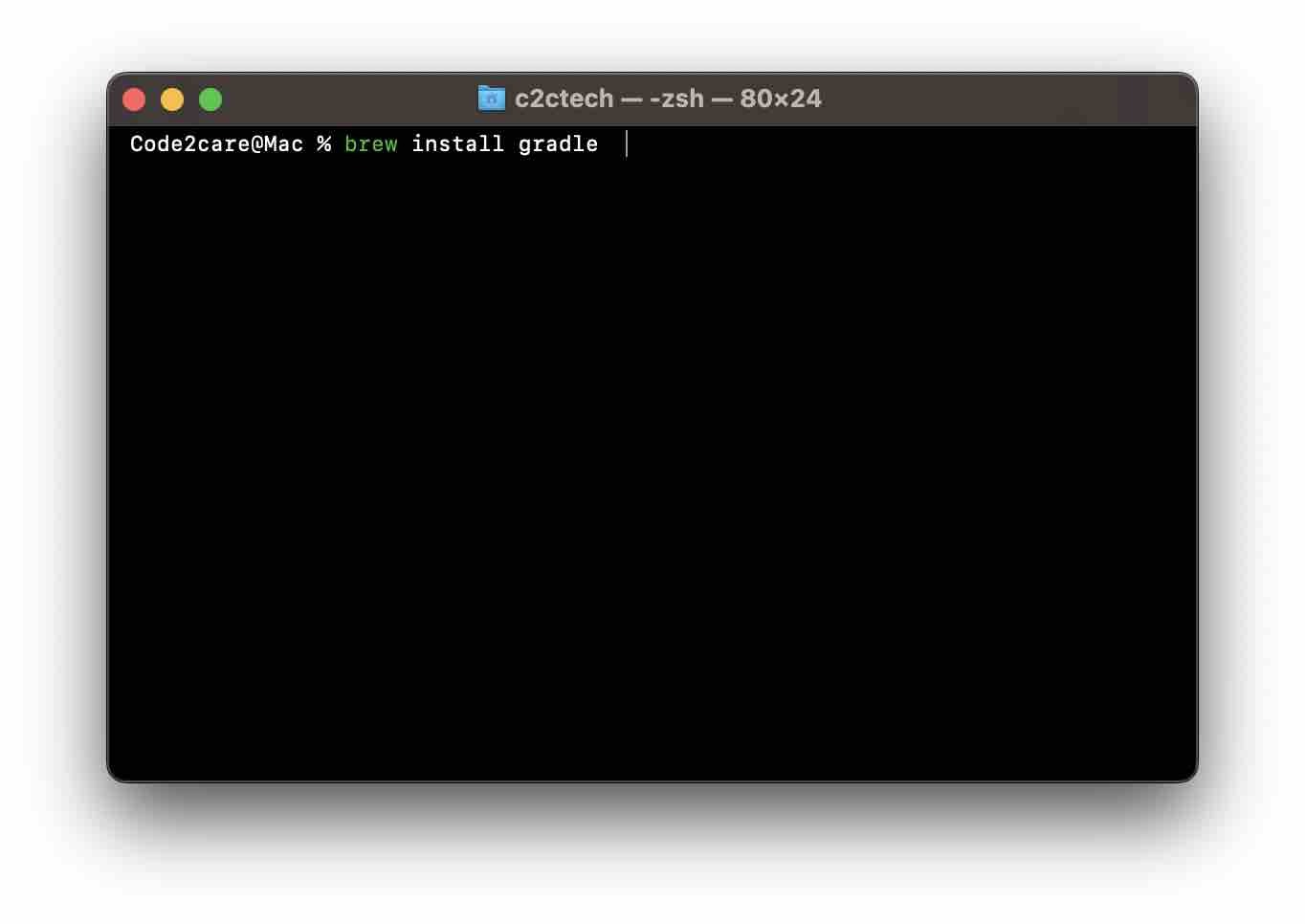
Once the installation is complete, you can check if gradle is installed correctly by running the version command.
Example:gradle --version------------------------------------------------------------
Gradle 8.0
------------------------------------------------------------
Build time: 2023-02-13 13:15:21 UTC
Revision: 62ab9b7c7f884426cf79fbedcf07658b2dbe9e97
Kotlin: 1.8.10
Groovy: 3.0.13
Ant: Apache Ant(TM) version 1.10.11 compiled on July 10 2021
JVM: 20 (Oracle Corporation 20+36-2344)
OS: Mac OS X 13.4 aarch64
Facing issues? Have Questions? Post them here! I am happy to answer!
Author Info:
Rakesh (He/Him) has over 14+ years of experience in Web and Application development. He is the author of insightful How-To articles for Code2care.
Follow him on: X
You can also reach out to him via e-mail: rakesh@code2care.org
More Posts related to Mac-OS-X,
- Transfer files between Android and Mac OS X using usb cable
- Find Java JRE Installation location Mac OS X
- How to enable Do Not Disturb mode for Notification Center in Mac OS X 10.10 Yosemite
- Remove Applications from Startup Mac OS X
- Open New tab using keyboard shortcut in Mac Terminal
- Create a large dummy file using Mac OS X terminal command
- Hide files and folders on Mac OS X
- Install Apache Tomcat ver 8 on Mac OS X Yosemite 10.10
- Location of eclipse.ini file on Mac OS X
- Take Screenshots on Mac OS without Keyboard
- [Solved] Dynamic Web Module 3.0 requires Java 1.6 or newer Mac OSX
- Mac OS X Taking Screen Capture using Terminal
- How to Stop Photos App from auto loading when device connected to the Mac
- Change Mouse Scrolling in Mac OS X
- How to Setup maven on Mac (macOS)
- Mac Studio Display Buzzing sound from the Monitor
- 4 Open Source SQLite Editor for Mac OS X , Windows and Linux
- Save webpage as pdf in Google Chrome for Mac OS X
- vi undo redo command [Examples]
- How to See Hidden Folders and Files on macOS
- [Mac] To open Eclipse you need to install the legacy java se 6 runtime
- Java location in Mac OS X
- Safari appends .html extension to files that are downloaded
- Pdf Text to Speech option in Mac OS X Preview App
- How to run Gradle from Mac Terminal (Command Line)
More Posts:
- How to Disable Mac Terminal Bell Sound - MacOS
- How to Increase Mac Terminal Buffer Size - MacOS
- Rename a directory using Linux/Unix command - Linux
- Mac (macos) startup keyboard boot sequence combinations - MacOS
- How to Rename a Git Local Branch Using the --move Option - Git
- SQLite with Android Easy to Understand Tutorial that covers Select, Insert, Update and Delete - Android
- How to change directory in Git bash - Git
- 7 deadly java.lang.OutOfMemoryError in Java Programming - Java