If you want to transfer photos, music and other files from your Android mobile to your Mac OS X based Operating system device (iMac, Mac Mini, MacBooks) using USB cable then you need to download and install Android File Transfer on your system.
Steps to Transfer Files to Mac:- Download Android File Transfer:
- Connect your Android Phone to your Mac.
- Do make sure that your device screen is unlocked.
- You will be asked to Connect to USB select Media device (MTP)
- Android File Transfer app should pop-up, now you can drag drop files between your mobile device and Computer.
Note: Once you are done transferring files you can eject the device by going to Finder -> Device -> Eject your device.
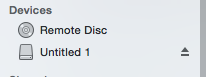
Eject Android device Mac OS X
More Posts related to Mac-OS-X,
- Transfer files between Android and Mac OS X using usb cable
- Find Java JRE Installation location Mac OS X
- How to enable Do Not Disturb mode for Notification Center in Mac OS X 10.10 Yosemite
- Remove Applications from Startup Mac OS X
- Open New tab using keyboard shortcut in Mac Terminal
- Create a large dummy file using Mac OS X terminal command
- Hide files and folders on Mac OS X
- Install Apache Tomcat ver 8 on Mac OS X Yosemite 10.10
- Location of eclipse.ini file on Mac OS X
- Take Screenshots on Mac OS without Keyboard
- [Solved] Dynamic Web Module 3.0 requires Java 1.6 or newer Mac OSX
- Mac OS X Taking Screen Capture using Terminal
- How to Stop Photos App from auto loading when device connected to the Mac
- Change Mouse Scrolling in Mac OS X
- How to Setup maven on Mac (macOS)
- Mac Studio Display Buzzing sound from the Monitor
- 4 Open Source SQLite Editor for Mac OS X , Windows and Linux
- Save webpage as pdf in Google Chrome for Mac OS X
- vi undo redo command [Examples]
- How to See Hidden Folders and Files on macOS
- [Mac] To open Eclipse you need to install the legacy java se 6 runtime
- Java location in Mac OS X
- Safari appends .html extension to files that are downloaded
- Pdf Text to Speech option in Mac OS X Preview App
- How to run Gradle from Mac Terminal (Command Line)
More Posts:
- How to run Java Unit Test cases with Apache Maven? - Java
- Notepad++ Happy vs Unhappy Versions - NotepadPlusPlus
- How to disable Wallpaper Tinting on macOS Sonoma 14 - MacOS
- List of Java JDK Major Minor Version Numbers - Java
- AWS CLI Change Default Output Format - AWS
- How to Skip or Ignore JUnit test cases in Java - Java
- Online JSON Validator Tool - Tools
- 42: Take a string as input and print its length. [1000+ Python Programs] - Python-Programs