In order to Increase, Decrease or Limit the buffer size in the Mac Terminal, follow the below Steps,
- Open Terminal App,
- Go to Menui: Terminal -> Preferences... (Settings... if on macOS Ventura)
- Now go to Profiles tab and select Window,
- Under Scrollback select: Limit number of rows to and add your custom value.
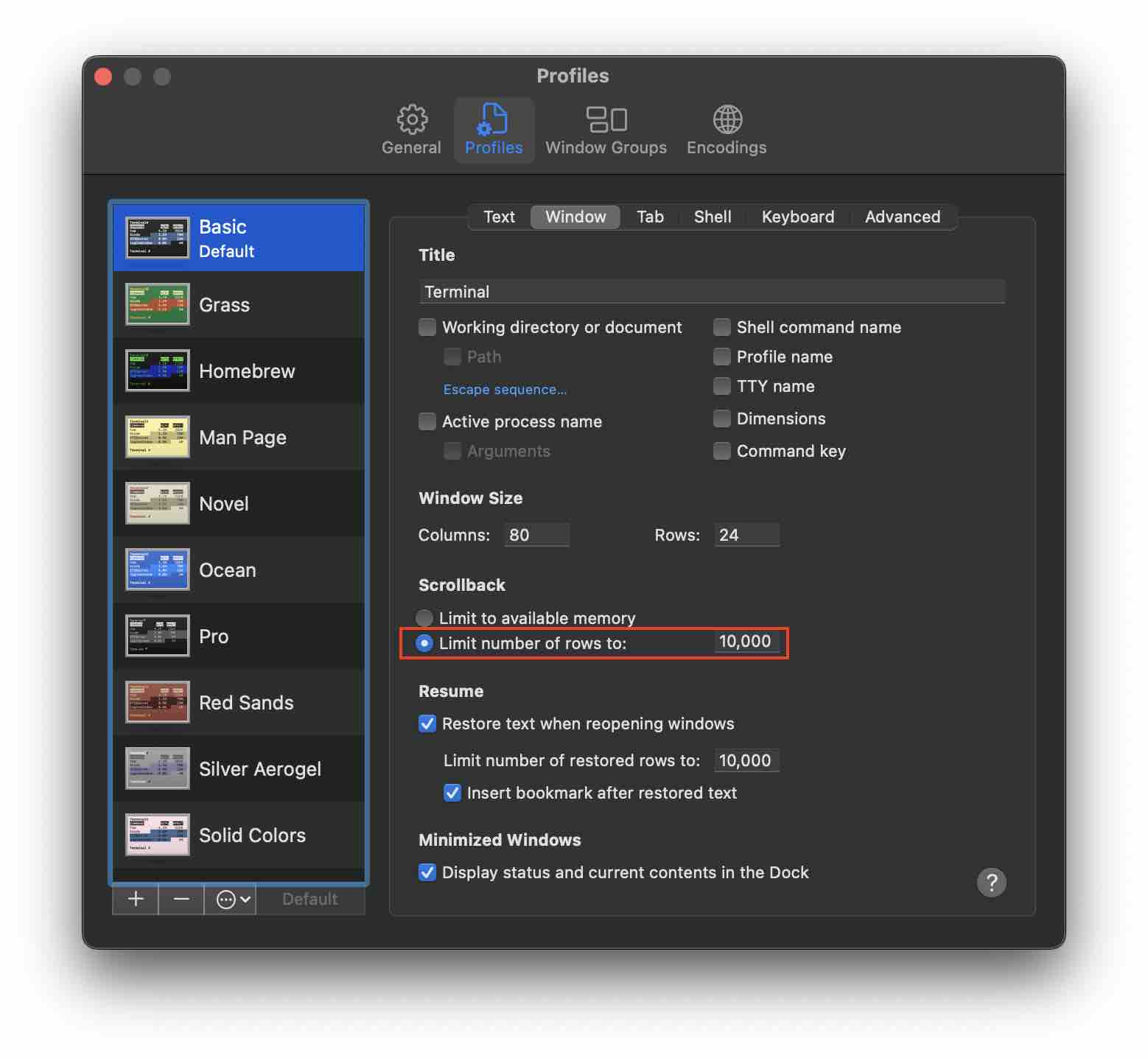
Facing issues? Have Questions? Post them here! I am happy to answer!
Author Info:
Rakesh (He/Him) has over 14+ years of experience in Web and Application development. He is the author of insightful How-To articles for Code2care.
Follow him on: X
You can also reach out to him via e-mail: rakesh@code2care.org
More Posts related to MacOS,
- How to show line numbers in Nano on Mac
- How to install Jupyter Notebook on macOS Sonoma
- How to Disable Remote Management using Mac Terminal
- Test internet speed using macOS Terminal command
- Docker Desktop needs privileged access macOS
- Google Search Hot Trends Screensaver for Mac OS X
- How to do calculations in Mac Terminal
- How to make TextEdit the default text Editor on Mac
- How to Show Full Website Address on Safari for Mac (Ventura/Sonoma)
- The Zsh Shell - Mac Tutorial
- Opening mac Terminal
- How to change the name of your Mac running on macOS Ventura 13
- How to find the Battery Cycle Count on macOS Ventura
- How to set an emoji as Zsh terminal prompt in macOS
- How to access Trash Folder using Mac Terminal Command
- macOS Ventura XCode Command Line Tools Installation
- Hide Bluetooth icon on Mac Menu Bar macOS Ventura 13
- How to run .sh file in Mac Terminal
- Terminal Command to get the list of available shells in macOS
- How to see Storage Information on macOS Ventura
- How to Go To /usr/local/bin on Mac Terminal?
- How to do screen recording on Mac
- How to Find File and Directory Size in Mac Terminal
- Open .bash_profile File in TextEdit using Terminal
- Remove Now Playing icon from macOS Big Sur Menu Bar
More Posts:
- iOS Fix: This app is no longer shared with you. To use it, you must buy it from the App Store. - Apple
- This operation couldnt be completed. Unable to locate a Java Runtime. [macOS] - MacOS
- How to Gracefully Close Jupyter Notebook - Python
- [fix] psycopg2 Error: pg_config executable not found - Python
- Trigger Notification Center Message using Mac Terminal Command - MacOS
- [Solved] Dynamic Web Module 3.0 requires Java 1.6 or newer Mac OSX - Mac-OS-X
- See a List of All Open Ports using Mac Terminal - MacOS
- Shortcut: Cut (or Delete) current line in Visual Studio Code (VSCode) - HowTos