Clients and developers are moving towards modern SharePoint sites. The modern experience is fast, secured, beautiful, dynamic, mobile friendly, blends with Microsoft Teams, the list goes on.
There might still be a few customers who may want to use classic SharePoint sites with Microsoft 365, for various reasons. Are you one among the classic SharePoint lovers? Well, there is way to create classic SharePoint sites from SharePoint Online.
The classic and modern SharePoint sites will coexist as per Microsoft's official statement.
✔️ Steps to create classic SharePoint site
- Navigate to SharePoint Admin Center (Modern).
- Expand Sites from the left section.
- Click Active sites.
- Click Create to create a new site.
- Scroll down and click on Other options.
- From Choose a template dropdown, select More templates.
- This will open a new tab, fill necessary details and click OK.
- You classic site will be created in few minutes.
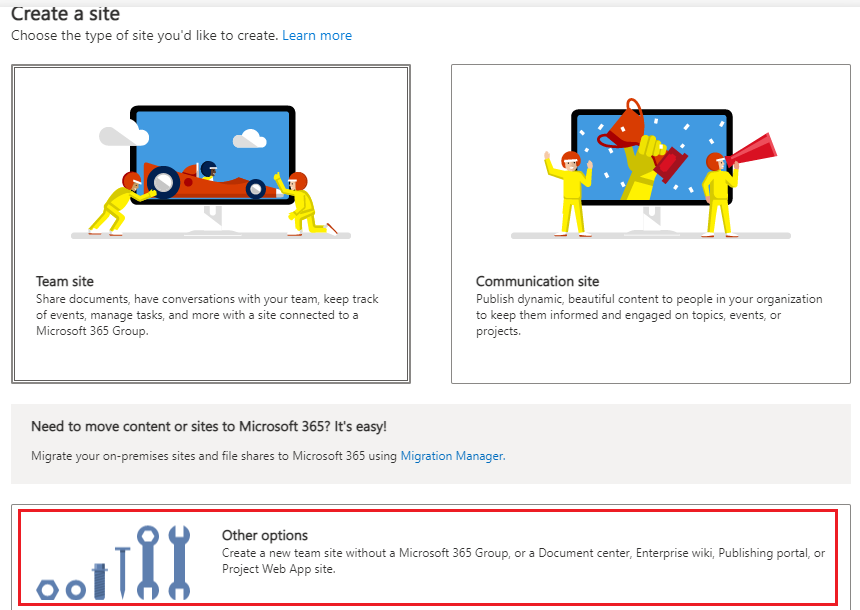
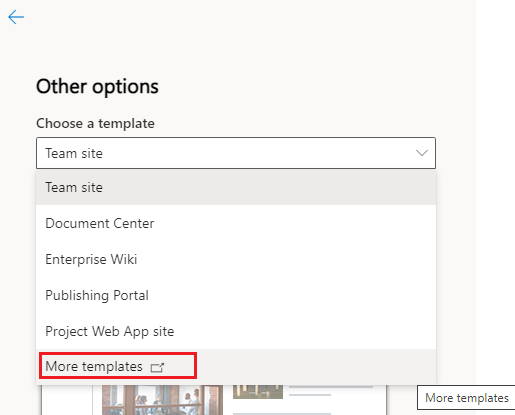
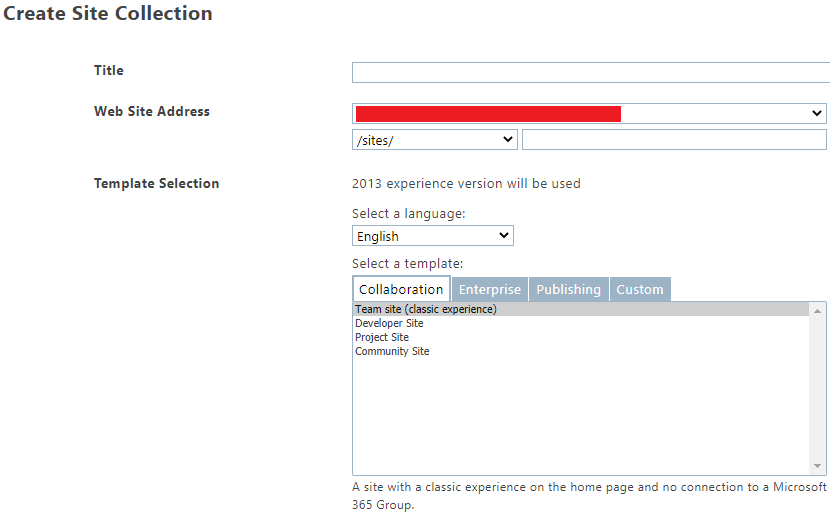
✔️ Create classic SharePoint site using PowerShell
You can also create classic SharePoint sites from PowerShell using the New-SPOSite command(SharePoint Online Management Shell - Run as Administrator).New-SPOSite -Url https://c2c.sharepoint.com/sites/classicSPO -Title "Classic SPO Site" -StorageQuota 5000 -Template STS#0 -Owner c2cadmin@code2care.org
Although you may find it easy to work with classic SharePoint site and quickly create forms using jQuery, JavaScript, HTML, REST, it is less secured as compared to Modern sites. Try moving away from classic sites as they may retire sometime in future.
As a best practice, do all your new work with Modern SharePoint sites - modern pages, sfpx web parts. And plan to migrate all classic stuff to modern eventually.
Have Questions? Post them here!
- SharePoint error - An exception occurred when trying to issue security token: This implementation is not part of the Windows Platform FIPS validated cryptographic algorithms..
- PowerShell iterate and get all SharePoint sites and sub sites
- SharePoint Online: Editing session has ended Message
- How to Share Microsoft SharePoint Site with Users or Groups
- How to delete SharePoint Online List Item using REST API
- SharePoint List excel import - This table exceeds the maximum number of supported rows
- How to disable SharePoint subsite creation option for owners
- SharePoint 2010 August 2015 Update KB3055049 - Duplicate Document ID issue bug fixed
- SharePoint Server 2016 Preview installation error - This Product Key isn't a valid Microsoft Office 2016 Product Key. Check that you've entered it correctly.
- How to upload file programmatically to SharePoint Document Library using Server Object Model C# .Net
- Access URL for SharePoint Tenant Admin Center (Online Office 365)
- Error when deleting SharePoint Online folder or file
- How to extend retiring SharePoint 2010 Workflows and continue with Office 365
- How to generate client id and secret to register SharePoint App with OAuth
- How to delete SharePoint List Item programmatically using C#.Net
- How to retrieve all SharePoint Online List Items using Rest API
- [Solved] SharePoint Search Internal server error exception
- Create SharePoint Site Collection using PowerShell New-SPSite
- Fix SharePoint PowerShell error - The term Get-SPweb is not recognized as the name of a cmdlet function script file or operable program
- How to enable anonymous public access for SharePoint Online site collection, file, folder without login ?
- SharePoint Server 2016 installation System Hardware requirements
- How to create SharePoint Online List Item using REST API
- Changed AD user display name showing old name in SharePoint
- Recommended size and resolution for SharePoint Online Site logo
- Microsoft 365: How to Turn Off Delve in SharePoint Online for All Users
- Informal written computer correspondence acronyms list and meanings - 2022
- Bash Command To Go Back To Previous Directory - Bash
- How to install ChatGPT App on Mac (macOS) - MacOS
- Add scroll to div element in HTML Css - CSS
- Setting up Zsh Syntax Highlighting - zsh
- How to run Gradle from Mac Terminal (Command Line) - Mac-OS-X
- Mac: How to Change Terminal Background Color - MacOS
- How to Get Substring from a String in Python using string slicing - Python