Step 1:
The first thing you need to do is to install ExchangeOnlineManagement module for PowerShell.
Install-Module -Name ExchangeOnlineManagement -RequiredVersion 3.1.0Installation logs..
Untrusted repository
You are installing the modules from an untrusted repository. If you trust this
repository, change its InstallationPolicy value by running the Set-PSRepository
cmdlet. Are you sure you want to install the modules from 'PSGallery'?
[Y] Yes [A] Yes to All [N] No [L] No to All [S] Suspend [?] Help
(default is "N"):y
Installing package 'ExchangeOnlineManagement…Step 2
Now let's connect to ExchangeOnlineManagement,
Connect-ExchangeOnlineThis shall open up the web browser and ask you to log in to your Office.com account.
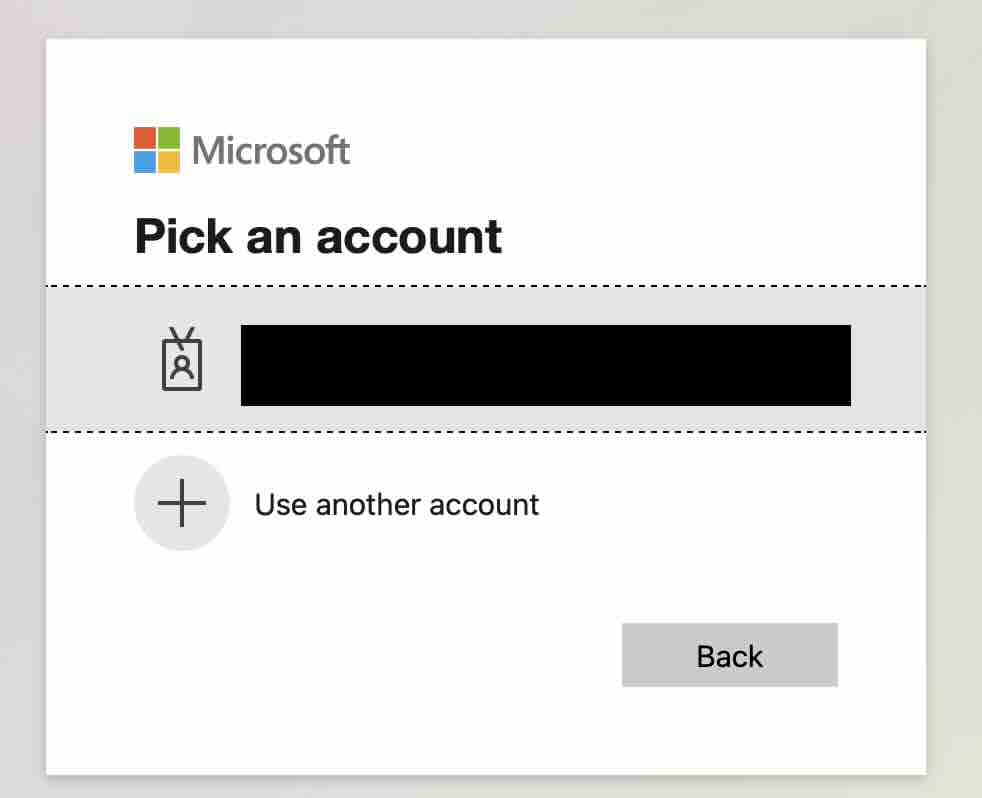
Once you Authenticate (may require MFA if enabled) you will see this message.
Authentication complete. You can return to the application. Feel free to close this browser tab.And you should get a message on the console.
Let's see if we are connected to ExchangeOnline,
PS /Users/c2ctechtv> Get-OrganizationConfig | Format-Table -Auto Name, ServicePlan, TenantGuid
Name ServicePlan TenantGuid
---- ----------- ----------
code2care-xx.onmicrosoft.com BPOS_S_E15_0_Slim If you want to disconnect with ExchangeOnline, run the below on the PowerShell Terminal.
Disconnect-ExchangeOnlineFacing issues? Have Questions? Post them here! I am happy to answer!
Rakesh (He/Him) has over 14+ years of experience in Web and Application development. He is the author of insightful How-To articles for Code2care.
Follow him on: X
You can also reach out to him via e-mail: rakesh@code2care.org
- How to upgrade PowerShell on Mac
- How to install AWS CLI 2 on Windows 11 using PowerShell
- How to switch to Powershell on Mac Terminal
- How to connect to Microsoft Exchange Online using PowerShell
- How to Check PowerShell Version? [Windows/Mac/Linux]
- How to Comment out Code in PowerShell Script
- How to Identify installed PowerShell version
- How to install PowerShell on macOS
- Open PowerShell Terminal in Visual Studio Code (VSCode)
- PowerShell ps1 script is not digitally signed, you cannot run this script on the current system
- Update Powershell Using Command Line
- PowerShell 1..10 foreach Example
- PowerShell Fix: Get-Help cannot find the Help files for this cmdlet on this computer
- List of PowerShell Cmdlet Commands for Mac
- Help or Man equivalent in PowerShell
- PowerShell SubString with Examples
- PowerShell: How to Get Folder Size
- PowerShell Traditional For Loop Example
- PowerShell Switch Statement with Examples
- PowerShell Concatenate String Examples
- PowerShell For Each Loop Examples
- PowerShell: Grep Command Alternative - Select-String
- How to delete a file using PowerShell [Windows/macOS]
- Fix: nano is not recognized as an internal or external command - Windows PowerShell
- PowerShell on Mac: The term get-service is not recognized as a name of a cmdlet, function, script file, or executable program
- Fix: FileNotFoundError: [Errno 2] No such file or directory: Python - Python
- Bash command to wait for seconds - Bash
- Program 5: Find Sum of Two Integer Numbers - 1000+ Python Programs - Python-Programs
- Bash Commands to Display File Contents - Bash
- ADT Installation Error: requires plug-in org.eclipse.wst.sse.ui - Android
- [Android Studio] MainActivity does not exist - Android-Studio
- Add Emojis and GIFs using Windows 10 or 11 PC Keyboard - Windows-11
- Splitting String in Java with Examples - Java