code2care@mac ~ % python
WARNING: Python 2.7 is not recommended.
This version is included in macOS for compatibility with legacy software.
Future versions of macOS will not include Python 2.7.
Instead, it is recommended that you transition to using 'python3' from within Terminal.
Python 2.7.16 (default, Nov 23 2020, 08:01:20)
[GCC Apple LLVM 12.0.0 (clang-1200.0.30.4) [+internal-os, ptrauth-isa=sign+stri on darwin
Type "help", "copyright", "credits" or "license" for more information.
>>>
If you are working on macOS Big Sur, you must have noticed that when you try to access python on Terminal you get an warning saying Python 2.7 is not recommended. You should update to the latest version of Python that is Python 3 (3.8 currently is the latest).
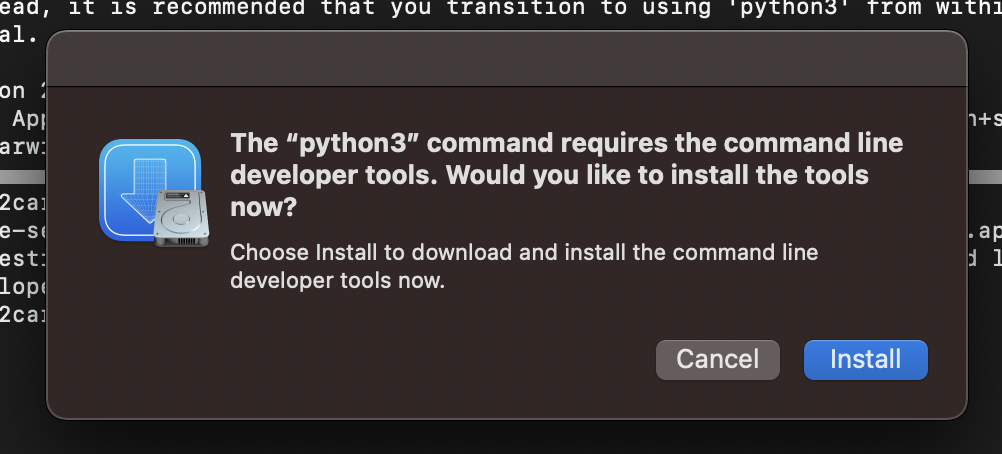
Getting Python 3 on macOS Big Sur
The most easy way to get Python 3 or 3.8 is by just typing python3 on terminal, you will see a pop-up "The python 3 command requires the command line developer tool. Would you like to install it? Click on install, after the installation, check python3 command and you should have it available.
code2care@mac ~ % python3
Python 3.8.2 (default, Nov 4 2020, 21:23:28)
[Clang 12.0.0 (clang-1200.0.32.28)] on darwin
Type "help", "copyright", "credits" or "license" for more information.
>>> More Posts related to MacOS,
- Fix: grunt: command not found (Mac/Windows)
- AppleScript Example with TextEdit
- How to copy Password of Wifi on your Mac
- Install OpenJDK Java (8/11/17) versions using brew on Mac (Intel/M1/M2)
- How to check if a port is in use using terminal [Linux or macOS]
- Cut, Copy and Paste Keyboard Shortcuts on Mac Keyboard
- [macOS] NetBeans IDE cannot be installed. Java (JRE) found on your computer but JDK XX or newer is required.
- How to Remove Widgets from macOS Sonoma 14 Desktop
- Turn off Auto-Capitalization on macOS Ventura 13
- How to Go To /usr/local/bin on Mac Terminal?
- How to Open TextEdit on Mac
- Mac: How to Open Android Studio from Terminal
- How to change the default location of Mac Screenshot
- Display Seconds in Digital Clock on Mac Menu Bar [macOS]
- How to install homebrew (brew) on M1 Mac
- Must Know Homebrew Commands for Mac/Linux Users
- Steps to Uninstall Roblox on Mac (macOS)
- How to change the System Settings Sidebar icon size Mac Ventura 13
- How to set Out Of Office (OOO) on Outlook for Mac [Updated 2023]
- Trigger Notification Center Message using Mac Terminal Command
- [fix] macOS Ventura - Python3 xcrun: error: invalid active developer path missing xcrun at CommandLineTools
- How to Install Rust Language on Mac (macOS)
- How to minimize all Windows in Mac
- Display ls command file sizes in KB (kilobytes) MB (megabytes) or GB (gigabytes) [Linux/macOS]
- How to make TextEdit the default text Editor on Mac
More Posts:
- Android : DeviceMonitor] Sending Tracking request failed! Error - Android
- How to clear ZSH history of commands executed on Mac Terminal - zsh
- Compare Current and Previous Versions of Same File (Local History) in Eclipse - Eclipse
- Change Android EditText Cursor Height - Android
- Create a Directory using Java Code - Java
- HTML5 CSS3 Color Codes List - Html
- Fix: TypeError: set object is not subscriptable - Python
- SharePoint Online: Editing session has ended Message - SharePoint