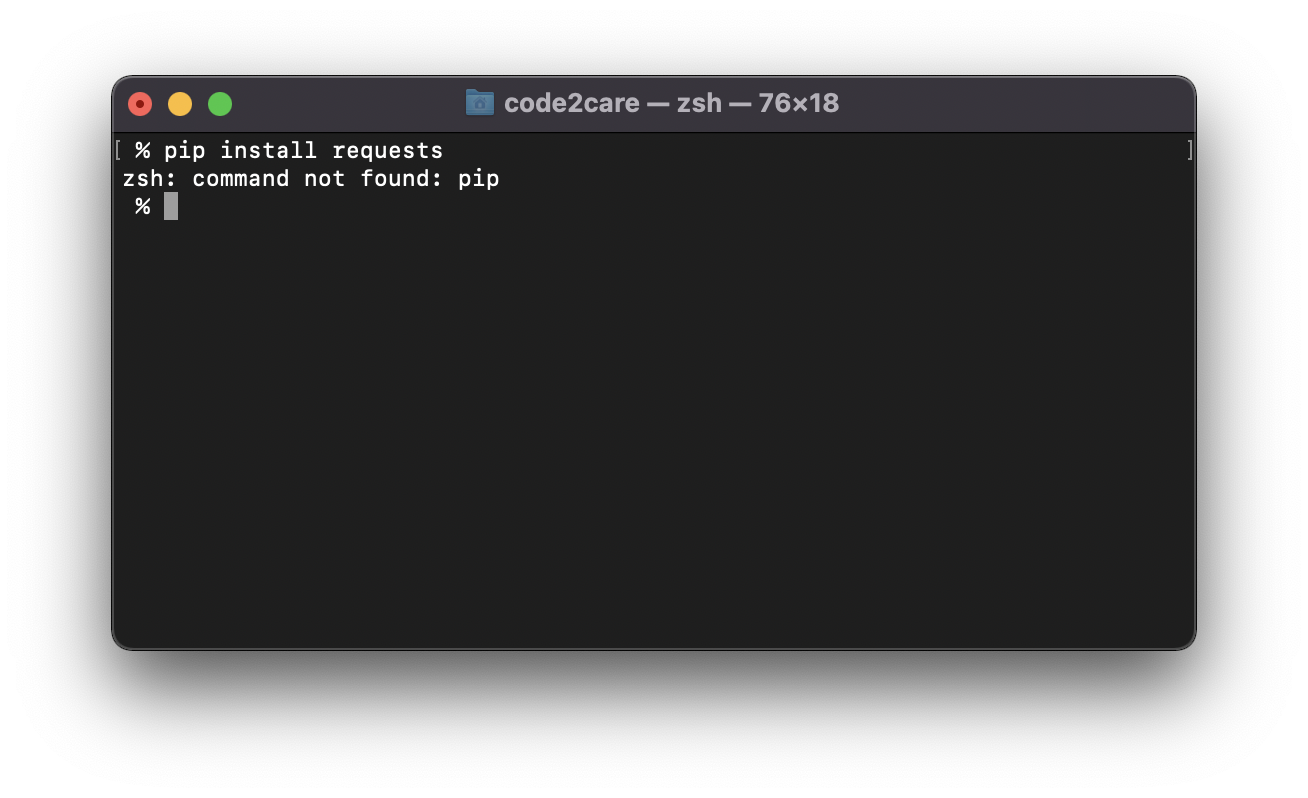
If you trying to install a package for Python using the pip package manager on your macOS/Linux terminal using the ZSH shell and you get the error zsh: command not found: pip, one reason could be that you have pip3 installed with Python 3, so try pip3 install package-name, if this too gives the same error you need to first install pip3
Installing pip package manager for Python on macOS
- Open Terminal with zsh shell
- Now download the python file: get-pip.py
% curl https://bootstrap.pypa.io/pip/2.7/get-pip.py -o get-pip.py % Total % Received % Xferd Average Speed Time Time Time Current Dload Upload Total Spent Left Speed 100 1863k 100 1863k 0 0 2111k 0 --:--:-- --:--:-- --:--:-- 2129k - Now let's run the script:
python get-pip.py DEPRECATION: Python 2.7 reached the end of its life on January 1st, 2020. Please upgrade your Python as Python 2.7 is no longer maintained. pip 21.0 will drop support for Python 2.7 in January 2021. More details about Python 2 support in pip can be found at https://pip.pypa.io/en/latest/development/release-process/ #python-2-support pip 21.0 will remove support for this functionality. Defaulting to user installation because normal site-packages is not writeable Collecting pip<21.0 Downloading pip-20.3.4-py2.py3-none-any.whl (1.5 MB) |████████████| 1.5 MB 827 kB/s Installing collected packages: pip WARNING: The scripts pip, pip2 and pip2.7 are installed in '/Users/code2care/Library/Python/2.7/bin' which is not on PATH. Consider adding this directory to PATH or, if you prefer to suppress this warning, use --no-warn-script-location. Successfully installed pip-20.3.4
Now let's test if we are able to install packages:
% pip3 install requests
Defaulting to user installation because normal site-packages is not writeable
Collecting requests
Downloading requests-2.27.1-py2.py3-none-any.whl (63 kB)
|████████████████████████████████| 63 kB 4.4 MB/s
Collecting urllib3<1.27,>=1.21.1
Downloading urllib3-1.26.8-py2.py3-none-any.whl (138 kB)
|████████████████████████████████| 138 kB 7.7 MB/s
Collecting charset-normalizer~=2.0.0; python_version >= "3"
Downloading charset_normalizer-2.0.11-py3-none-any.whl (39 kB)
Collecting idna<4,>=2.5; python_version >= "3"
Downloading idna-3.3-py3-none-any.whl (61 kB)
|████████████████████████████████| 61 kB 3.5 MB/s
Collecting certifi>=2017.4.17
Downloading certifi-2021.10.8-py2.py3-none-any.whl (149 kB)
|████████████████████████████████| 149 kB 8.2 MB/s
Installing collected packages: urllib3, charset-normalizer, idna, certifi, requests
Successfully installed certifi-2021.10.8 charset-normalizer-2.0.11 idna-3.3 requests-2.27.1 urllib3-1.26.8Facing issues? Have Questions? Post them here! I am happy to answer!
Author Info:
Rakesh (He/Him) has over 14+ years of experience in Web and Application development. He is the author of insightful How-To articles for Code2care.
Follow him on: X
You can also reach out to him via e-mail: rakesh@code2care.org
More Posts related to Python,
- How to convert int to ASCII in Python
- How to make use of SQLite Module in Python?
- Split a String into Sub-string and Parse in Python
- Python: Pandas Rename Columns with List Example
- How to run Python file from Mac Terminal
- How to Exit a Loop in Python Code
- Python: How to Plot a Histogram using Matplotlib and data as list
- MD5 Hashing in Python
- Jupyter: Safari Cant Connect to the Server localhost:8888/tree
- Fix: AttributeError: str object has no attribute decode. Did you mean: encode?[Python]
- How to Read a binary File with Python
- How to add two float numbers in Python
- Python: How to install YAML Package
- Python: How to Save Image from URL
- What is Markdown in Jupyter Notebook with Examples
- How to change the Python Default version
- 33: Python Program to send an email vid GMail
- How to comment code in Python
- How to Fix AttributeError in Python
- Fix: error: Jupyter command `jupyter-nbconvert` not found [VSCode]
- How to comment out a block of code in Python
- List of All 35 Reserved Keywords in Python Programming Language 3.11
- Import Other Python Files Examples
- Python: How to add Progress Bar in Console with Examples
- 3 Ways to convert bytes to String in Python
More Posts:
- Changed AD user display name showing old name in SharePoint - SharePoint
- Replace tabs by spaces or comma Notepad++ - NotepadPlusPlus
- Fix: error: legacy-install-failure Python pip/pip3 - PIP
- How to Install glib on Mac - MacOS
- How to remove Extra Spaces in Notepad++ - NotepadPlusPlus
- Move file to Trash instead of permanently deleting in Mac Terminal - MacOS
- Remove Applications from Startup Mac OS X - Mac-OS-X
- How to Setup maven on Mac (macOS) - Mac-OS-X