⭐ Microsoft Lists and SharePoint Lists undo and redo commands are now live in the Grid/Datasheet view
Microsoft Lists and SharePoint Online users can use undo/redo commands to retract any unwanted changes or bring back previously entered information when working in grid view.
This feature will be available to all Microsoft 365 tenants between November 2020 - December 2020.The option to undo and redo changes will be added to the Ribbon. The commands will be available with SharePoint List, Microsoft 365 Lists, Lists app in Microsoft Teams.
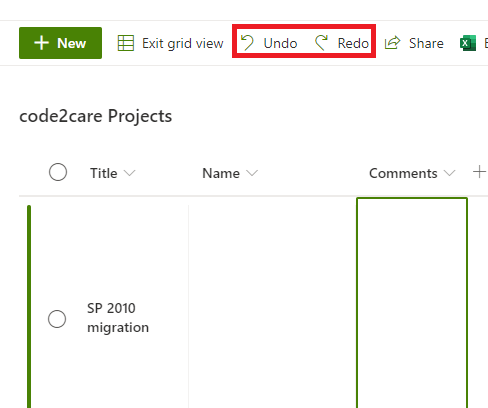
The only option users had until now with SharePoint Online List "Edit in grid view" was to close the browser/tab instead of clicking "Exit grid view", but that would cancel all changes and you may lose important changes and required to make changes again.
Keyboard shortcuts will also be enabled to perform undo and redo operations while editing from grid view.
- Undo for Windows: Control + Z
- Redo for Windows: Control + Y AND Control + Shift + Z
- Undo for Mac OS: Command + Z
- Redo for Mac OS: Command + Shift + Z
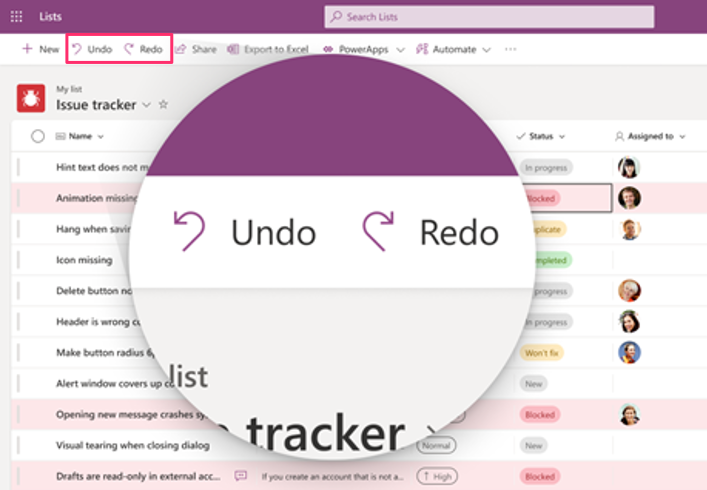
This feature comes as part of Microsoft 365 Roadmap 68810 - As you work across rows and columns within Microsoft Lists, mistakes will happen and it needs to be easy to recover information. Similar to how you can remove sentences and phrases in a Word document, you will be able to do this in Lists by using the undo button. The same is true in reverse if there was something in a field previously that you want to bring back - just click the redo button.
Comments:
- This is very useful, saves lot of rework.
anon 12 Dec 2020 23:11:32 GMT
- Does this also undo a version? like revert to previous version.
anon 07 Sep 2020 03:03:43 GMT
- Where is this option? I can't find while editing SharePoint custom list using datasheet view?
anon 09 Sep 2020 21:28:11 GMT
- Will this option be accessible with SharePoint onprem versions too?
anon 07 Sep 2020 11:51:10 GMT
- Further comments disabled!
- SharePoint error - An exception occurred when trying to issue security token: This implementation is not part of the Windows Platform FIPS validated cryptographic algorithms..
- PowerShell iterate and get all SharePoint sites and sub sites
- SharePoint Online: Editing session has ended Message
- How to Share Microsoft SharePoint Site with Users or Groups
- How to delete SharePoint Online List Item using REST API
- SharePoint List excel import - This table exceeds the maximum number of supported rows
- How to disable SharePoint subsite creation option for owners
- SharePoint 2010 August 2015 Update KB3055049 - Duplicate Document ID issue bug fixed
- SharePoint Server 2016 Preview installation error - This Product Key isn't a valid Microsoft Office 2016 Product Key. Check that you've entered it correctly.
- How to upload file programmatically to SharePoint Document Library using Server Object Model C# .Net
- Access URL for SharePoint Tenant Admin Center (Online Office 365)
- Error when deleting SharePoint Online folder or file
- How to extend retiring SharePoint 2010 Workflows and continue with Office 365
- How to generate client id and secret to register SharePoint App with OAuth
- How to delete SharePoint List Item programmatically using C#.Net
- How to retrieve all SharePoint Online List Items using Rest API
- [Solved] SharePoint Search Internal server error exception
- Create SharePoint Site Collection using PowerShell New-SPSite
- Fix SharePoint PowerShell error - The term Get-SPweb is not recognized as the name of a cmdlet function script file or operable program
- How to enable anonymous public access for SharePoint Online site collection, file, folder without login ?
- SharePoint Server 2016 installation System Hardware requirements
- How to create SharePoint Online List Item using REST API
- Changed AD user display name showing old name in SharePoint
- Recommended size and resolution for SharePoint Online Site logo
- Microsoft 365: How to Turn Off Delve in SharePoint Online for All Users
- How to Indent Python code in Notepad++ - Python
- How to Compare Strings in Bash - Bash
- String Boot + Redis - SET and GET String Commands Examples - Java
- Notepad++ display files on tab bar as horizontal instead of vertical - NotepadPlusPlus
- Type R is already defined error : Android Error - Android
- [Fix] java.time.zone.ZoneRulesException: Unknown time-zone ID - Java
- Building library Gradle Project Info: Downloading services.gradle.org - Android-Studio
- Notepad++ Happy vs Unhappy Versions - NotepadPlusPlus