For Windows 10/11:
- Open PowerShell, by typing Windows PowerShell in Search,
- Now run the command: Get-Host | Select-Object Version
- You should get the version of PowerShell as a result.
For macOS:
- Open Terminal App,
- Now switch to Powershell by typing: PWSH
- Type the command Get-Host | Select-Object Version
- You should get the version of PowerShell as a result.
Example:% PWSH PowerShell 7.2.1 Copyright (c) Microsoft Corporation. https://aka.ms/powershell Type 'help' to get help.
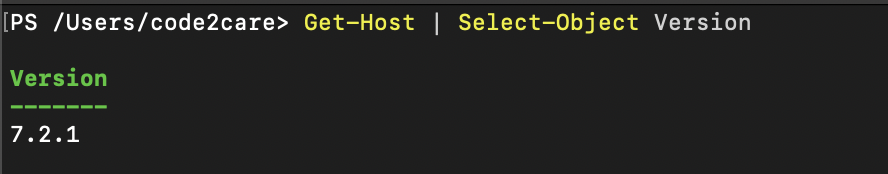
Using $PSVersionTable
PS /Users/code2care> $PSVersionTable
Name Value
---- -----
PSVersion 7.2.1
PSEdition Core
GitCommitId 7.2.1
OS Darwin 21.4.0 Darwin Kernel Version 21.4.0: Mon…
Platform Unix
PSCompatibleVersions {1.0, 2.0, 3.0, 4.0…}
PSRemotingProtocolVersion 2.3
SerializationVersion 1.1.0.1
WSManStackVersion 3.0
More Posts related to Powershell,
- How to upgrade PowerShell on Mac
- How to install AWS CLI 2 on Windows 11 using PowerShell
- How to switch to Powershell on Mac Terminal
- How to connect to Microsoft Exchange Online using PowerShell
- How to Check PowerShell Version? [Windows/Mac/Linux]
- How to Comment out Code in PowerShell Script
- How to Identify installed PowerShell version
- How to install PowerShell on macOS
- Open PowerShell Terminal in Visual Studio Code (VSCode)
- PowerShell ps1 script is not digitally signed, you cannot run this script on the current system
- Update Powershell Using Command Line
- PowerShell 1..10 foreach Example
- PowerShell Fix: Get-Help cannot find the Help files for this cmdlet on this computer
- List of PowerShell Cmdlet Commands for Mac
- Help or Man equivalent in PowerShell
- PowerShell SubString with Examples
- PowerShell: How to Get Folder Size
- PowerShell Traditional For Loop Example
- PowerShell Switch Statement with Examples
- PowerShell Concatenate String Examples
- PowerShell For Each Loop Examples
- PowerShell: Grep Command Alternative - Select-String
- How to delete a file using PowerShell [Windows/macOS]
- Fix: nano is not recognized as an internal or external command - Windows PowerShell
- PowerShell on Mac: The term get-service is not recognized as a name of a cmdlet, function, script file, or executable program
More Posts:
- How to change Android EditText Cursor Color - Android
- Java Interview Question: Can a Constructor in Java have a Return type? - Java
- Where are Environment Variables stored in Ubuntu - Ubuntu
- How to Split on String in Java with Regular Expressions by Dot. - Java
- Mac - How to Install VirtualBox - MacOS
- Get-ADUser PowerShell - Get AD user details using email address - SharePoint
- How to find Sublime Text path of packages installed - Sublime-Text
- How to calculate SUM in Excel on Mac with Examples - Microsoft