⛔️ PROBLEM - SharePoint List JSON formatting person/group name returns [object, Object]
For long truncating names for person/group fields, you would want to wrap the name from the people picker field. But when you use JSON to format the @currentField value, it returns [object, Object] as the value and not person name. This is because person filed is treated as a lookup.Reference to wrap text - How to wrap text in SharePoint Online Modern List view using JSON formatting
JSON code used
{
"$schema": "https://developer.microsoft.com/json-schemas/sp/column-formatting.schema.json",
"elmType": "div",
"style": {
"white-space": "wrap"
},
"txtContent": "@currentField"
}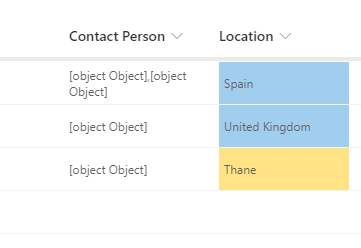
SharePoint List person column format JSON issue
⛔️ SOLUTION - Use @currentField.title in the JSON formatting
{
"$schema": "https://developer.microsoft.com/json-schemas/sp/column-formatting.schema.json",
"elmType": "div",
"style": {
"white-space": "wrap"
},
"txtContent": "@currentField.title"
}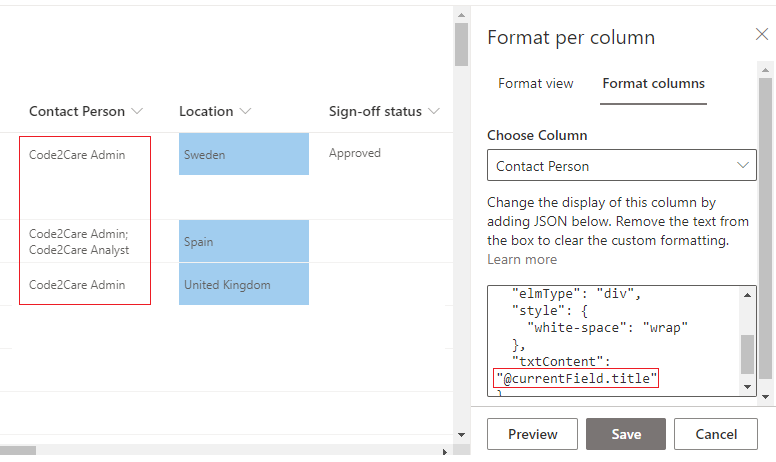
SharePoint List person column format JSON fix
@currentField.title --> return display name
@currentField.email --> return email address
More Posts related to SharePoint,
- SharePoint error - An exception occurred when trying to issue security token: This implementation is not part of the Windows Platform FIPS validated cryptographic algorithms..
- PowerShell iterate and get all SharePoint sites and sub sites
- SharePoint Online: Editing session has ended Message
- How to Share Microsoft SharePoint Site with Users or Groups
- How to delete SharePoint Online List Item using REST API
- SharePoint List excel import - This table exceeds the maximum number of supported rows
- How to disable SharePoint subsite creation option for owners
- SharePoint 2010 August 2015 Update KB3055049 - Duplicate Document ID issue bug fixed
- SharePoint Server 2016 Preview installation error - This Product Key isn't a valid Microsoft Office 2016 Product Key. Check that you've entered it correctly.
- How to upload file programmatically to SharePoint Document Library using Server Object Model C# .Net
- Access URL for SharePoint Tenant Admin Center (Online Office 365)
- Error when deleting SharePoint Online folder or file
- How to extend retiring SharePoint 2010 Workflows and continue with Office 365
- How to generate client id and secret to register SharePoint App with OAuth
- How to delete SharePoint List Item programmatically using C#.Net
- How to retrieve all SharePoint Online List Items using Rest API
- [Solved] SharePoint Search Internal server error exception
- Create SharePoint Site Collection using PowerShell New-SPSite
- Fix SharePoint PowerShell error - The term Get-SPweb is not recognized as the name of a cmdlet function script file or operable program
- How to enable anonymous public access for SharePoint Online site collection, file, folder without login ?
- SharePoint Server 2016 installation System Hardware requirements
- How to create SharePoint Online List Item using REST API
- Changed AD user display name showing old name in SharePoint
- Recommended size and resolution for SharePoint Online Site logo
- Microsoft 365: How to Turn Off Delve in SharePoint Online for All Users
More Posts:
- How to get Mac Computer Name using Terminal - MacOS
- Center align text in TextView Android Programming - Android
- Java: Reference List of Time Zones and GMT/UTC Offset - Java
- Java TLSv1.3 protocol code example using SSLSocket - Java
- Deep Dive: Java Object Class from java.lang Package - Java
- How to disable SharePoint subsite creation option for owners - SharePoint
- SharePoint Managed Metadata Hidden Taxonomy List - TaxonomyHiddenList - SharePoint
- Grep Alternative for Windows CMD or PowerShell: findstr - Windows