By default like any other UI you work with, the default color of the text is black, if you want to change it to some other in Tkinter then you need to use the argument - foreground. Let's see an example,
from tkinter import *
window = Tk()
# Changed the color of my black from black to green
my_label_example = Label(window, text='This is my text', foreground='green')
my_label_example.pack()
window.mainloop()⛏️ You can also use a short-form of this attribute: example: fg='#2848273'
Output: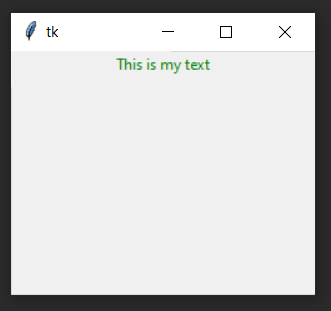
tkinter - Change label text color
⛏️ You can use color names such as - black, white, green, yellow, orange, etc.
⛏️ You can also use hex color code just like you may use with HTML or CSS: Example: #eeeeee, #202020
More Posts related to Python,
- How to convert int to ASCII in Python
- How to make use of SQLite Module in Python?
- Split a String into Sub-string and Parse in Python
- Python: Pandas Rename Columns with List Example
- How to run Python file from Mac Terminal
- How to Exit a Loop in Python Code
- Python: How to Plot a Histogram using Matplotlib and data as list
- MD5 Hashing in Python
- Jupyter: Safari Cant Connect to the Server localhost:8888/tree
- Fix: AttributeError: str object has no attribute decode. Did you mean: encode?[Python]
- How to Read a binary File with Python
- How to add two float numbers in Python
- Python: How to install YAML Package
- Python: How to Save Image from URL
- What is Markdown in Jupyter Notebook with Examples
- How to change the Python Default version
- 33: Python Program to send an email vid GMail
- How to comment code in Python
- How to Fix AttributeError in Python
- Fix: error: Jupyter command `jupyter-nbconvert` not found [VSCode]
- How to comment out a block of code in Python
- List of All 35 Reserved Keywords in Python Programming Language 3.11
- Import Other Python Files Examples
- Python: How to add Progress Bar in Console with Examples
- 3 Ways to convert bytes to String in Python
More Posts:
- How to check if variable is a number in JavaScript (NaN, typeof, regex) - JavaScript
- PowerShell: How to Get Folder Size - Powershell
- How to install Terraform on M1/M2 Mac - MacOS
- Best way to calculate elapsed time in Java using Java 8 Duration & Instant Class with Nanoseconds precision - Java
- SharePoint Server 2016 setup error - A system restart from a previous installation or update is pending. Restart your computer and run setup to continue. - SharePoint
- How to customize SharePoint Modern list form using JSON formatting - SharePoint
- JavaScript: Convert an Image into Base64 String - JavaScript
- How to find the Length of ArrayList in Java - Java