I recently updated macOS to Big Sur and while working on a Python project on PyCharm I got the below error,
Segmentation fault: 11After trying what all I could, the reason for this was the matplotlib module, I had to uninstall and reinstall the module and it worked.
Steps to resolve Segmentation fault error:
- Go to macOS Terminal,
- Type $ pip uninstall matplotlib,
- After installation, re-install the library: $ pip install matplotlib
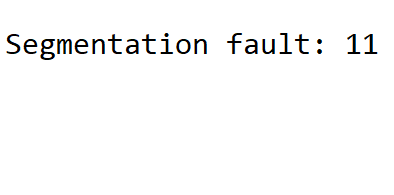
More Posts related to Python,
- How to convert int to ASCII in Python
- How to make use of SQLite Module in Python?
- Split a String into Sub-string and Parse in Python
- Python: Pandas Rename Columns with List Example
- How to run Python file from Mac Terminal
- How to Exit a Loop in Python Code
- Python: How to Plot a Histogram using Matplotlib and data as list
- MD5 Hashing in Python
- Jupyter: Safari Cant Connect to the Server localhost:8888/tree
- Fix: AttributeError: str object has no attribute decode. Did you mean: encode?[Python]
- How to Read a binary File with Python
- How to add two float numbers in Python
- Python: How to install YAML Package
- Python: How to Save Image from URL
- What is Markdown in Jupyter Notebook with Examples
- How to change the Python Default version
- 33: Python Program to send an email vid GMail
- How to comment code in Python
- How to Fix AttributeError in Python
- Fix: error: Jupyter command `jupyter-nbconvert` not found [VSCode]
- How to comment out a block of code in Python
- List of All 35 Reserved Keywords in Python Programming Language 3.11
- Import Other Python Files Examples
- Python: How to add Progress Bar in Console with Examples
- 3 Ways to convert bytes to String in Python
More Posts:
- [fix] AWS S3 make_bucket failed: An error occurred (InvalidBucketName) when calling the CreateBucket operation. - S3
- cURL -x Use of HTTP Proxy Server Examples - cURL
- Create Safari Shortcut on Mac Desktop - MacOS
- How to Get the Current Date and Time in Java 8 and Above - Java
- Java: Convert Stream to List - Java
- [Fix] zsh: command not found: awscli [Mac Terminal] - AWS
- 11 Weeks of Android Online Sessions-15-Jun-to-28-Aug-2020 - Android
- How to reload zsh shell profile file? - zsh