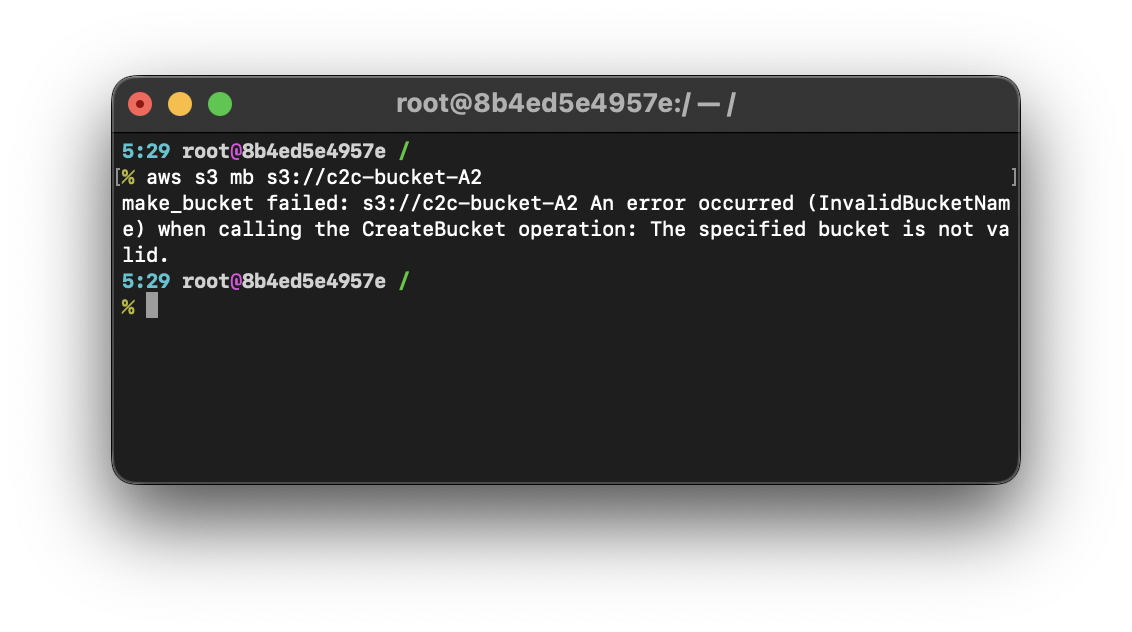
% aws s3 mb s3://c2c-bucket-A2
make_bucket failed: s3://c2c-bucket-A2
An error occurred (InvalidBucketName) when calling the CreateBucket operation:
The specified bucket is not valid.If you receive a make_bucket failed error when you try to create an AWS S3 bucket using the CLI command, then the reason is as specified - InvalidBucketName, to understand it better you will need to understand the rules of creating an S3 bucket name,
Rules for Creating S3 Bucket Names:
- Should be unique across AWS regions. So it could be it's already taken.
- Cannot have uppercase letters.
- Should be between 3 and 63 characters.
- Names can only start with lowercase letters and numbers.
- Only dot (.) and dash/hyphen (-) are allowed as special characters.
- Cannot contain two adjacent dots.
- Cannot be like IP addresses eg 192.168.0.1
- Cannot start with xn-- prefix
- Cannot end with -s3alias as suffix.
- Cannot have dots if used with AWS S3 Transfer Acceleration.
- You cannot change the bucket name once it is created.
So as you can see, in this case, the bucket creation failed because I used an Uppercase letter in the bucket name.
Reference: https://docs.aws.amazon.com/AmazonS3/latest/userguide/bucketnamingrules.htmlMore Posts:
- Install OpenJDK Java (8/11/17) versions using brew on Mac (Intel/M1/M2) - MacOS
- How to add two float numbers in Python - Python
- Add a User as a Sudoer Using Ubuntu Linux Command Line Terminal - Ubuntu
- List of Java Keywords - Java
- How to open Notepad? - NotepadPlusPlus
- WhatsApp Web escanner - WhatsApp
- Bootstrap tooltip not working - Bootstrap
- Microsoft Excel Fuzzy Lookup Add-in - Microsoft