If you want to execute a bash command from your Python code, you can do that by making use of the subprocess module. Let's take a look at an example.
Example 1:
import subprocess
ls_command_result = subprocess.run(['whoami'], capture_output=True, text=True)
print(ls_command_result.stdout)If you want to add options with the command you can do that by passing it as an element of an array.
Example, if you want to know the version of Python.
Example 2:import subprocess
python_version = subprocess.run(['python', '--version'], capture_output=True, text=True)
print(python_version.stdout)Example 3:
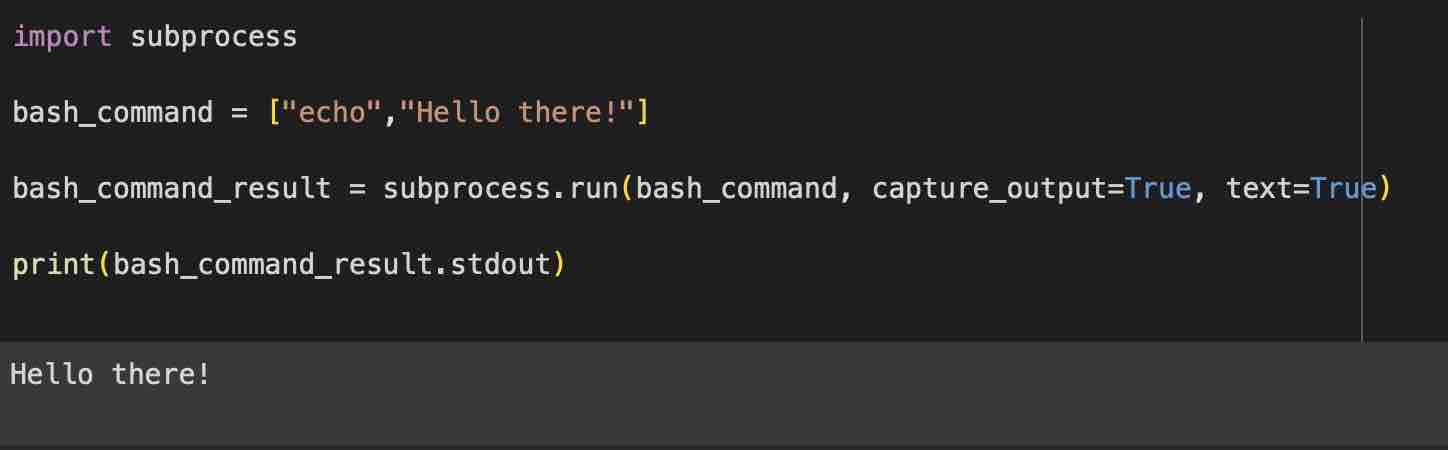
Facing issues? Have Questions? Post them here! I am happy to answer!
Author Info:
Rakesh (He/Him) has over 14+ years of experience in Web and Application development. He is the author of insightful How-To articles for Code2care.
Follow him on: X
You can also reach out to him via e-mail: rakesh@code2care.org
More Posts related to Python,
- How to convert int to ASCII in Python
- How to make use of SQLite Module in Python?
- Split a String into Sub-string and Parse in Python
- Python: Pandas Rename Columns with List Example
- How to run Python file from Mac Terminal
- How to Exit a Loop in Python Code
- Python: How to Plot a Histogram using Matplotlib and data as list
- MD5 Hashing in Python
- Jupyter: Safari Cant Connect to the Server localhost:8888/tree
- Fix: AttributeError: str object has no attribute decode. Did you mean: encode?[Python]
- How to Read a binary File with Python
- How to add two float numbers in Python
- Python: How to install YAML Package
- Python: How to Save Image from URL
- What is Markdown in Jupyter Notebook with Examples
- How to change the Python Default version
- 33: Python Program to send an email vid GMail
- How to comment code in Python
- How to Fix AttributeError in Python
- Fix: error: Jupyter command `jupyter-nbconvert` not found [VSCode]
- How to comment out a block of code in Python
- List of All 35 Reserved Keywords in Python Programming Language 3.11
- Import Other Python Files Examples
- Python: How to add Progress Bar in Console with Examples
- 3 Ways to convert bytes to String in Python
More Posts:
- ADT quit unexpectedly error on Mac OSX Android Eclipse SDK - Android
- How to Use Snipping Tool on Windows 10/11 to Take Screenshots - Windows
- How to print the key value pairs of a Dictionary in Python - Python
- How to access Trash Folder using Mac Terminal Command - MacOS
- Publish JSON Message to AWS SNS Topic via CLI Example - AWS
- [Solution] Installing Whatsapp There's insufficient space on the device - WhatsApp
- Fix Microsoft Windows Update Error 80072EFE - Microsoft
- How to update Microsoft Excel on Mac - Windows