Does your Organization have a single Domain and still requires users to pass-in the Domain name in the credentials to login (Domain\userid) ?
There is a way to bypass this through IIS (but only if your organization has a single domain).
We will enable Basic Authentication on our site which is a Challenge-Based authentication mode and will prompt the user to pass their credentials in order to login.
- Navigate to your site from IIS.
- Click on 'Authentication' under the IIS heading.
- Right click Basic Authentication --> Enable (Important - This will send the credentials in plain text, so it is recommended to use SSL certificate (TLS) if using this kind of authentication and have an https site).
- Right click Basic Authentication --> Edit --> Enter the Default domain - This domain will be passed by default and user can pass just the userid
- Now if you access the SharePoint site URL, you should be able to get in by just passing the User Id and without the domain name.
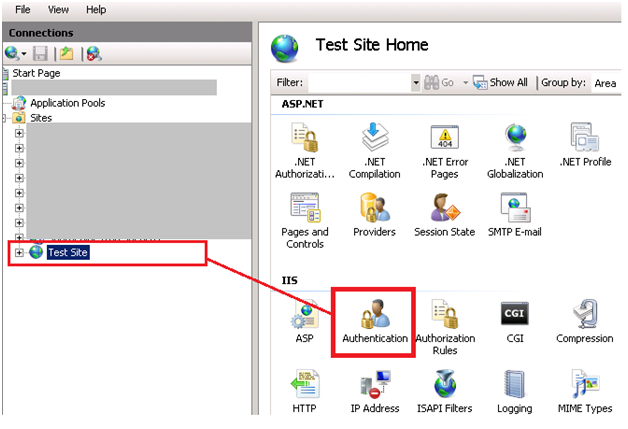
Authentication
You can also use different combinations of authentication (say Windows + Forms)
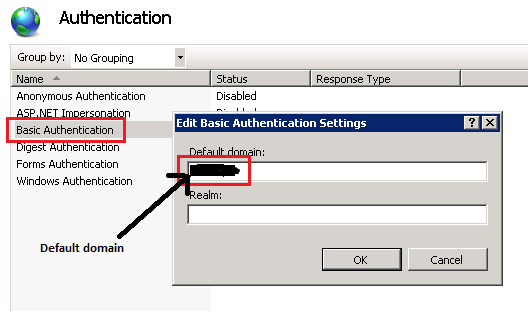
Edit Basic Authentication Settings
Though this approach works well, it is advisable to consult your respective network and security team before implementing.
Have Questions? Post them here!
More Posts related to SharePoint,
- SharePoint error - An exception occurred when trying to issue security token: This implementation is not part of the Windows Platform FIPS validated cryptographic algorithms..
- PowerShell iterate and get all SharePoint sites and sub sites
- SharePoint Online: Editing session has ended Message
- How to Share Microsoft SharePoint Site with Users or Groups
- How to delete SharePoint Online List Item using REST API
- SharePoint List excel import - This table exceeds the maximum number of supported rows
- How to disable SharePoint subsite creation option for owners
- SharePoint 2010 August 2015 Update KB3055049 - Duplicate Document ID issue bug fixed
- SharePoint Server 2016 Preview installation error - This Product Key isn't a valid Microsoft Office 2016 Product Key. Check that you've entered it correctly.
- How to upload file programmatically to SharePoint Document Library using Server Object Model C# .Net
- Access URL for SharePoint Tenant Admin Center (Online Office 365)
- Error when deleting SharePoint Online folder or file
- How to extend retiring SharePoint 2010 Workflows and continue with Office 365
- How to generate client id and secret to register SharePoint App with OAuth
- How to delete SharePoint List Item programmatically using C#.Net
- How to retrieve all SharePoint Online List Items using Rest API
- [Solved] SharePoint Search Internal server error exception
- Create SharePoint Site Collection using PowerShell New-SPSite
- Fix SharePoint PowerShell error - The term Get-SPweb is not recognized as the name of a cmdlet function script file or operable program
- How to enable anonymous public access for SharePoint Online site collection, file, folder without login ?
- SharePoint Server 2016 installation System Hardware requirements
- How to create SharePoint Online List Item using REST API
- Changed AD user display name showing old name in SharePoint
- Recommended size and resolution for SharePoint Online Site logo
- Microsoft 365: How to Turn Off Delve in SharePoint Online for All Users
More Posts:
- Change the default diff or commit editor for git - Git
- How to Disable Back Button in Android Programmatically - Android
- How to hide or cancel Toast message in Android Programming - Android
- How to get query string in JavaScript HTML location.search - JavaScript
- macOS Ventura Login Item Added Google Chrome Notification - MacOS
- 28: Program to Lowercase a String in Python - Python-Programs
- [Fix] Microsoft teams error code 503 - Failed to reach https - Teams
- Connection Failed: 1130 PHP MySQL Error - MySQL